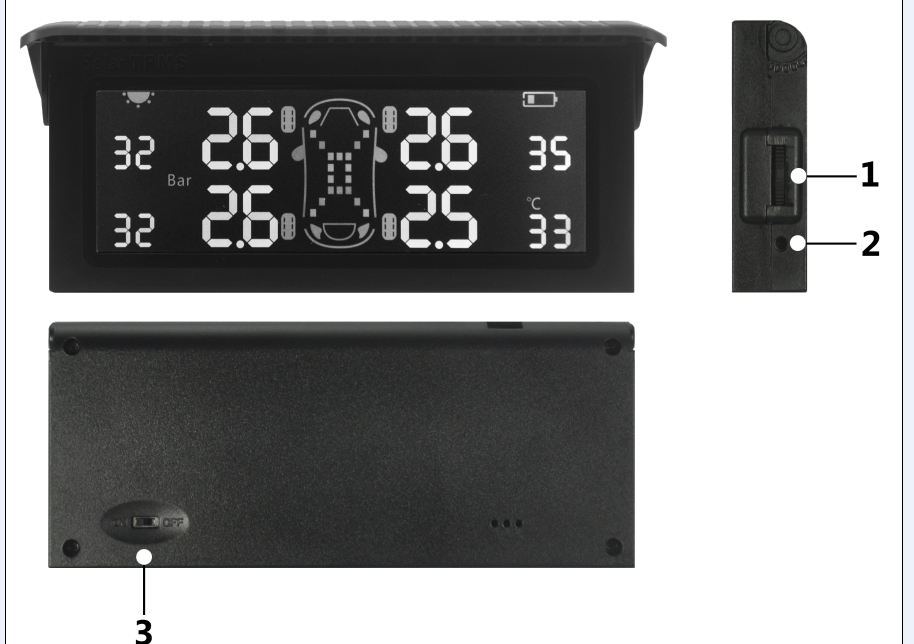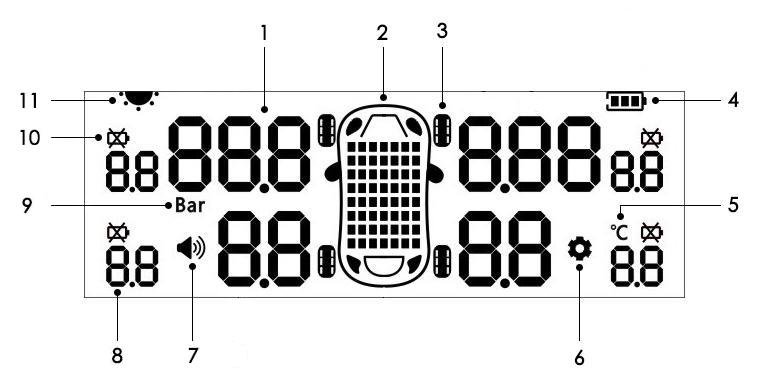1.The V-checker T501 TPMS has two versions, the Chinese version and the English version, the Chinese version has navigation function,The English version does not have this function
2.How to display navigation information in T501?
Answer: Run the phone APP → “navigation”, according to the screen prompts to operate.
3.Only for the moment to support the navigation software (Baidu map, Baidu navigation).
4.T501 Bluetooth can not be connected?
The first use of Bluetooth devices need to search, pair, connect.
Run the phone APP → Bluetooth icon shows the Bluetooth connection status, if the display shows “not connected”, make sure the host is turned on under the premise, click the Bluetooth Icon, you will be prompted to enter the “Bluetooth Settings”, click “OK”, APP will automatically search the Bluetooth, select the display device name “V-checker” on it.
5.Built-in tire pressure sensor can be installed by yourself?
Need to go to a professional tire repair shop to install, taking into account the need for professional decontamination equipment, do not recommend the user-DIY installation.
6.Installation steps are as follows:
● Remove the tire from the hub and remove the original valve
● Install the built-in tire pressure sensor.
● Re-install the tire to the hub.
● tire cheer, check to ensure that the valve will not leak.
● Tire balancing test.
●Reinstall the tires on the car.
Button Basics
1. Scroll Buttons: Up Key (Scroll Upward), Down Key (Scroll Downward), OK Key (Press-down Vertically)
2. Charger Connector (DC 5V Input)
3. ON/OFF Switch
Functional Specifications
Meet the Icons on Screen
- Tire Pressure Value
- Vehicle Symbol
- Tire Icons
- Battery: Showing battery level or charging status
- Temperature Unit (℃)
- Settings Indicator
- Buzzing Indicator: lit-up when buzzer sound is on.
- Tire Temperature Value.
- Pressure Unit (Bar)
- Tire Sensors Low Battery Indicator
- Solar Panel