
BMW ICOM NEXT Software Update to V2024.03
BMW ICOM NEXT Software is updated to V2024.03 (win10 x64) now! Compatible Devices VXDIAG BMW, Godiag V600, BMW ICOM Next… V2024.03 Newest Vsrsion BMW ICOM […]

BMW ICOM NEXT Software is updated to V2024.03 (win10 x64) now! Compatible Devices VXDIAG BMW, Godiag V600, BMW ICOM Next… V2024.03 Newest Vsrsion BMW ICOM […]

What’s BMW ISTA-P? Ista P is one of the software programs that helps to accelerate the BMW repair process, saving time and costs. This software […]
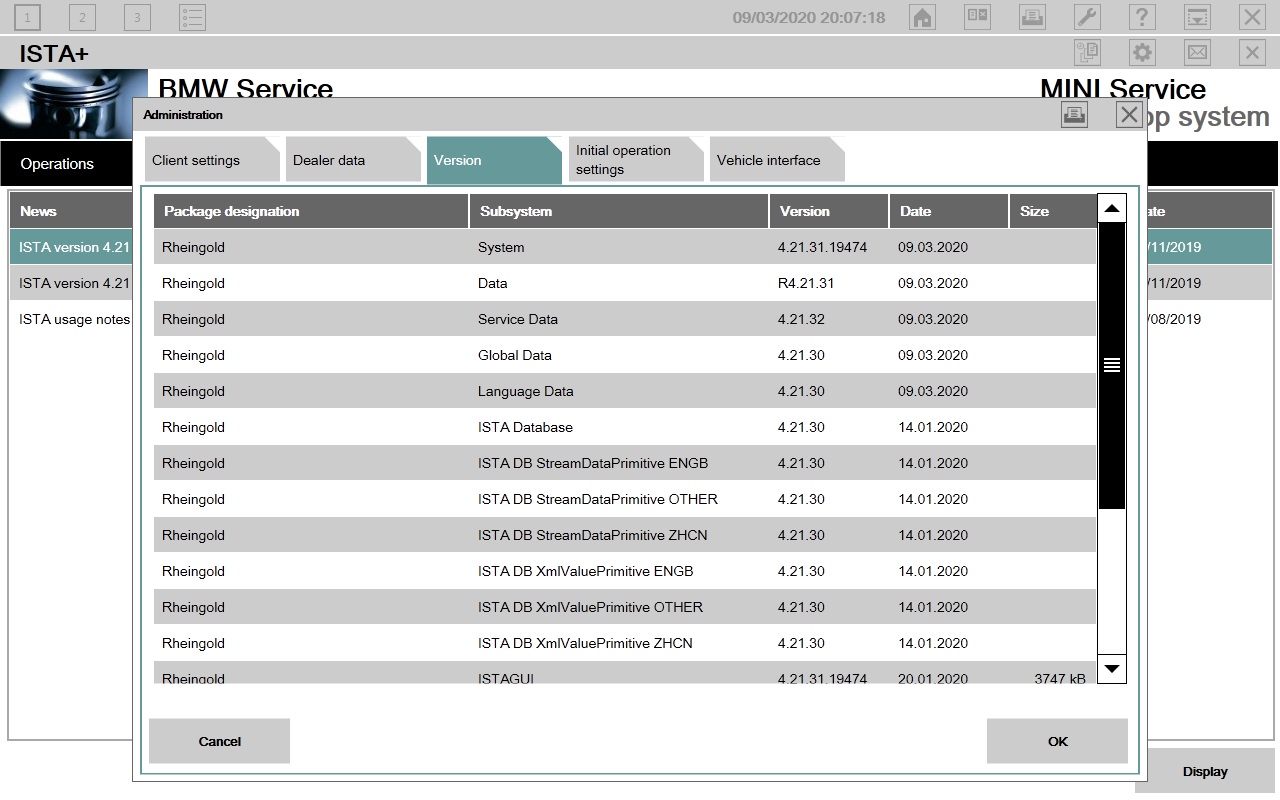
Here share with you some useful tips and knowledge when talking about BMW Coding and BMW Programming by ISTA Rheingold! Check below Q&A: (Questions raised […]

When it comes to BMW vehicles, two popular options are the Super ICOM Pro N3+ and BMW ICOM Next. In this article, we will delve […]

Introduction: As the automotive industry continues to evolve, the need for advanced diagnostic tools becomes paramount. In this blog post, we will explore the differences […]

The current hardware available for BMW, Mini, and Rolls Royce is the Integrated Communication Optical Modules, more commonly called the ICOM Next. This includes the […]
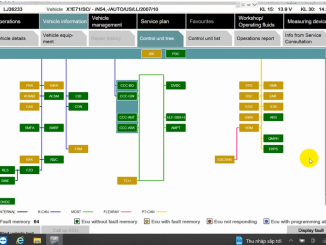
When you update the BMW ISTA diagnostic software and connect to a BMW vehicle, the connection manager will display the firmware and advise that your […]

BMW ICOM NEXT A is a diagnostic head unit for all BMW cars and motorcycles. It is connected with network cable to a computer and […]

Genuine Genuine BMW ICOM Next A. ICOMs work over Wi-Fi or LAN cables. All ICOMs are manufactured in 2020 or newer. BMW ICOM NEXT A […]

Right now the real issue is the users of the original iCOM NEXT, what is the iCOM recall? This entry summarizes all available information. The […]
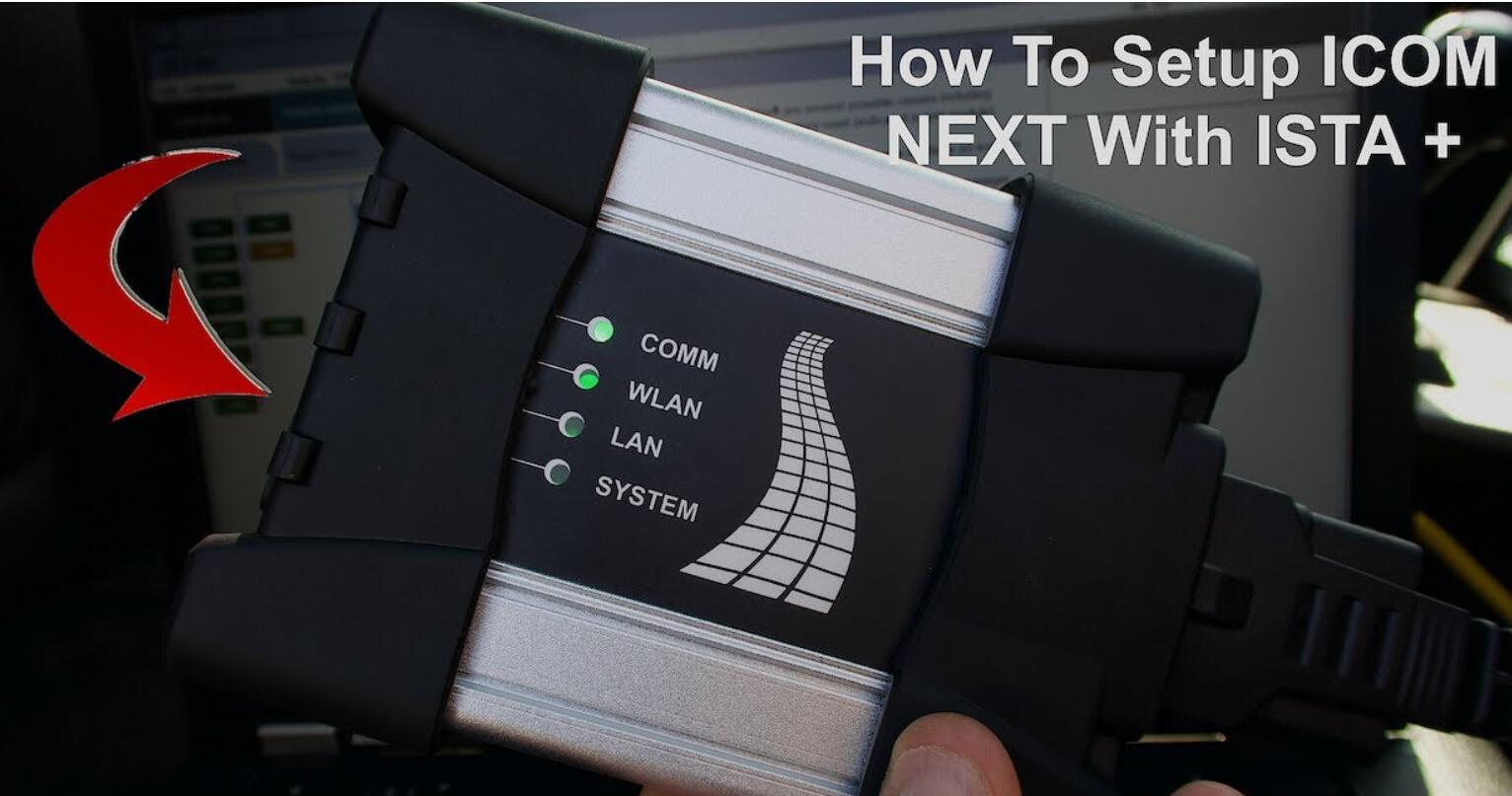
Today I’m going to be showing you how to set up the BMW ICOM NEXT now, as many of you guys know, things have moved […]
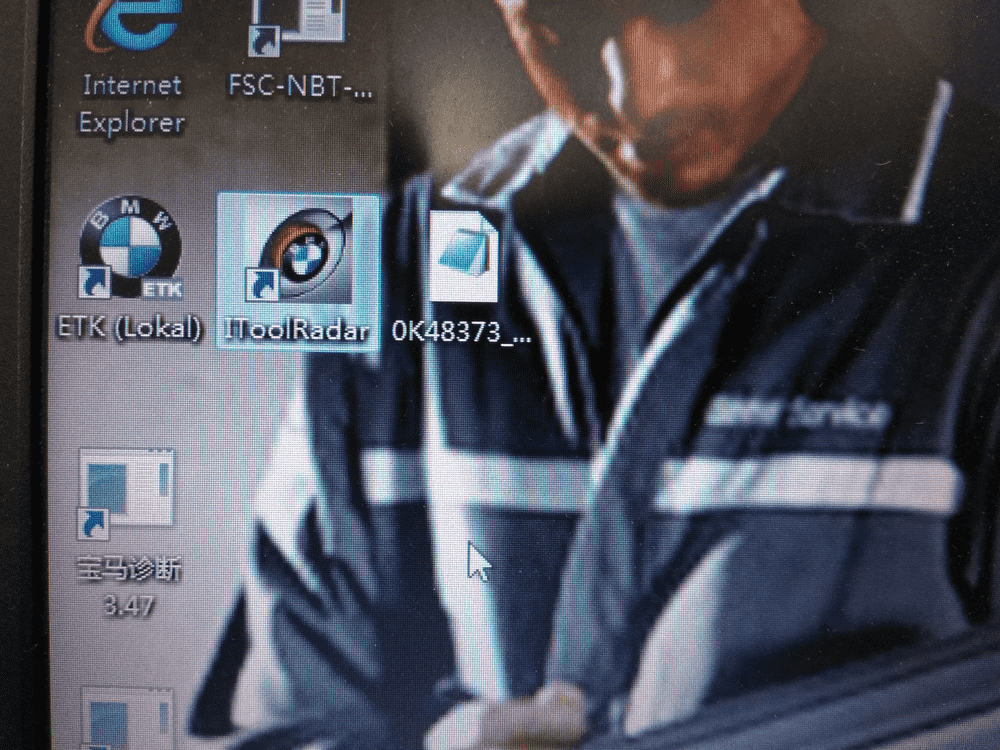
BMW ICOM NEXT A+B+C with 2022.03V Software Plus EVG7 4GB Diagnostic Controller Tablet PC 1.Set the router below: Username: ISAP Password: 12345678 2.Connect the EVG7 […]

ICOM NEXT Wireless diagnostic 1.Set router wireless, wireless SSID name:ISAP,password:autosvs12345 2.Set ICOM NEXT A wireless, connected to the router, wireless SSID name:ISAP,password:autosvs12345, (Same as router […]

ICOM NEXT A+B+C is the latest generation for BMW diagnostic tool perfect replacement of BMW ICOMA/A2/A3/P, supports all BMW E/ F/ G Series Cars till […]
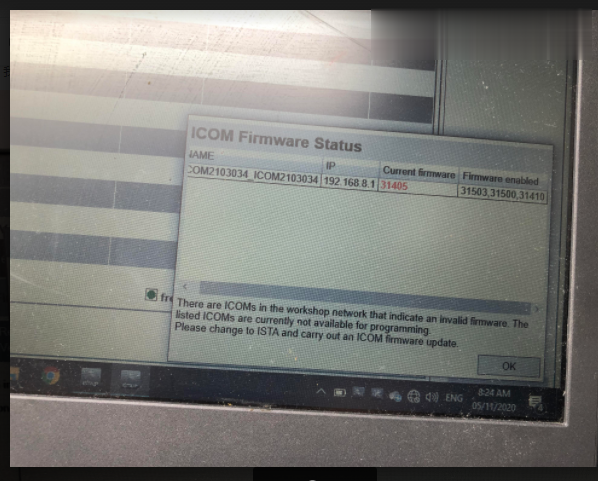
Recently one customer bought the bmw icom next from Autonumen.com website and met such problem: the engineer said it needs to update the hardware, follow […]
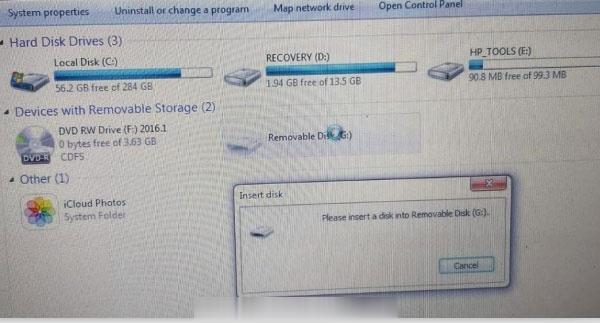
I had bought a BMW ICOM NEXT with HDD. I connect the 500G software HDD with my computer via USB cable. When the connection is […]

It can work BMW ICOM A2+B+C,BMW ICOM A3+B+C,BMW ICOM NEXT BMW ICOM Software Version : V2020.08 ISTA – D: 4.24.13,with SDP Programming Database 4.24.12 ISTA […]
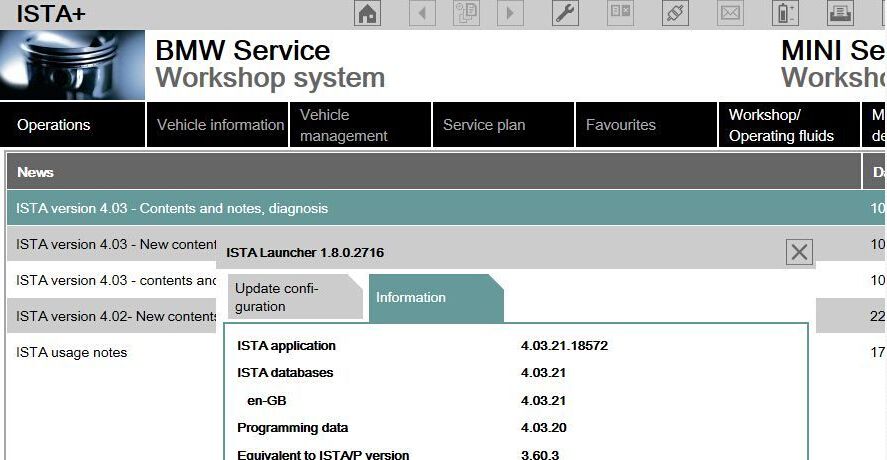
Question: with ENET cable, will be very slow, and pray to be success. there is a lot of threads in the forums for this kind […]
Copyright © 2024 | WordPress Theme by MH Themes