BMW FEM BDC Test Platform for FEM/BDC Key, KM reset and ECU Gearbox Programming
FEM BDC Module Testing Platform is a powerful tool for key programming. ecu coding. It's necessary for automotive locksmith, car electronics technician, auto repair shop.
BMW FEM/BDC Data Desktop Test Platform for programming FEM/BDC key and ECU Gearbox
FEM BDC Module Testing Platform for BMW F20 F30 F35 X5 X6 I3
with your FEM/BDC keys,FEM BDC Module Testing Platform is easy to detect FEM BDC Control Moduel in good condtion. No need start-stop button.
Designed with 4 interfaces. It is used for making FEM and BDC keys, suitable for connecting the dashboard, keys, FEM, ECU and Gearbox.
No need to test them on the car, very convenient and efficient.
Power supply: 12V dedicated
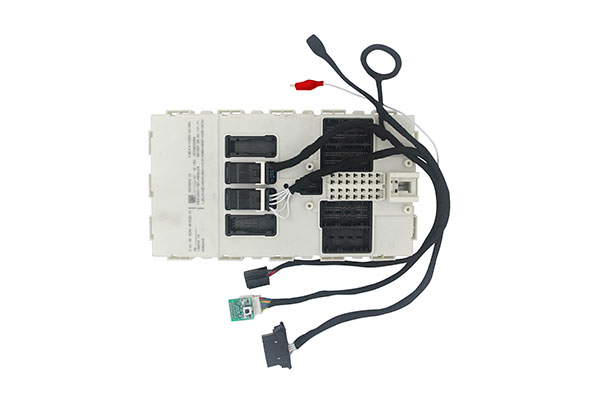
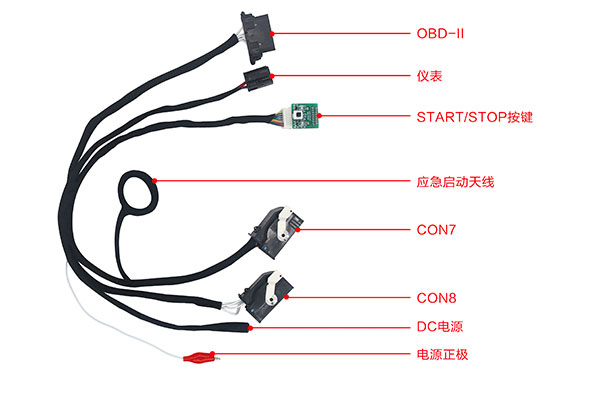
How to use BMW FEM/BDC Test Platform?
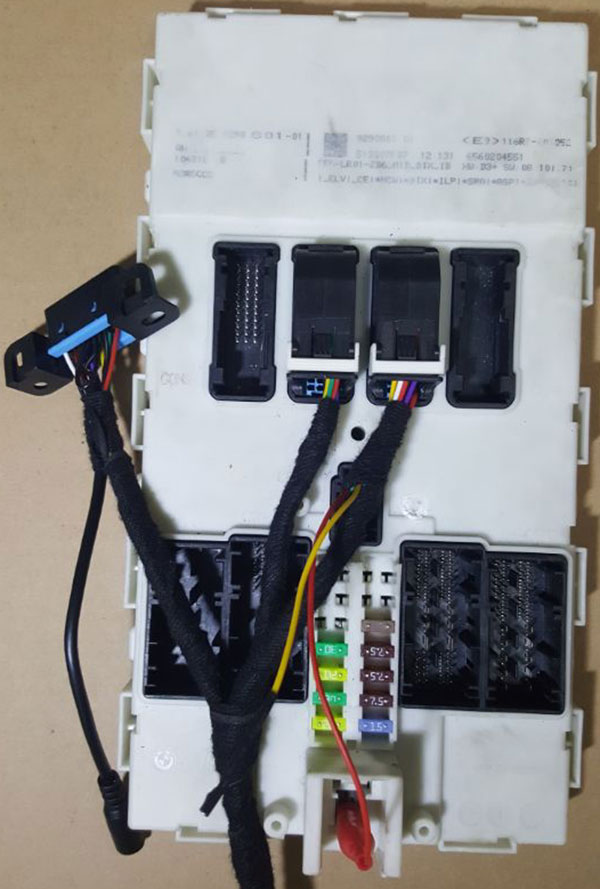
Pic. 1: the adapters are insert into the testing platform.
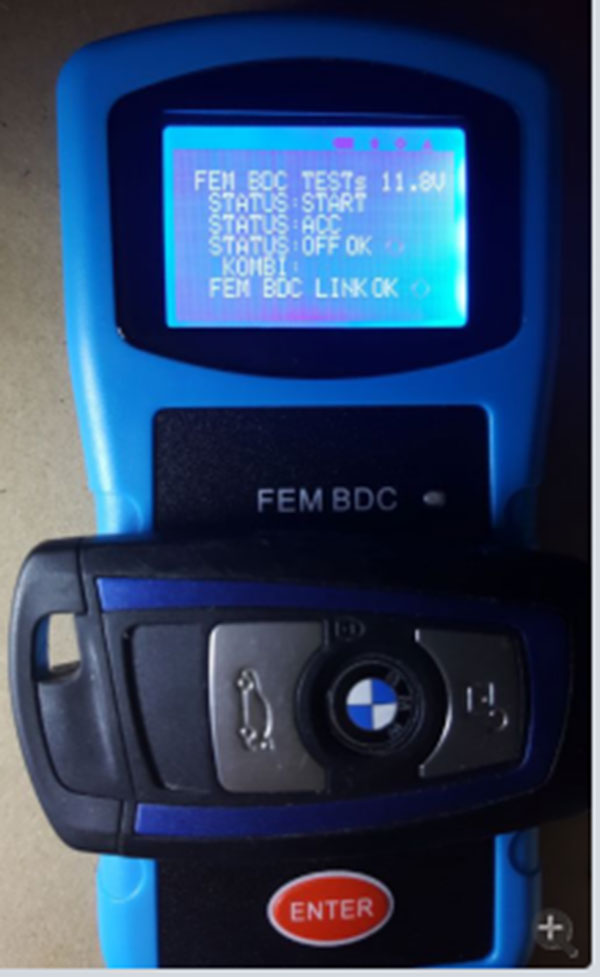
Pic. 2: Connect well the harness and the ignition switch is in the OFF status, ensure the voltage is 12V.

Pic.3: Put the FEM key into the sensing area, press the "Enter" button and the red LED flashes.
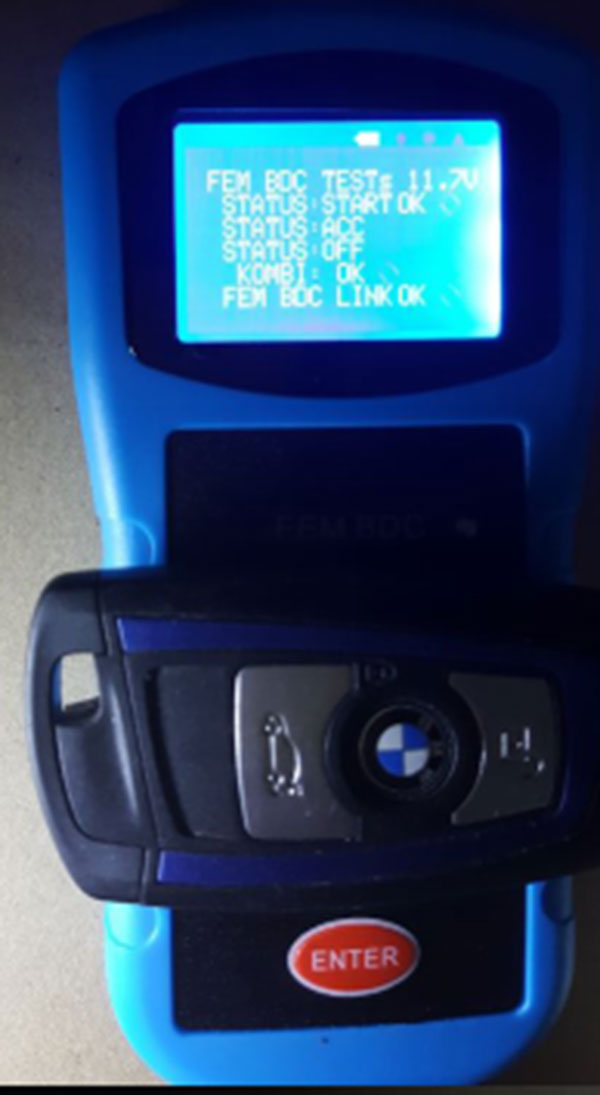
Press the "Enter" button, the screen displays FEM BDC TESTS:11.2V, the battery icon on the screen turns up, means it starts OK.
Again press the "ENTER" button and ACC OK
Again press the "ENTER" OFF OK
Then FEM BDC test OK, if no connect to FEM BDC, if not ok, it displays: NO FIND FEM BDC HOST.
Package List:
1pc x BMW FEM data desktop test platform