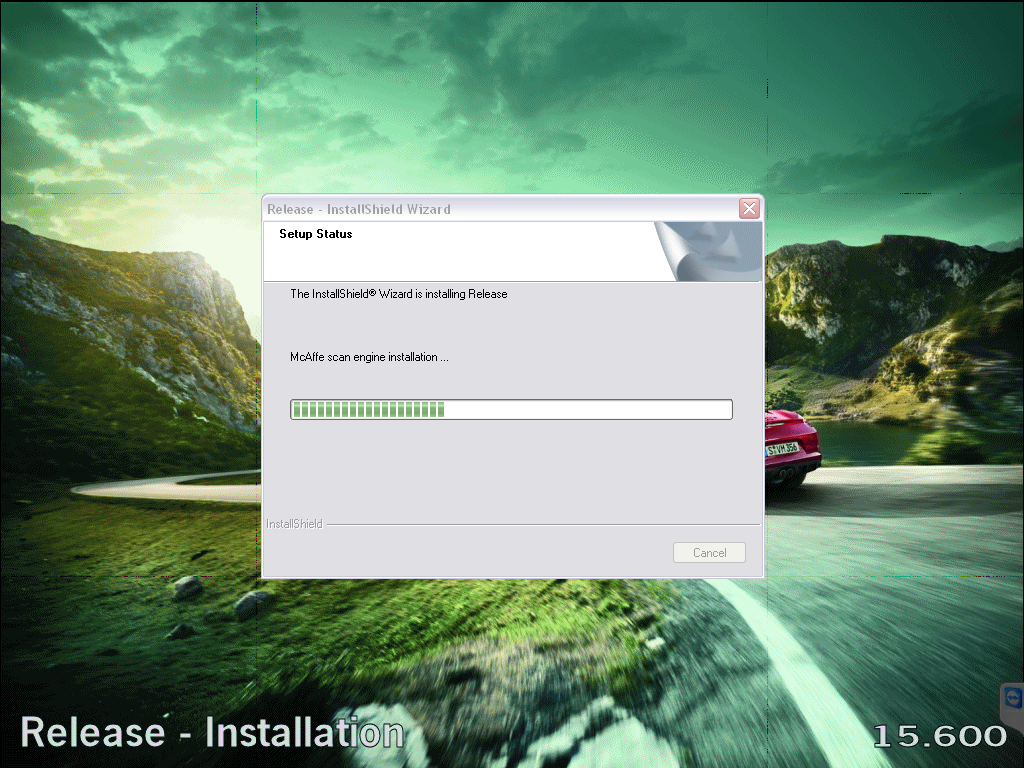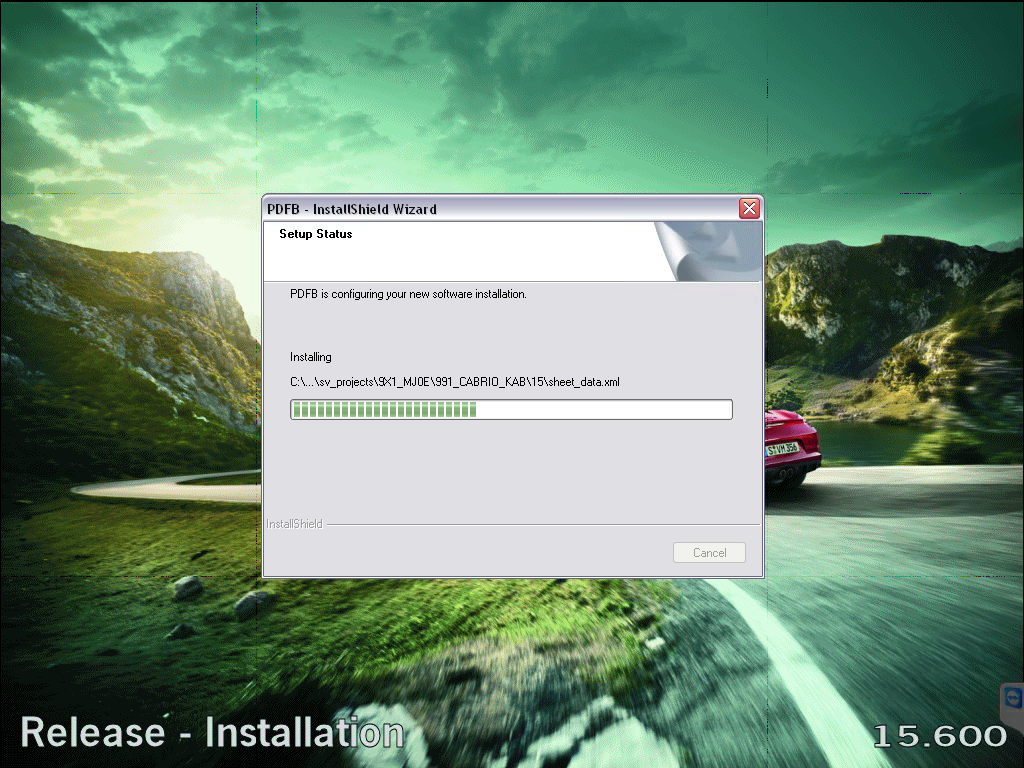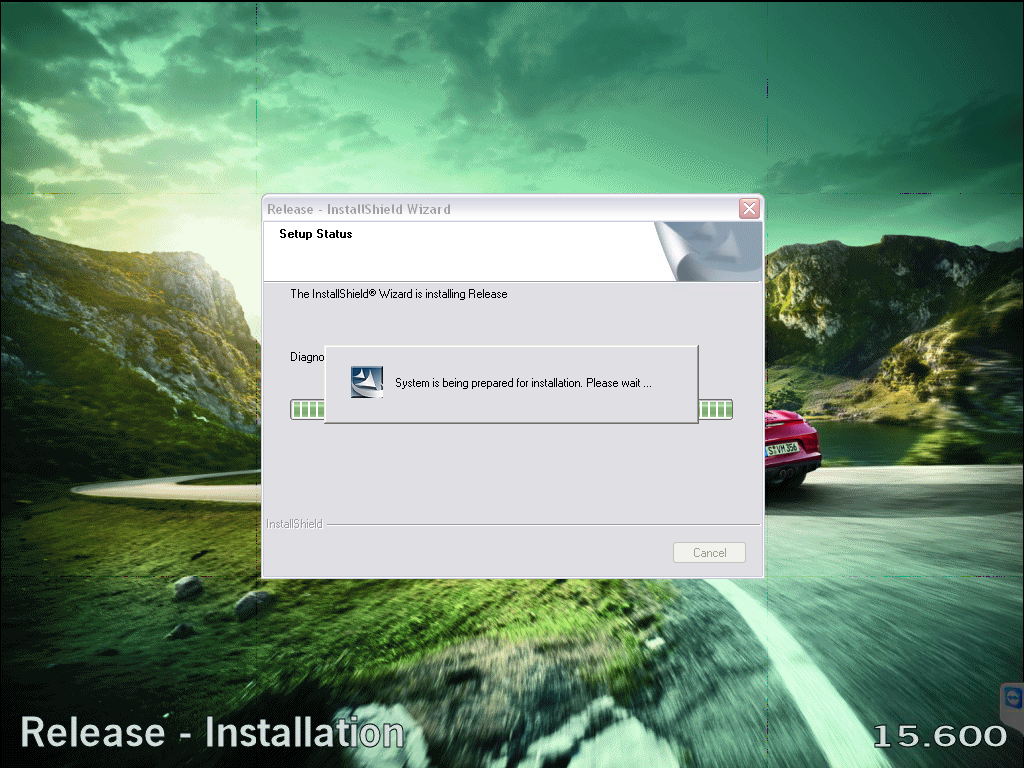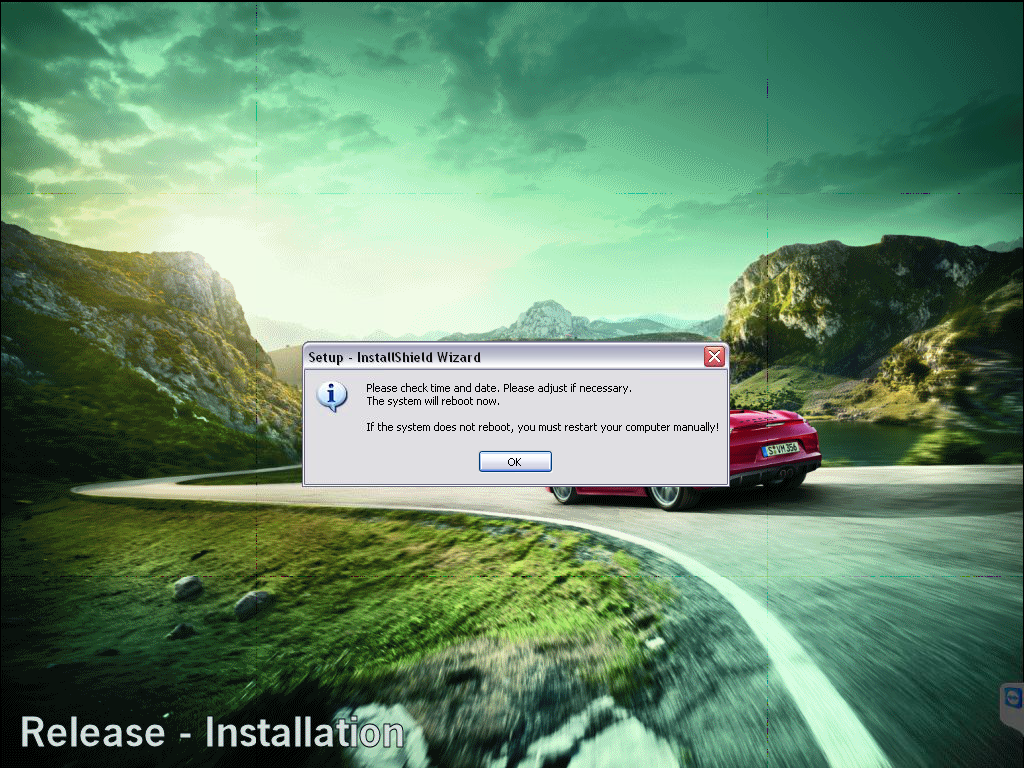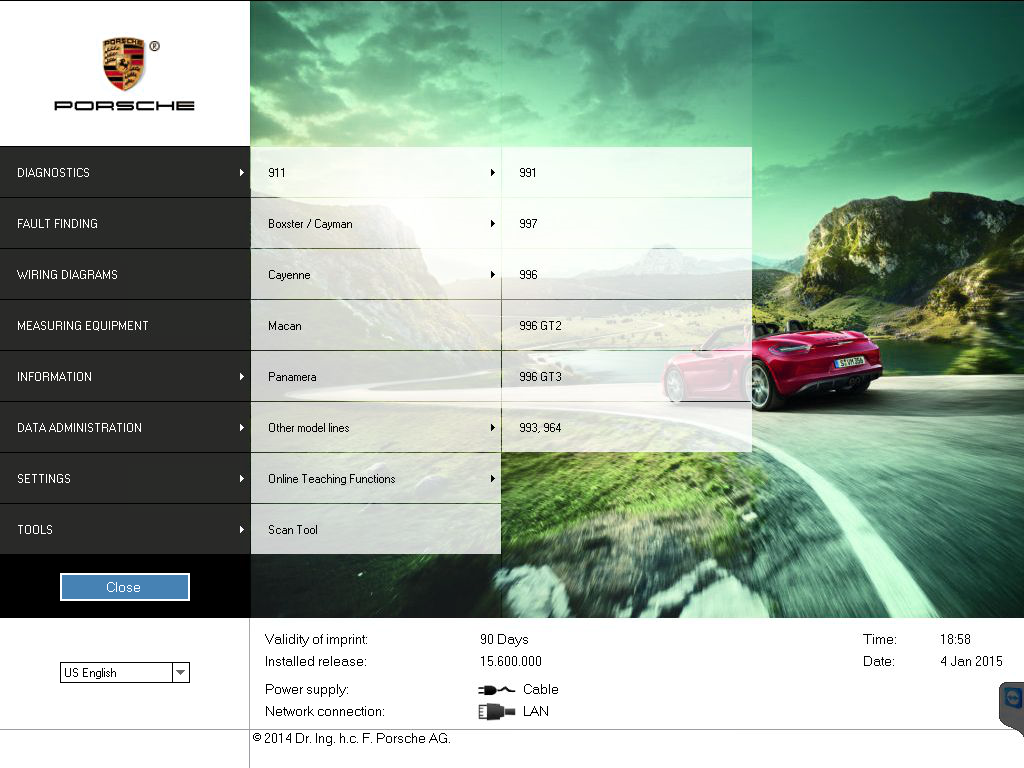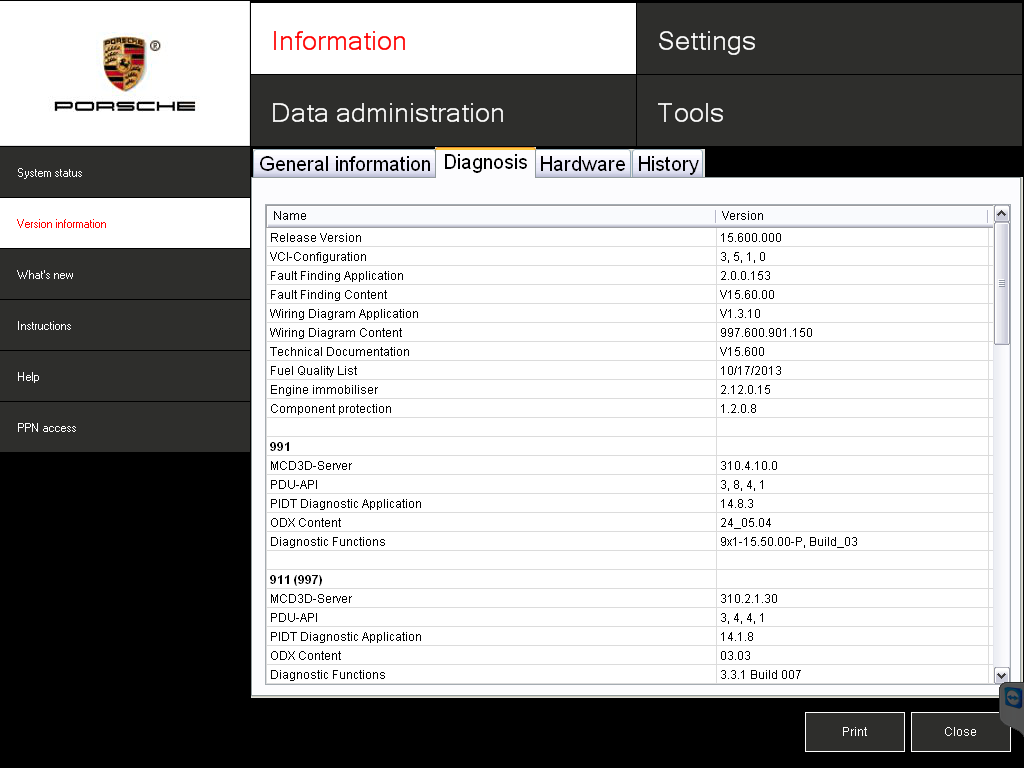How to accomplish Porsche Piwis Tester II online function?
Q1: How to accomplish Porsche Piwis Tester II online function?
A1: Porsche Piwis Tester II online is via Team Viewer remote control, globally available.
Q2: How to handle with 90 days locking about Porsche Piwis Tester II?
A2: Porsche Piwis Tester II timing is unlimited, always showing 90 days.
Q3: How much software update charges for per year?
A3: The first year software update fee is free.
Q4: How to update Porsche Piwis Tester II?
A4: By CD or HDD. When you want update. you can contact with our customer service as well
Q5: If it is showing Porsche Logo when booting computer?
A5: Yes, CF-31R, CF30K are with Porsche Logo when booting computer.
Q6: License Validity?
A6: To support ONLINE function, valid certificate must be available for Porsche Piwis Tester II.
Q7: Where could get Laptop Power-on Password?
A7: Normally ours is
piwis-3456, or piwis-4567. Or you can see the stickers on laptop.
(Attached pic shows). If there is any problem, can contact customer
service freely.