Diagnostic OBD Tool for Suzuki Motorcycles
Diagnostic OBD Tool for Suzuki Motorcycles Software Display:
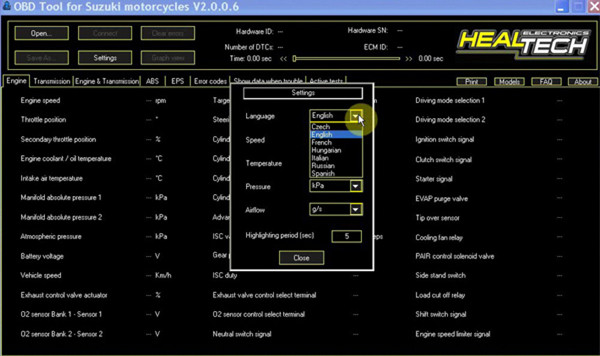
Attention!
All variants, special editions and BOTH ABS and non-ABS models are supported, except where noted for the selected bike model/year. If you do not see the ABS model or a different model variant listed, it means product fitment is the same as for the standard model. If you do not see the Product Advisor, your browser does not have the Adobe Flash Player browser plug-in installed. Please try it on a computer. A mobile friendly version will be available soon.
FAQ:
Q1: What is the minimum system requirement to run the software?
A1: All computers running Windows (any version) and having a USB port will do. The minimum screen resolution is 1024x600.
Q2. How to use the Diagnostic OBD Tool for Suzuki Motorcycles?
A2: Here is procedure:
1. Have the ignition key in OFF position.
2. Connect the OBD tool connector to the diagnostic plug of the bike, and connect the USB plug to your Windows PC.
3. Start the OBD tool application.
4. Select neutral, turn ignition On and switch the engine stop switch to RUN position.
5. Press the "Connect" button. The engine parameters must be shown on the screen.
6. Start the engine if you wish to inspect parameters with the engine running.
Q3. When I connect to one tab (e.g. Engine) why do other tabs disappear?
A3: The bike can have several modules which are physically independent from each other but use the same communication interface. You can only connect to one module at a time.
These modules are:
- Engine (ECM, main computer)
- Transmission (only for bikes with automatic transmission)
- Engine & Transmission (only for bikes which have the ECM and
auto-transmission logic in a single unit)
- ABS (only for bikes with Anti-lock Braking System)
- EPS (only for certain quad models with Electric Power Steering)
If you are connected to the Engine tab but then you wish to check e.g. the ABS parameters, press "Disconnect", select the ABS tab and press "Connect".
Note that the software logs all events, so when you change and connect to another tab, it will also be recorded. If you try to connect to a module which is not available on your bike, an error message will be shown.
Q4. Some parameters do not show value, why?
A4. This means your motorcycle does not have such kind of sensor, or that sensor data is not available through the OBD interface on your bike.
Q5. The "Throttle position" value does not change from 0 to 100, is that a problem?
A5: No, the value displayed here is not normalized and may vary from bike to bike. The ECM learns the minimum and maximum TPS values and then knows how much throttle is applied.The important thing is, the value should increase as you pull the throttle. Graph view can be useful to detect sensor malfunction.
Q6. The "Advance" parameter does not seem to be correct.
A6: All parameters shown by the OBD tool are read from the bike computer, without modification. On certain bike models, the ignition Advance value should be multiplied by 2 or 4 if you need to know the real value.
Q7. Is it possible to change the idle speed of the motorcycle using the OBD Tool?
A7: No, this feature is not supported by the Suzuki OBD protocol. Under the "Active tests" tab, you can change the RPM and the engine RPM should change to this value too. This way you can test whether the ISC valve is working correctly or not. If you exit from test mode, the idle will return to the factory pre-set value.
Q8. Will the ODB tool allow you to properly sync the throttle bodies on a 2007+ Suzuki that otherwise requires a special computer tool?
A8: Yes. Before you start to sync the throttle bodies, you need to lock the ISC (Idle Speed Control) valve. This can be done by our OBD Tool. Select the "Active Test" tab and turn the "ISC air volume control" to ON. Note that the engine must be running and the coolant temp should be kept between 80C/176F and 100C/212F. After the sync, stop the engine, clear any DTCs and then hit the "ISC learned value reset" button (if you receive a “not supported” message, refer to the Service Manual for your bike for instructions). Disconnect the tool and turn ignition Off. Wait at least 10 seconds. Turn ignition On and start the engine. Let it idle for 1 minute.
Q9. What is the maximum measuring time?
A9: The measuring time is unlimited (depends only on available disk space). The OBD Tool automatically starts the recording when you connect to the ECM.
Q10. If I purchase the OBD tool and in the future you develop the tool for other brands, will I be able to upgrade the existing tool or I'll have to buy a new one?
A10: Our OBD Tool is motorcycle brand specific. Currently we have it only for Honda, Kawasaki and Suzuki. The OBD-S01 will support ALL new Suzuki EFI models, and the update is offered free of charge. If you need a tool for both a Suzuki and e.g. a Honda, you'll need to purchase both OBD Tool models.
Package list:
1 pc x Suzuki motorcycles OBD Tool
1 pc x CD