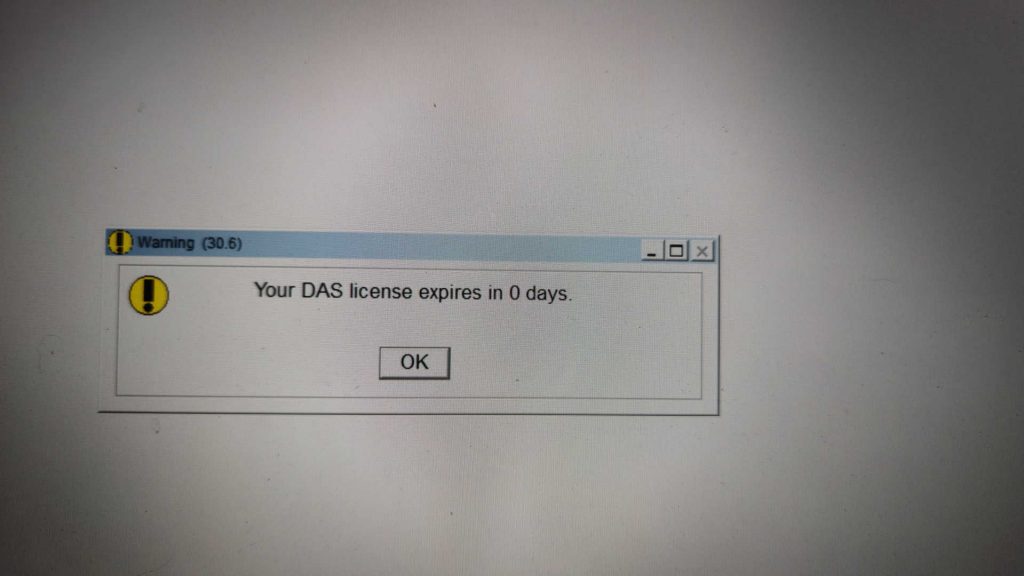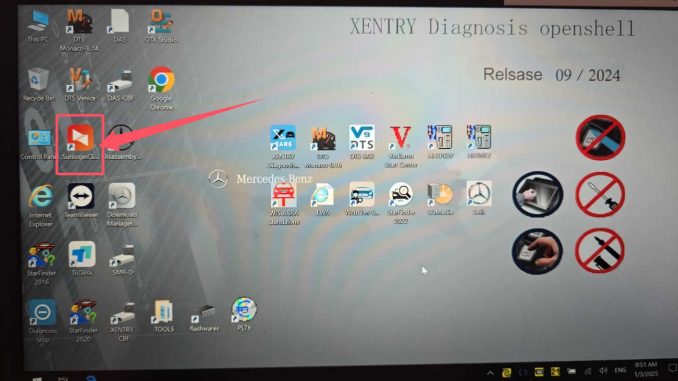
The MB SD C4C5 software we sell needs to be activated remotely via SunloginClient.
It is an internal hard disk, after you received it, you need to insert it inside the laptop and send us the SunloginClient ID and password for activation.
This is SunloginClient Remote Tool.
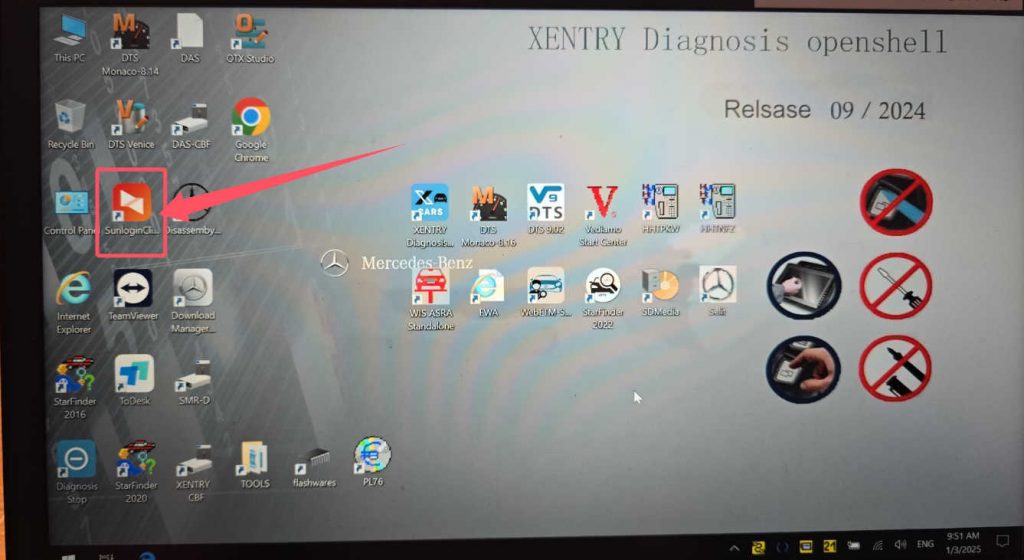
After the engineer activated the software, the customer said the DAS software appear an error message: Your DAS license expires in 0 days.
The solution:
Please turn off the DAS software and start the XENTRY software.
When you use the XENTRY software, if the car is old, The XENTRY software will automatically jump to DAS directly.
And about the C4, C5 software, 2024-9 (previously 2024-4) Car XENTRY login blank, click to log in directly.
If you enter the username and password, the XENTRY software will not work.