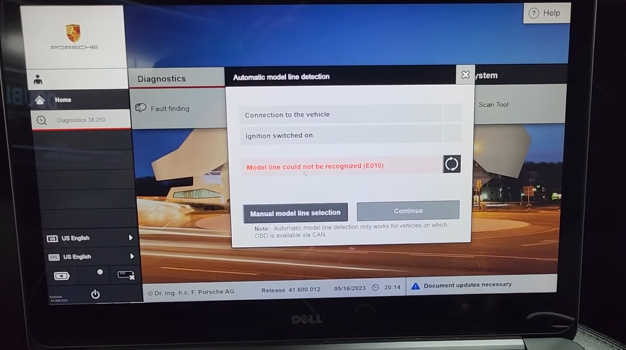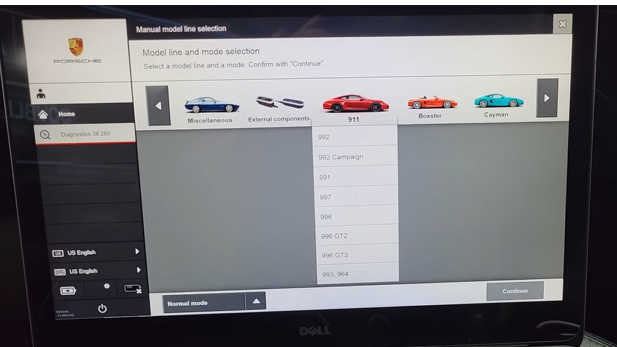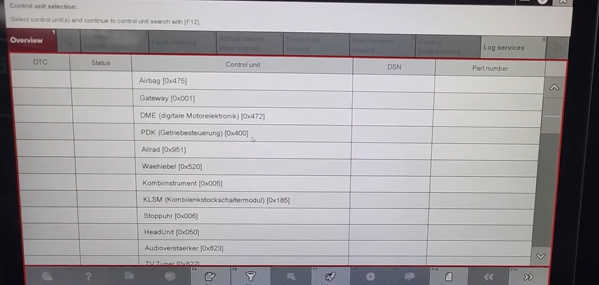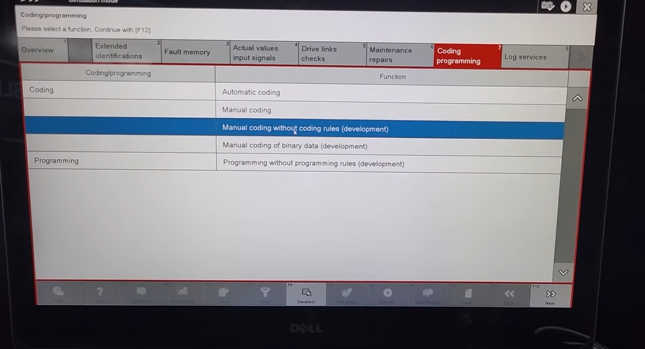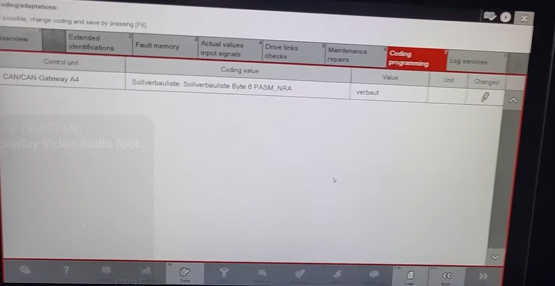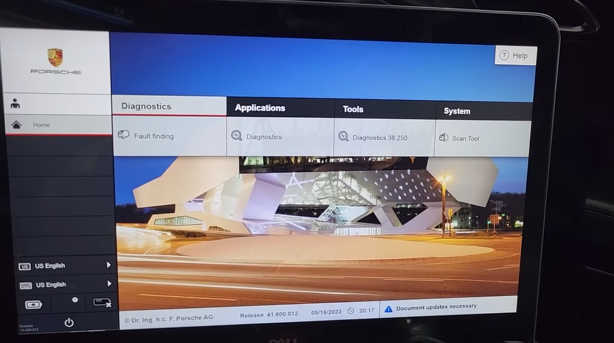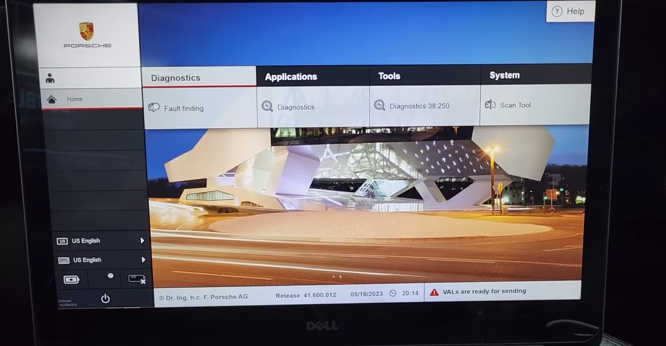
If you’ve installed coilovers or an air suspension setup on your Porsche 991.1, you’re probably looking to disable PASM (Porsche Active Suspension Management) to avoid warning lights or system conflicts. Here’s how I did it using PIWIS—this method worked for me, and it might work on other models as well, but proceed at your own risk.
Step-by-Step Instructions
Initial Setup
I’m going to show you how to disable PASM using PIWIS.
This guide is based on the 991.1 platform, though it may apply to others. Use with caution—this worked perfectly on my car.
I’m demonstrating this in simulation mode, so it’s not connected to the car.
When connected for real, PIWIS will automatically detect your vehicle.
Accessing the Gateway Module
The system loads quickly—faster in simulation—but it won’t take long in real-time either.
There are other methods out there, but this one worked for me without issues.
Here’s what you do:
Navigate to the Gateway module.
Select “Code Programming”.
Choose “Manual Coding Without Coding Rules” when prompted.
Disabling PASM in the Code List
Scroll through the list until you find pasm_NRA.
Select it and hit Next.
When the settings load, you’ll see that PASM is enabled by default.
Here’s the key part:
Uncheck the box to disable it.
Click Write to save the change.
Once the writing process completes, your changes are applied.
Unplugging the PASM Unit
Now go to the rear interior of the car, just behind the seats.
Locate the PASM control unit—it’s a small module with two connectors.
Unplug both connectors to fully disconnect the system.
Then:
Exit out of the PIWIS session.
Shut down the software properly.
There may be other variations of this step, but this process worked without issue for me.
Final Steps & Reboot
During this entire process, the engine should be off, but the key must be in the ON position.
Once everything’s done:
Turn the key OFF.
Remove it.
Insert it again and start the vehicle.
If all went well, the PASM warning should be gone.
If it’s still there:
Try clearing the fault codes using PIWIS.
In most cases, the alert should disappear after the reboot.