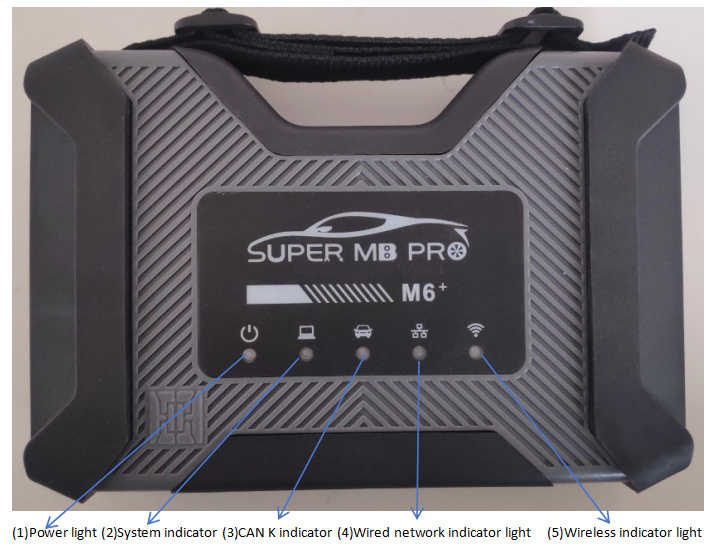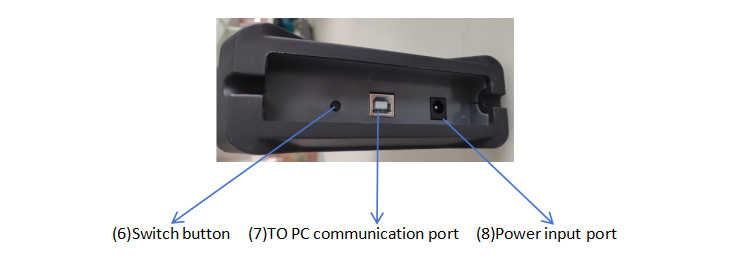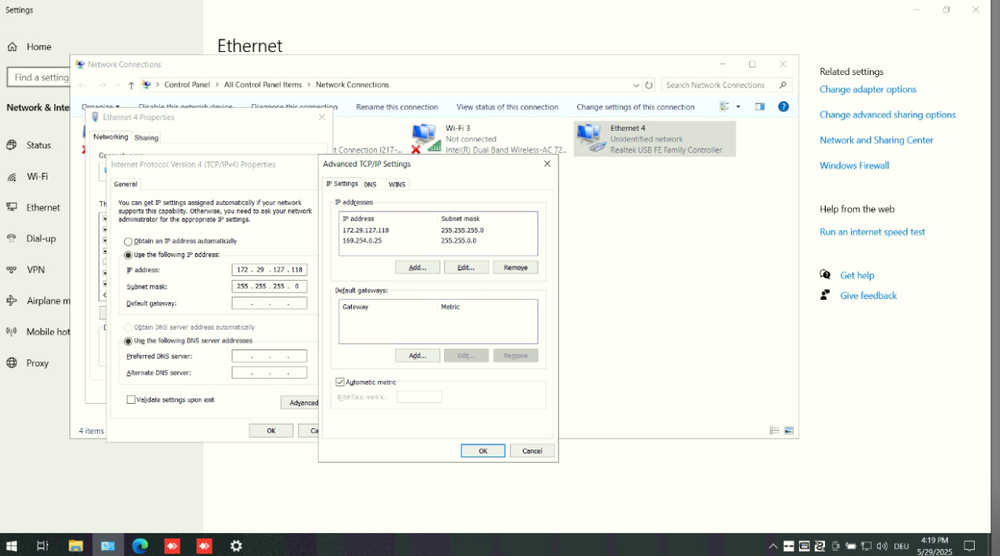First, let’s introduce the lights of Super M6 Pro+
The Super M6 Pro+ hardware can work with the MB SD C4C5 software, but you need to set the IP address.
Wired connection:
Connect the USB port (7) of the M6+ hardware box to the USB port of the computer or tablet via a USB cable.
A new network connection will appear in the network management interface of the computer or tablet (no driver required for WIN10).
Change the IP address of the network connection properties to 172.29.127.118 and 255.255.255.0.
Click Advanced,
Add multiple IP addresses to 169.254.0.25 and 255.255.255.0.
After the computer or tablet is connected to the network, the (4) indicator light will be on.
After set the IP address, you can use the Super M6 Pro+ with the MB SD C4C5 software.
Please check the Super M6 Pro+ link:
https://www.autonumen.com/goods-7167-Wifi-SUPER-MB-PRO-M6-Star-Diagnosis-Tool-Full-Configuration.html