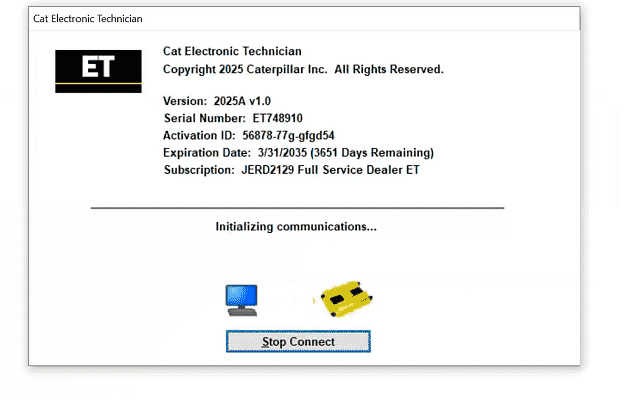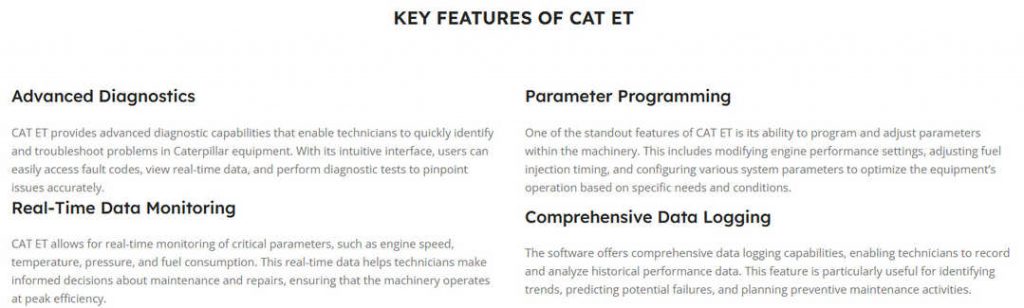CAT ET, or Caterpillar Electronic Technician, is a comprehensive diagnostic software. It is specifically designed for use with Caterpillar machinery and engines, allowing technicians to quickly diagnose issues, program parameters, and access detailed information about the equipment’s performance.
Technical details of automotive software:
Brand: Caterpillar;
Name: Caterpillar Electronic Technician (CAT ET 2025A);
Date of update: 2025;
Download size: 500Mb;
Type: Diagnostics Software;
Languages: English;
Operating system: Windows 10/11;
Instructions: Included in the package;
Installation: 1 PC;
Old versions: 2023C; 2023A; 2022C; 2022B; 2022A; 2021 A/B/C; 2019C etc.;
Supported Hardware: Caterpillar Comm Adapter 3, Nexiq USB-Link 1/2; RP-1210C-Compliant Communications Adapter (Noregon® DLA+ 2.0 Adapter Kit, Other Compliant Adapters).
Cat Caterpillar ET 2025A 2019C Software Caterpillar Electronic Technician With 1 Time Free Activation
Program description:
CAT ET 2025a can take your Caterpillar® engine and machine diagnostics to the next level! Now, this comprehensive software suite is the complete solution for:
Fast and precise fault identification: quickly diagnose using error code reading, sensor data analysis, diagnostic tests.
PERFORMANCE OPTIMISATION – Guarantee your equipment runs at ultimate efficiency with adjusted settings, monitored parameters and performance fine-tuning.
Less Downtime and Costs: Detect problems early, fix issues in office without the need to call outside technicians so machines are back in business fast.
What CAT ET 2025 lets you do:
Ask for Factory Password: Enable the special features to control the totality. (Note: Availability may vary)
Have the ability to work offline, so you are not limited by connectivity.
Faster download & install: Start playing right away with quick and easy downloads.Survey your satisfaction and Fastconnect technology on CAT ET 2025 that it could be use by professionals and all of that compatible with Caterpillar equipment to help you in conducting your assessments as diagnostic tools.
Get yours today, and you will:
Full diagnostic data: View active and stored diagnostic data, monitor events, see parameters.. and so on
Performance Monitoring – Capture and graph performance metrics over time to track progress & optimize runtime.
ECM Configuration: View, edit and save ECM configurations for precise management.
Diagnostic Tests & Calibrations: Proper Checking of Diagnostic Tests and Precise Calibration
Reports and Documentation: Create comprehensive reports and diagnostic results can be printed for exportation.
Benefits of Using CAT ET
Improved Diagnostic Accuracy
By utilizing CAT ET, technicians can achieve a higher level of diagnostic accuracy. The software’s advanced features and real-time data access allow for precise identification of issues, reducing downtime and minimizing the risk of costly repairs.
Enhanced Maintenance Efficiency
CAT ET streamlines the maintenance process by providing technicians with all the necessary tools and information at their fingertips. The ability to program parameters and access detailed diagnostics means that maintenance tasks can be performed more efficiently, saving time and resources.
Optimized Equipment Performance
With CAT ET, equipment performance can be optimized through precise adjustments and real-time monitoring. Technicians can fine-tune the machinery to meet specific operational requirements, resulting in improved fuel efficiency, reduced emissions, and enhanced overall performance.