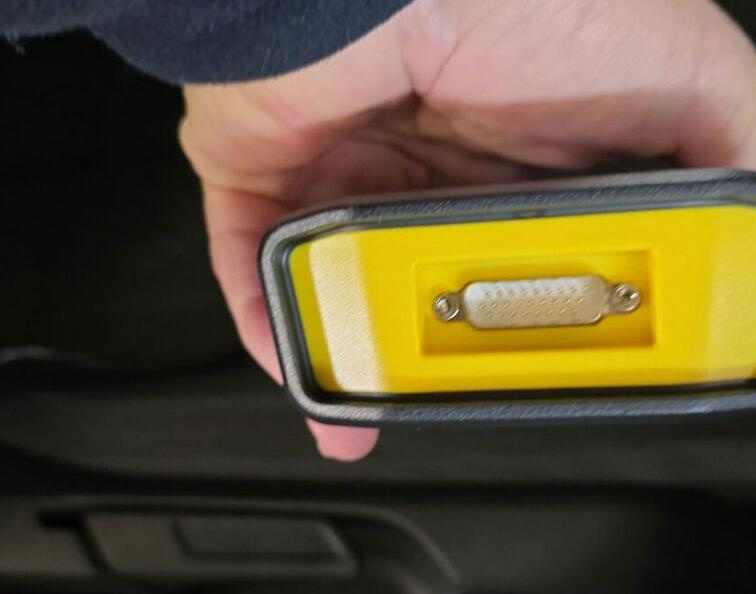Question:
Can Launch X431 IMMO Plus/IMMO Elite do VW Instrument IMMO key programming with a pogo pin without reading directly from the chip? For example, a 2013 VW Jetta flip key. Autel supports this via pogo pin and plug method, which saves time.
Answer:
Yes, Launch X431 IMMO Plus and IMMO Elite can work with the pogo cable for VW instrument IMMO key programming. The pogo pin method allows access without desoldering or removing the chip, provided you connect everything correctly.
What You Need:
- Launch X431 IMMO Plus or IMMO Elite
- X-PROG 3 Programmer
- Pogo pin cable (included in the package)
Step-by-Step Guide:
- Locate the Pogo Cable:
The pogo cable comes in the box with your device. It connects directly to the yellow port (DB26 connector) on the X-PROG 3. - Prepare the Cluster:
When the pogo cable is connected to the car’s OBD port, it powers up the instrument cluster. This is necessary before entering service mode. - Find the Boot Point:
Identify the correct pogo test point on the instrument cluster PCB. Place the pogo pin on this boot point. - Connect to X-PROG 3:
Hold the pogo pin firmly on the boot point while connecting it to the X-PROG 3 programmer. This step allows the instrument to enter service mode. - Retrieve IMMO Data:
Once in service mode, you can read and retrieve the immobilizer data from the cluster. - Reinstall Cluster & Program Key:
After successfully retrieving the IMMO data, reinstall the instrument cluster back into the vehicle. Turn on the ignition and proceed with dealer key generation and key learning using the X431 IMMO software