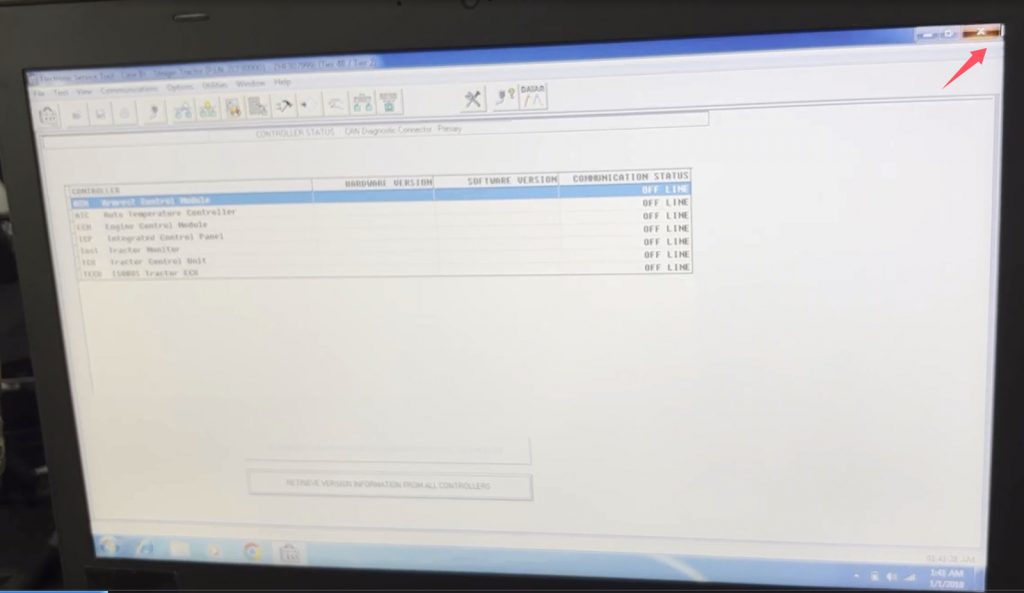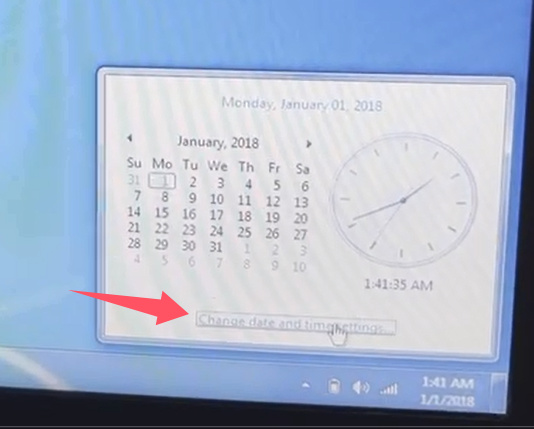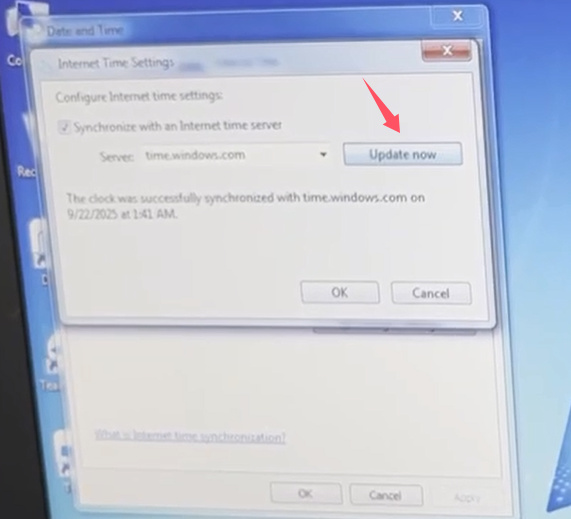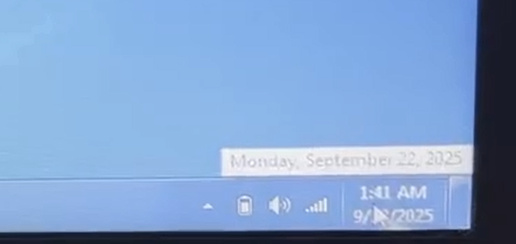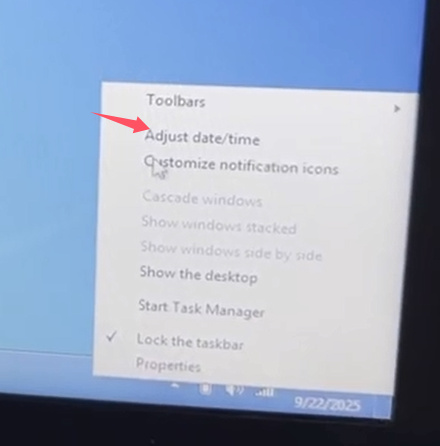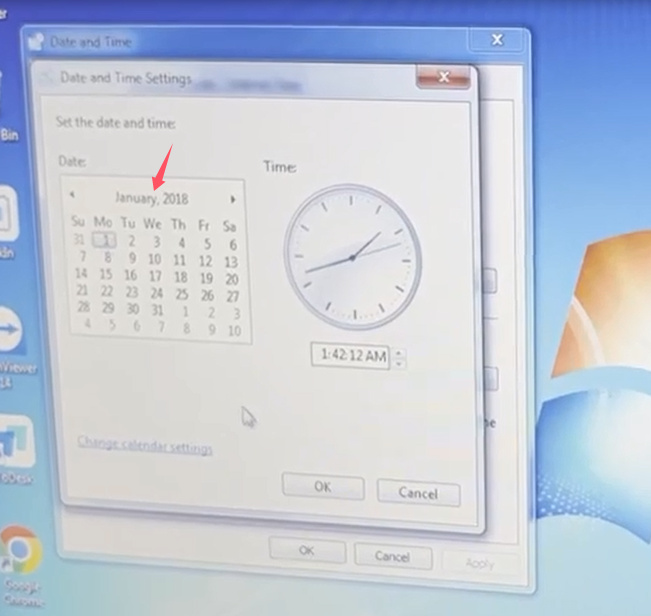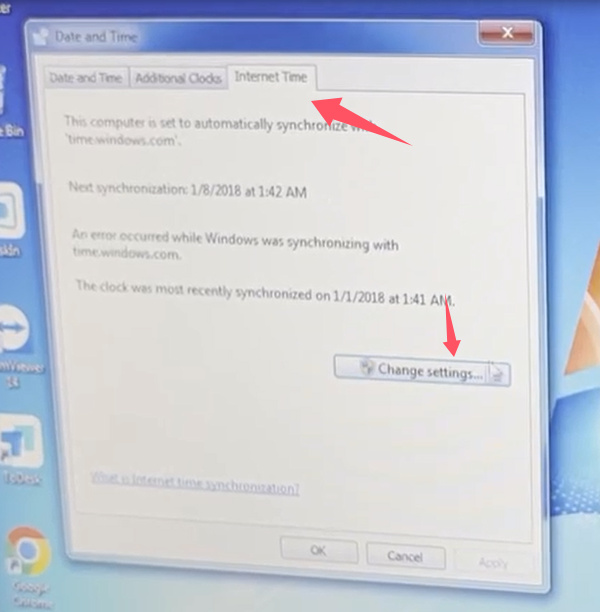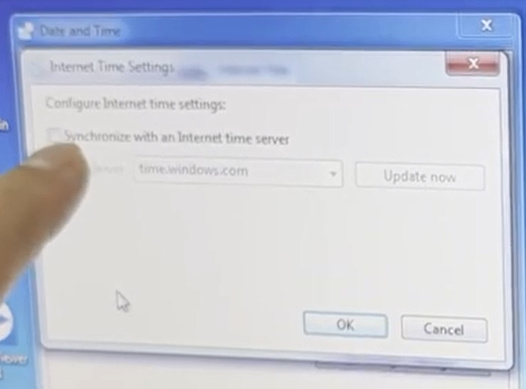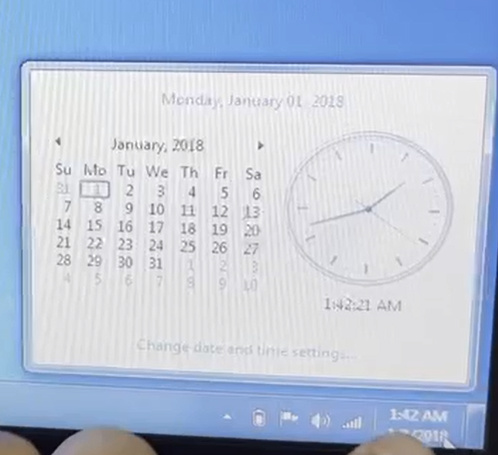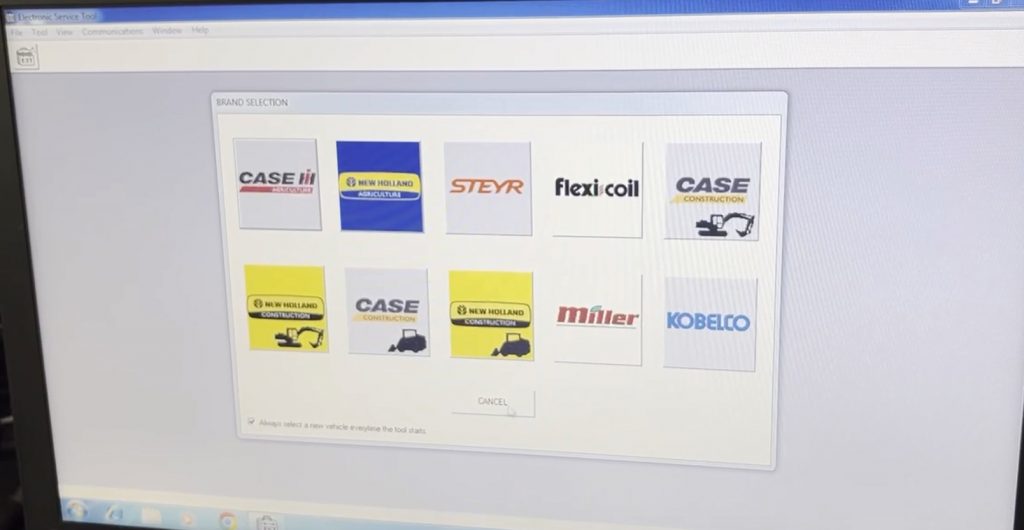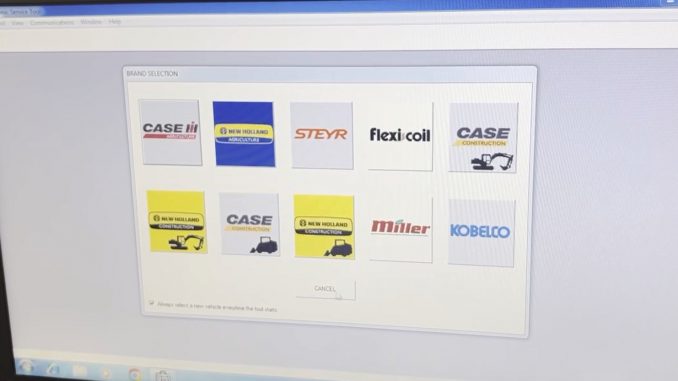
If your laptop has installed CNH8.6 software version, the time zone must be 01/01/2018, and network is unusable even you connect to network, you can use the network by following the steps below.
1.After you finish using the software, please make sure to exit it completely.
2.Change the time to the current time in the time settings and save it
3.then you can use network to start the browser.
4.When you want to use the 8.6 software again, you need to go to the time settings and change the current time to 01/01/2018
The most important thing is do not forget to Uncheck the Internet Time server
5.After finished the time setting, you can use CNH8.6 software again.