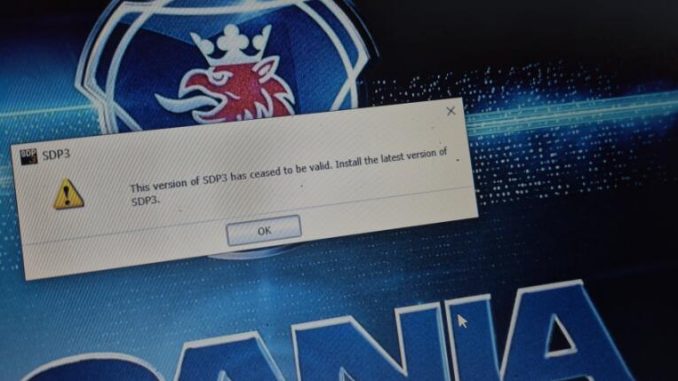
Method 1: Change Your Computer’s Date
- Go to your PC’s system settings.
- Manually change the date to match the time when you originally installed SDP3.
- Save the changes and restart your PC.
- Launch SDP3 to see if the expiration message has disappeared.
This workaround temporarily bypasses the expiration check by matching the software’s valid installation window.
Method 2: Use the SDP3 Expiration Fix Tool
- Download the fix tool using this link: https://mega.nz/file/WOQymaYZ#dG7nO-F1TKhH2p6UyR3Avpef9IRaLPud5aX2Y1wVB4E
- Save the file to your desktop.
- Double-click the tool to run it. No installation is needed.
This utility is designed to remove the expiration restriction automatically and let the SDP3 software start normally.