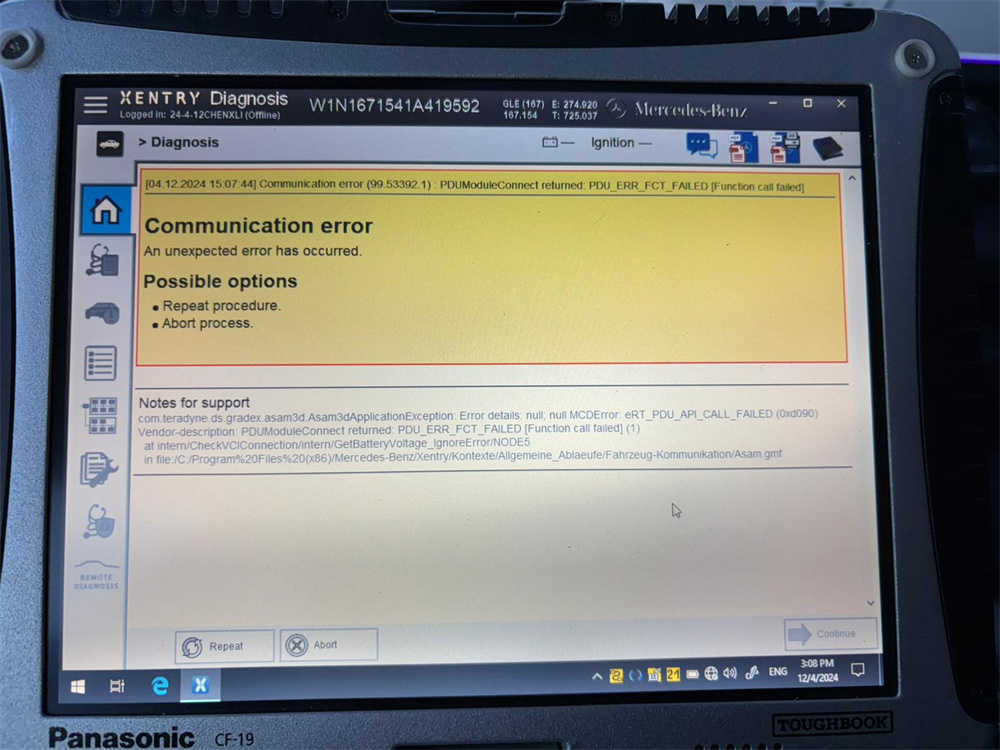The DOIP MB SD C4C5 software always has update.
When the customers just purchase the update software from us and use it with the MB SD C4C5 device that they order before.
The software appears this error after the remote software activation.
And the DOIP MB SD C4C5 Multiplexer appears “Check batteries”.
The reason why this error appears is the C4C5 multiplexer firmware version is old; it needs to update the C4C5 firmware.
How to update the C4C5 firmware?
1. If your C4C5 tool has the Battery Holder, please update the C4C5 firmware follows this video.
The video link:
https://mega.nz/file/xcE3TbTY#lr9IpGIgdMDqb_WhFlUoIblRUMeGNBAM37YiFakGbvo
2. If your C4C5 tool doesn’t have the Battery Holder, please disassemble the tail of the C4C5 multiplexer and connect 9V voltage.
The steps link:
https://mega.nz/file/gN8GEDTD#_FUv1trpgMuRwnzY68PXTOaKNPlnGoE-lcUh11i4bOI
If you have other questions, please contact us.
https://www.autonumen.com/goods-2890-MB-STAR-SD-C4-Super-Engineering-Software-DTS-monaco-plus-Vediamo.html