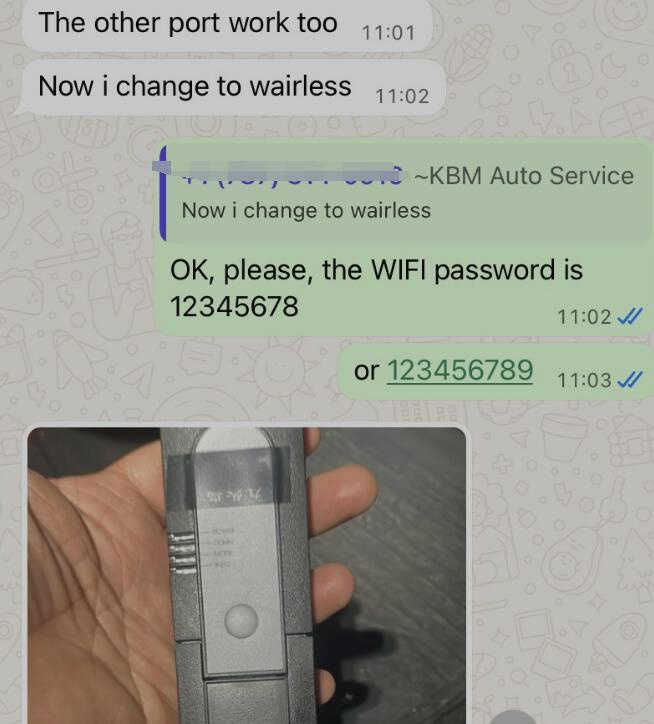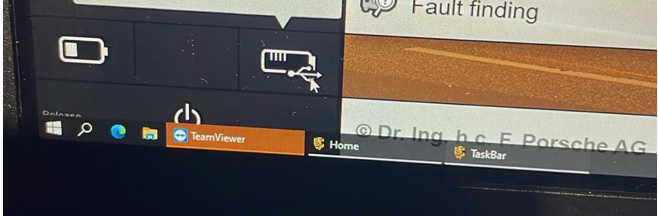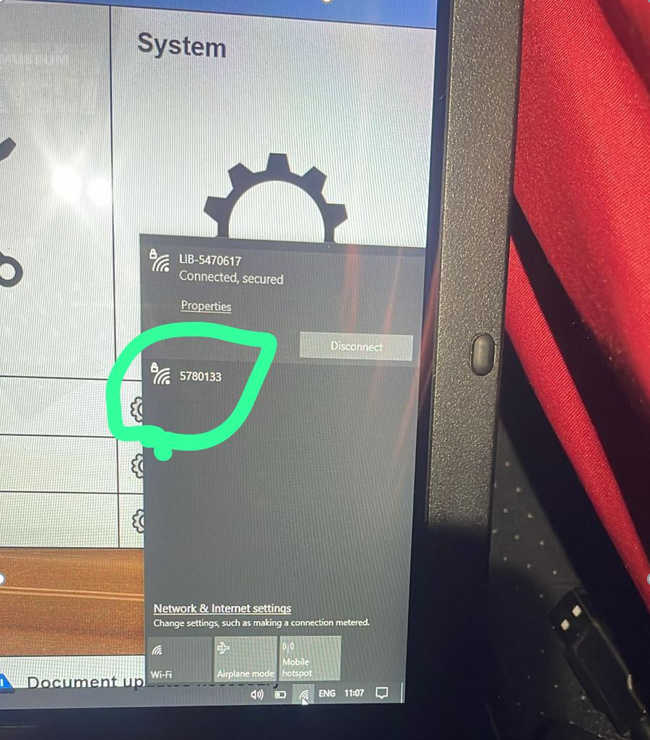After the PIWIS4 tester diagnostic the car via USB cable, the customer also want to connect the PIWIS4 wireless.
How to connect the PIWIS4 VCI for wireless?
First step, please disconnect the PIWIS4 USB cable, and connect the PIWIS4 WIFI adapter.
From the picture, you can see the PIWIS4 WIFI Adapter and Serial Number.
The PIWIS4 WIFI Name is the Serial Number.
Second step, please connect the PIWIS4 VCI to the laptop, and please also start the car power to the PIWIS VCI.
Third step, now please click the laptop’s WIFI list, you will see a WIFI name is the same as the PIWIS4 Serial number, please disconnect your home/shop WIFI(If you connect the laptop via WIFI), and connect the PIWIS4’s WIFI, the WIFI password is 12345678 or 123456789.
Note: The laptop only has one WIFI port, so the home/shop internet and laptop, laptop and PIWIS4 VCI, only one connection can use wireless.
Finally, you can see the WIFI has connected. And you can do the diagnostic now.
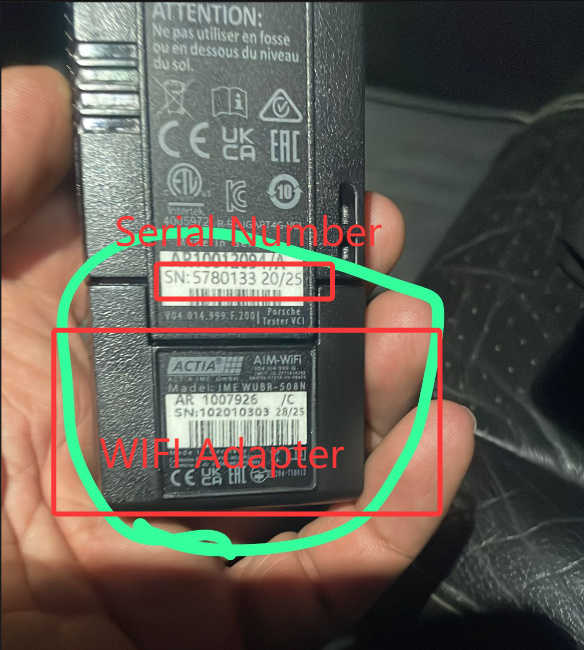
The PIWIS4 products purchase link:
https://www.autonumen.com/category-202-b0-Porsche+Piwis+Tester.html