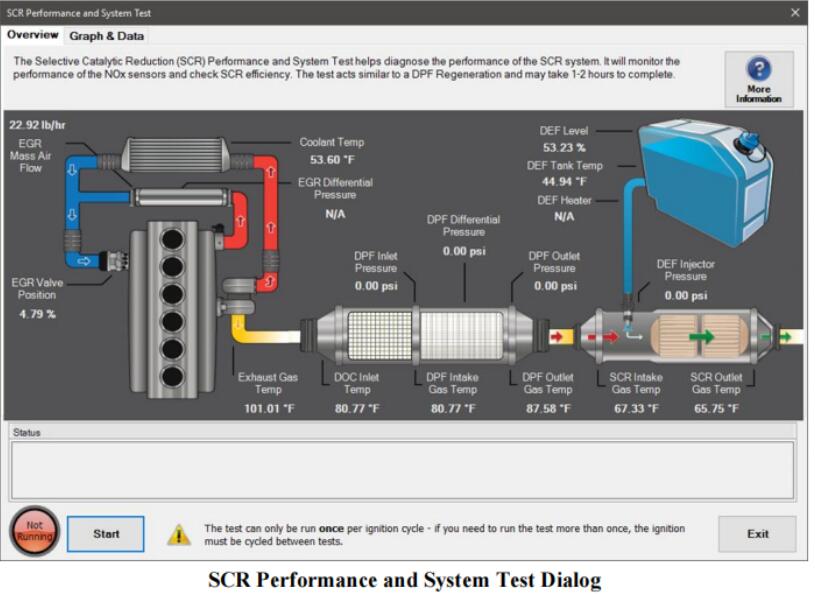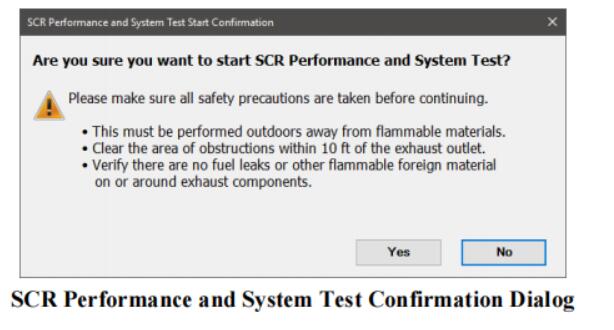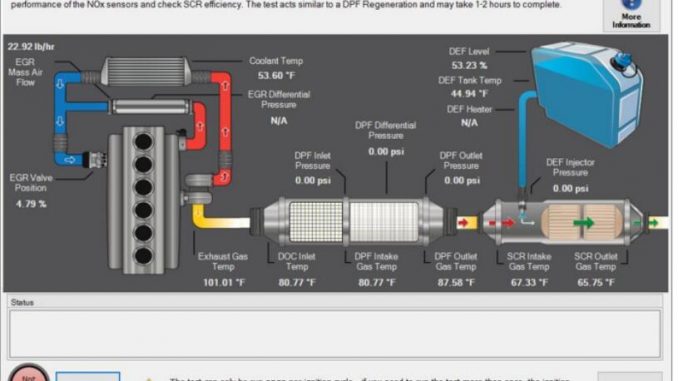
This guide provides step-by-step instructions on how to use JPRO Diagnostic Software to perform the Selective Catalytic Reduction (SCR) Performance and System Test on Cummins engines.
Related Contents:
2025 JPRO Noregon Diagnostics Free Download
Noregon JPRO DLA+ 2.0 Adapter
Supported Engine Models
The SCR Performance and System Test is supported on the following Cummins engine families:
- Cummins EPA 13: ISB, ISL, ISX (12L & 15L), PX-7, PX-9
- Cummins GHG17: B6.7, L9, X12, X15, PX-7, PX-9
- Cummins GHG21: B6.7, L9, X15, PX-7, PX-9
Purpose of the Test
The SCR Performance and System Test helps technicians diagnose issues related to the SCR system’s performance. It evaluates NOx sensor function and SCR system efficiency, ensuring compliance with emissions standards.
Note: The test can be run only once per ignition cycle. If another test is required, the ignition must be cycled off and on again.
Test Duration: Approximately 1–2 hours, depending on the condition of the aftertreatment system.
Test Procedure
1. Launch the SCR Performance and System Test
Select SCR Performance and System Test from the list and press Enter or click Start.
2. Review Aftertreatment Instructions
If the Aftertreatment Instructions window appears, review the guidance provided to assist in diagnosing aftertreatment issues. When done, click Close to continue.
3. Open the Test Dialog
The SCR Performance and System Test dialog box will display.
4. View More Information (Optional)
Click the More Information button to access detailed descriptions of the test procedure and parameters.
5. Start the Test
Select Start to begin. Confirm the start when prompted to ensure all safety precautions are met before proceeding.
6. Monitor Test Progress
As the test runs, the Status area will update to show the progress of the procedure.
7. View Graphs and Data
Switch to the Graph & Data tab to view real-time sensor data. Check or uncheck boxes beside each data point to add or remove them from the graph display.
8. Review Test Results
When the test completes, the Status area will display the results, indicating whether the SCR system passed or failed performance checks.
9. Exit the Test
Click Exit to close the test window and return to the main test selection menu.