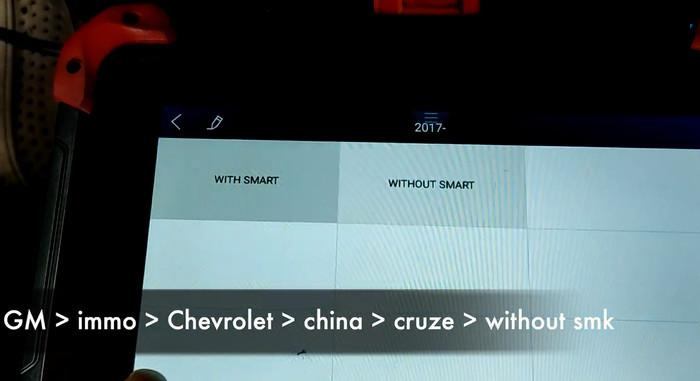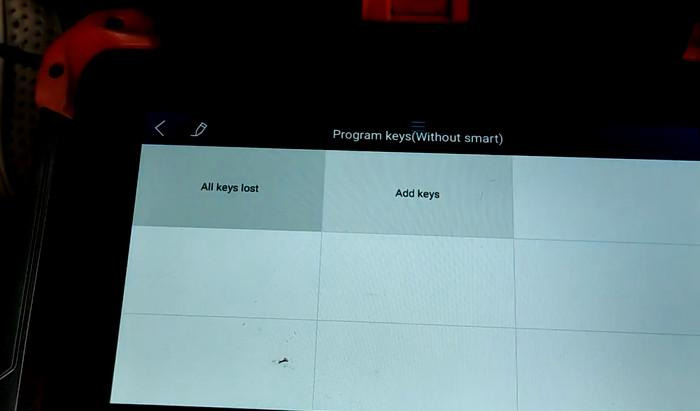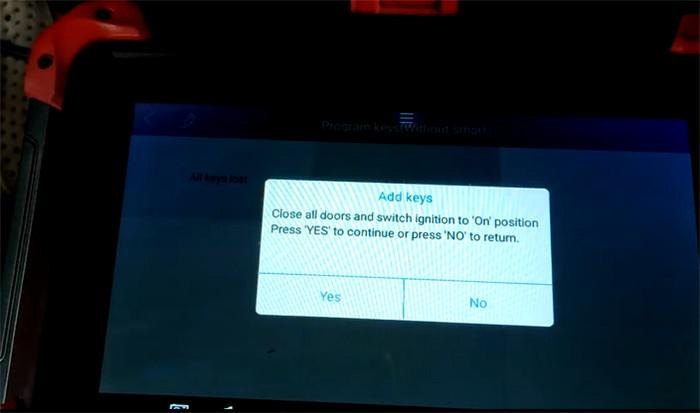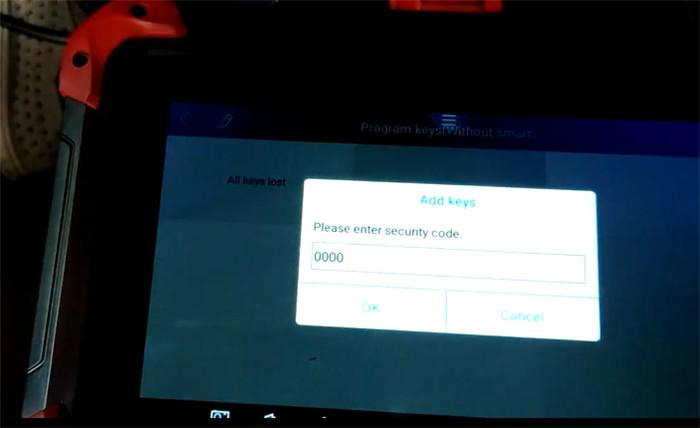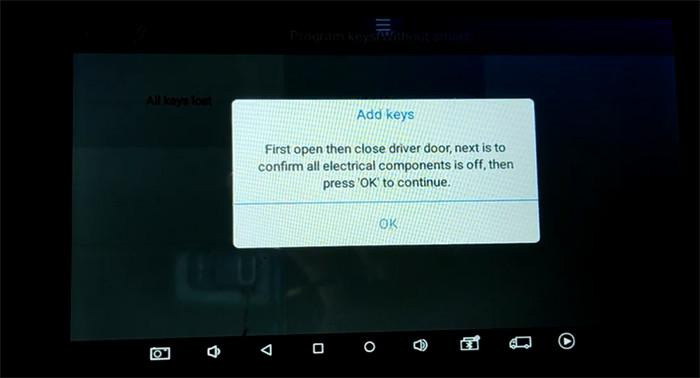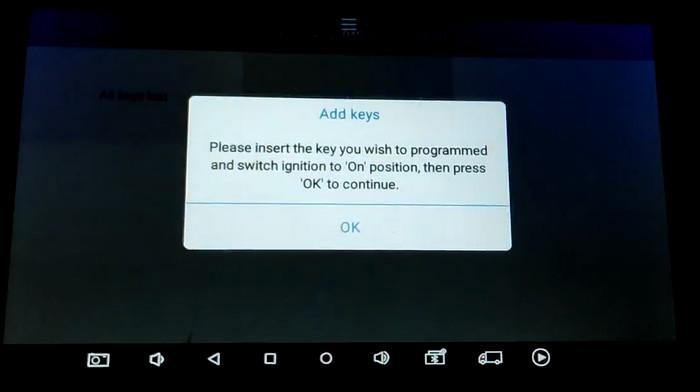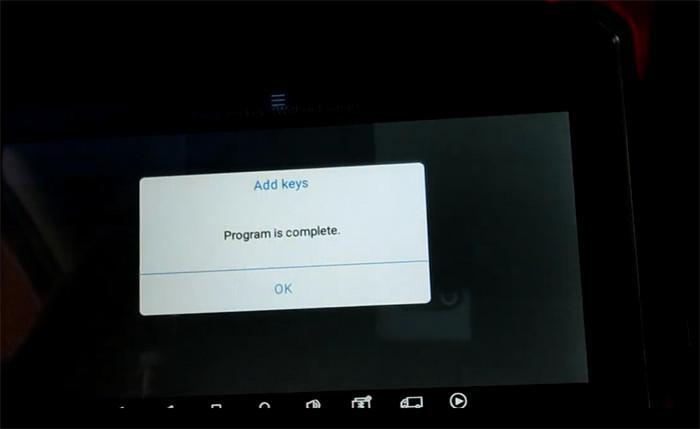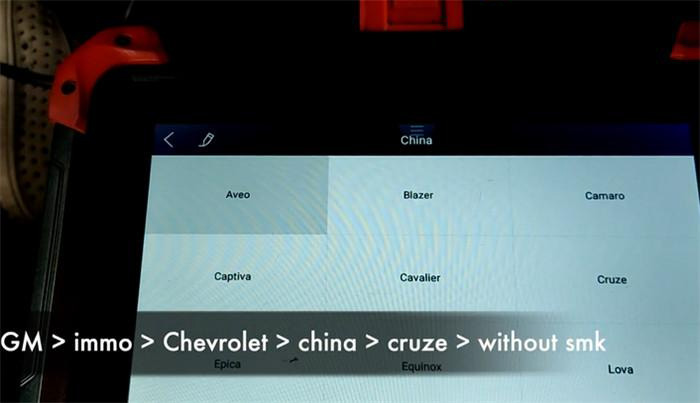
Today, we’re gonna program a spare key for 2016 Chevrolet Cruze with XTOOL X100 Pad key programmer.
What we did:
Connect X100 PAD to the vehicle via main cable
Enter Diagnosis function
Select Immobilization-> GM-> Immobiliser-> Chevrolet -> China-> Cruze -> 2017- ->WITHOUT SMART-> Program keys (Without smart)-> Add keys
Close all doors and switch ignition to “On” position
Input security code
Wait about 10 mins to configure the system
First open then close driver door, next is to confirm all electrical components is off
Insert the key to be programmed and switch ignition to “On” position
Confirm to program another key
Switch ignition to “Off” position, and remove the key
Insert the next key to be programmed and switch ignition to “On” position
Switch ignition to “Off” position, and remove the key
First open then close driver door, next is to confirm all electrical components is off
Switch ignition to “On” position
Confirm not to program next key
Switch ignition to “Off” position, and remove the key
First open then close driver door, next is to confirm all electrical components is off
Wait for the system configuration
Switch ignition to “On” position
Program is complete
Awesome! 2016 Chevrolet Cruze key programming is done by Xtool x100 Pad auto key programmer successfully.