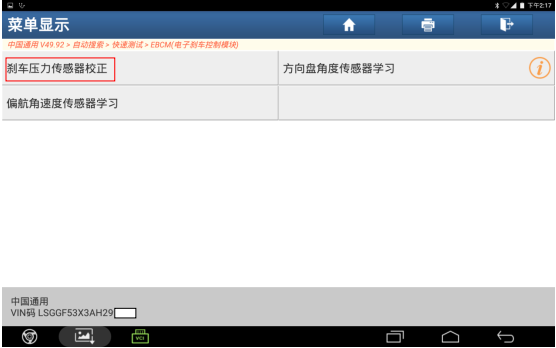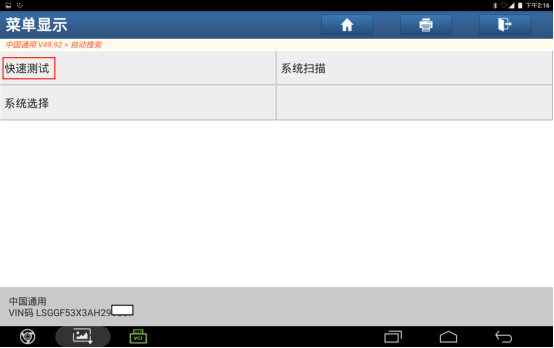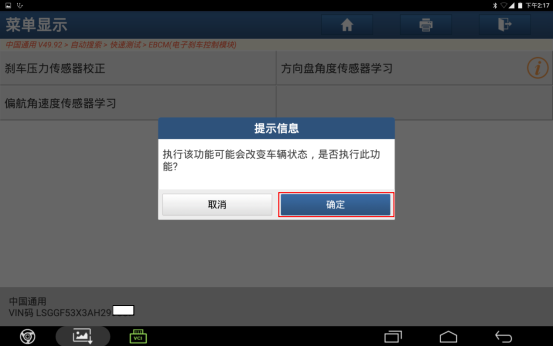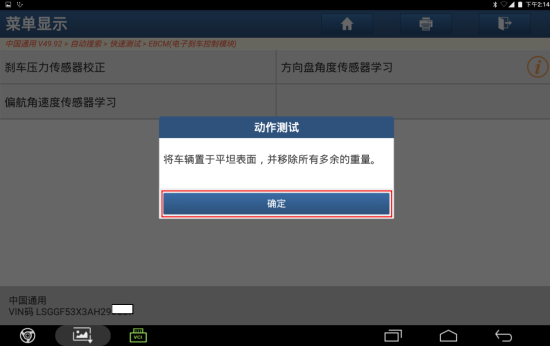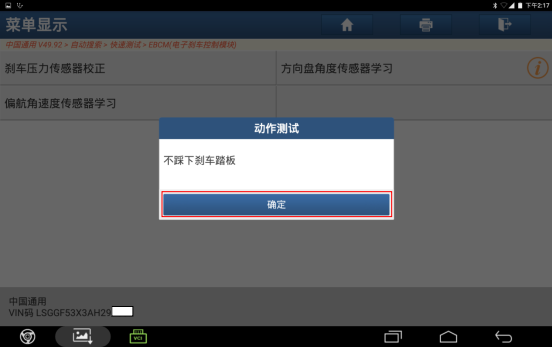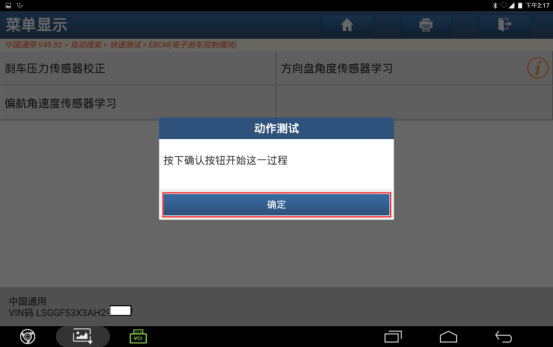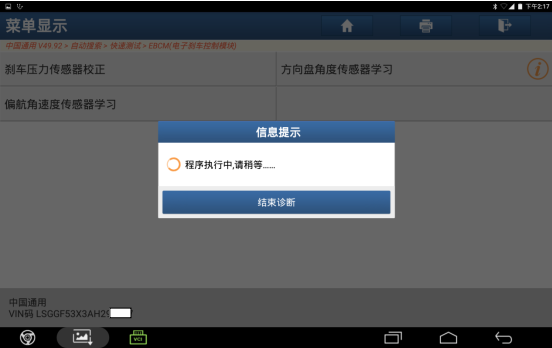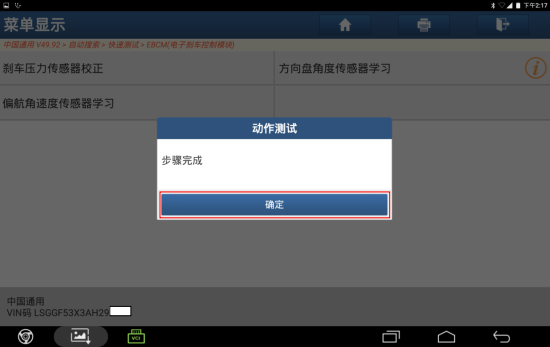The brake pressure sensor does not require calibration often.Calibration of the brake pressure sensor might be required after certain service procedures are performed. Some of these procedure share as follows:
Electronic brake control module (EBCM) replacement Brake pressure modulator valve assembly replacement
The Brake Pressure Sensor Calibration procedure can be completed with a scan tool using the following steps:
Apply the parking brake, or set the transmission in the Position.Release the brake pedal.Install the scan tool to the data link connector.Ignition ON, engine OFF Select Brake Pressure Sensor Calibration in the EBCM Configuration/Reset Functions list.Follow the scan tool directions to complete the calibration procedure.Clear any DTC that may be set.
We will share the steps to perform a brake pressure sensor calibration on Avenir LSGGF53X3AH29**** using Launch X431 , as following:
Module:2010 BUICK Avenir,VIN:LSGGF53X3AH29****:

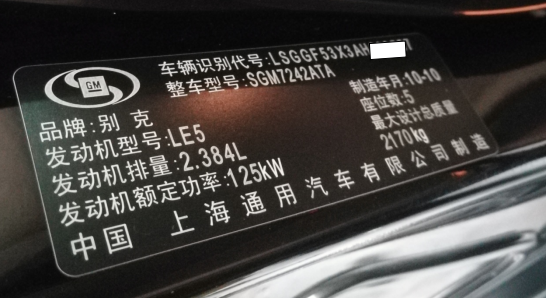
Function:Brake pressure fault code and brake failure light appear.
Operation:
1. Use intelligent diagnostic to scan the car, then confirm the all
information correct:

5.Choose “Brake pressure sensor calibration”: