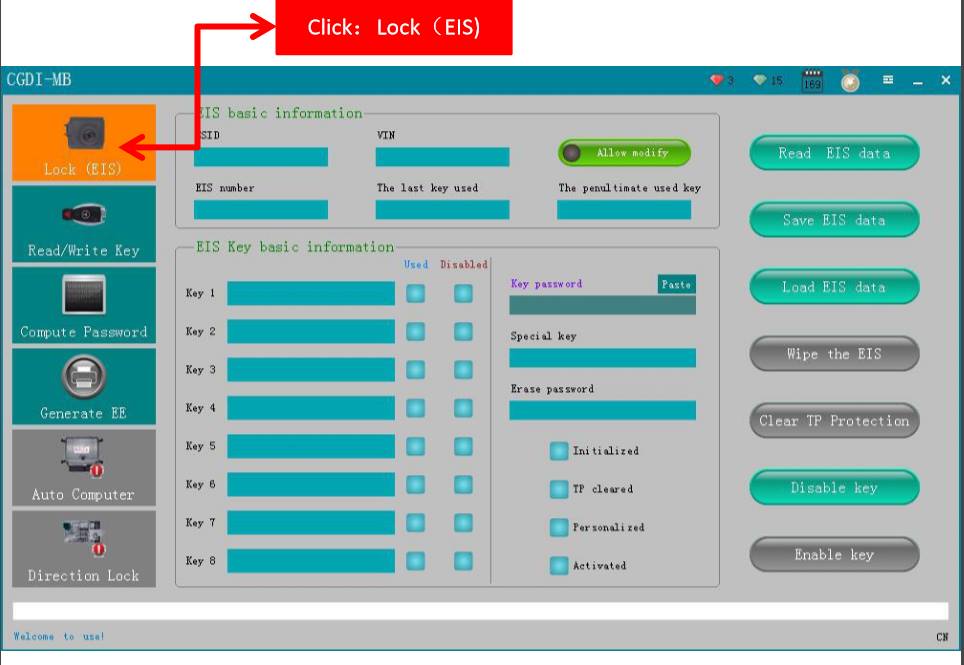CGDI MB newest upgrade : adds 2015 -2017 Benz FBS4 mileage adjustment via OBD.
Nice features:
via OBD
Without can filter
Safe and stable
Without dismantling
Supported car models:
W205 2015-2017
W222 2015-2017
C190 2015-2017
C217 2015-2017
C253 2015-2017
X253 2015-2017
W447 2015-2017
Cgdi Mb Fbs4 Mileage Programming Via Obd 01Cgdi Mb Fbs4 Mileage Programming Via Obd 02
Now, get one Auto key Programmer CGDI MB programmer to update Benz FBS4 mileage adjustment via OBD.
How to use CGDI MB add Mercedes Benz New Key?
Step 1: Click on “Lock (EIS)
Step 2: Click on “Read EIS data”
Step 3: Click on “Calculate Password”, then “Copy key with key”
Step 4: Click on “Other Keys” (One generation of key 705E6 key), then “OK”.
Step 5: Please insert the key into EIS and click OK.
Step 6: Please insert the key into the device and click on OK!
Step 7: Collecting the data, do not remove the key.
Step 8: Please insert the key into EIS and click OK.
Step 9: Please wait for 7 seconds.
Step 10: Please pull out the key from the EIS, and then click OK!
Step 11: Please insert the key into the EIS again and click OK!
Step 12: Unplug the key for 5 seconds, then insert the EIS, then click OK!
Step 13: Save the generated files.
Step 14: Please insert the key into the device again and click OK
Step 15: Please save the data in new name.
Step 16: Click on “Upload Data”
Step 17: Click on “Open”
Step 18: Upload data successfully, please click the “Query Results” button to query.
Step 19: Click on “Query result”
Step 20: Display Query time.