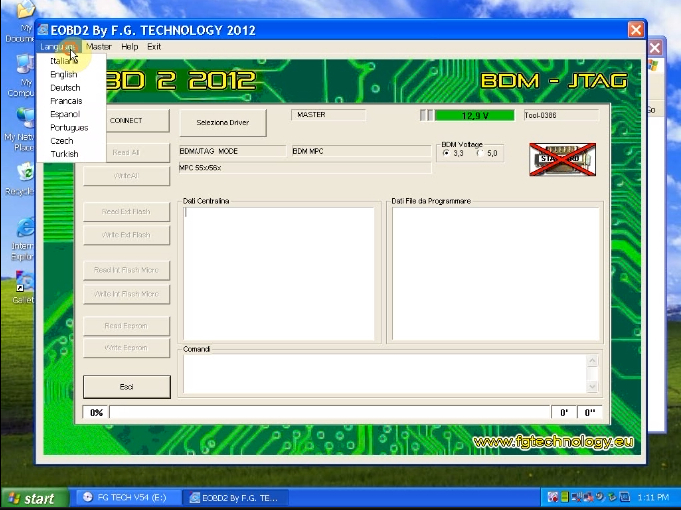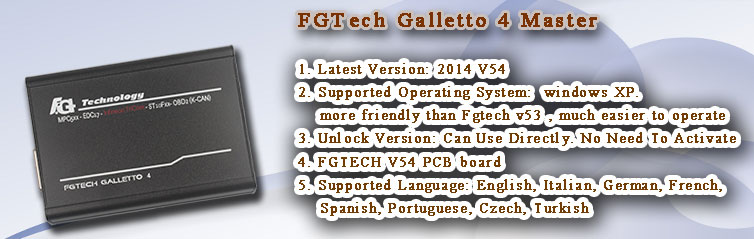
Autonumen.com FG Tech Galletto 2-Master V54 BDM-OBD is a famous chip tuning tool for all cars, trucks, motorcycles, Marine, BDM MPCxx, BDM Boot Mode, checksum. This item cannot only work as fgtech galletto 4-Master, but can also work for BDM-OBD.
FGTech Galletto 4 V54 Description:
fgtech galletto 4-Master this new system developed with high-speed USB2 technology is the fastest and most secure product on the market, it is easy to install and use by anyone. Our system comes furnished complete with all Car, Truck, Motorbyke, Marine, BDM MPCxx , BDM Boot Mode Tricore, checksum.
GTech Galletto 4 Highlights:
1. Latest Version: 2014 V54
2. Supported Operating System: windows XP. more friendly than Fgtech v53 , much easier to operate
3. Unlock Version: Can Use Directly. No Need To Activate
4. FGTECH V54 PCB board
5. Supported Language: English, Italian, German, French, Spanish, Portuguese, Czech, Turkish
How to install 2014 V54 FGTech Galletto 4 successfully?
Firstly, insert CD in the package to PC (Support windows xp, vista, win7, friendlier than Fgtech v53, much easier to operate)
Secondly, run FGtech Galletto Edited v1.0 Galleto setup—step by step (tips: create a desktop icon and a quick launch icon; select Install from a list or specific location (advanced); put the installation file on the fgtech new driver file (c://); )
Select Install from a list or specific location (advanced)
Select Install from a list or specific location
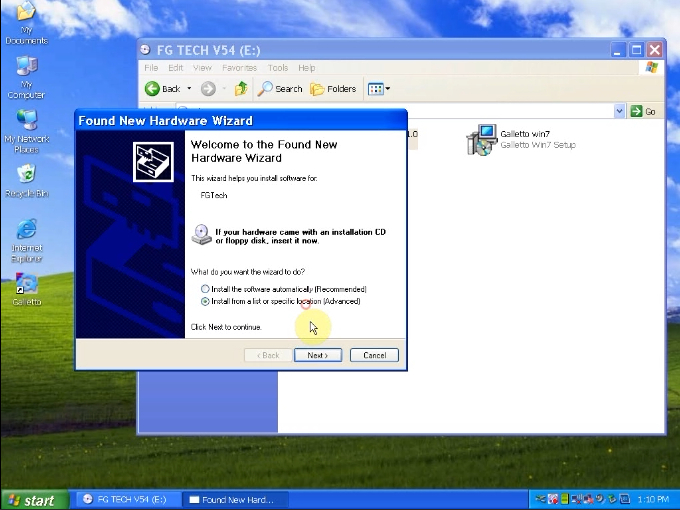
Put the installation file on the fgtech new driver file (c://)
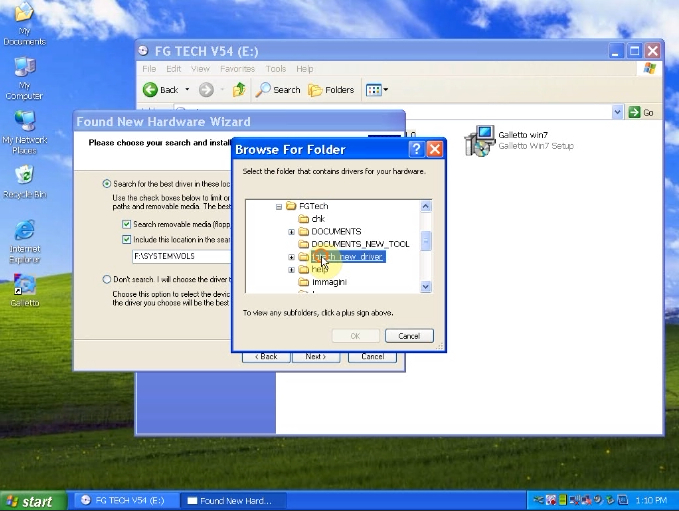
installation file on the fgtech new driver file
Thirdly, run Galletto on the desktop and reinstall FGtech Galletto Edited v1.0 Galletto Setup again.
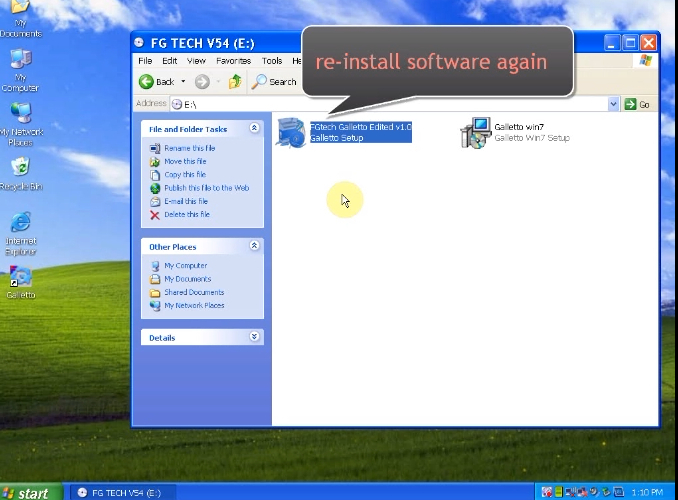
reinstall FGtech galletto v54 Edited v1.0 Galletto Setup
Finally, finished! Select languages, cars, and driver and so on as software prompts show.