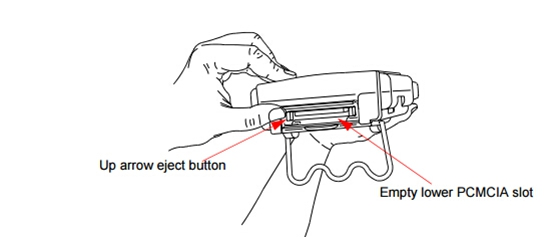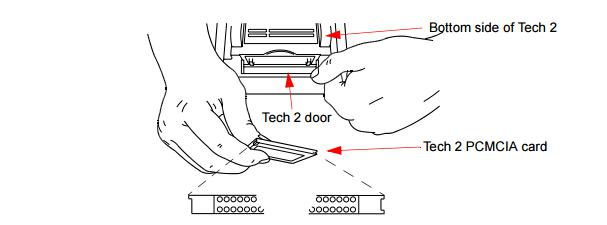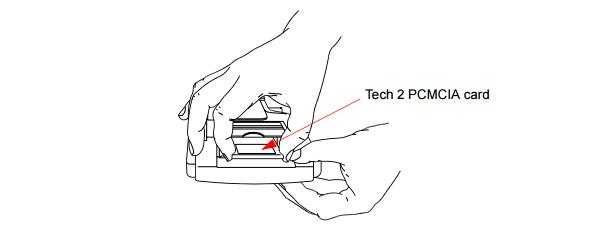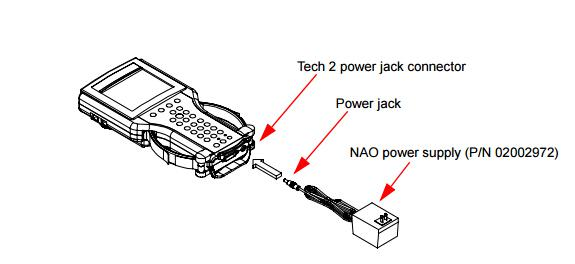
The Tech2 can be connected to a computer using the serial (RS-232) connector on your computer. Most modern machines don’t have that built-in serial device anymore. In this case you can opt for RS-232 comport add-on card, which could be hard to find. Another alternative would be installing a USB-to-serial adapter cable.
Before connecting Tech 2 to the PC, the following steps should be taken:
1. Make sure that the RS-232 cable (P/N 02001358) is attached to the Tech 2 RS-232 port located on the left side of the Tech 2.
2.Make sure the appropriate power supply is connected to the DLC cable power jack connector,or to the power jack connector at the bottom of the Tech 2
3. Make sure the PCMCIA card is fully inserted into the upper slot at the top of the Tech 2
Ejection of PCMCIA Card
PCMCIA Card Keying
PCMCIA Card Insertion