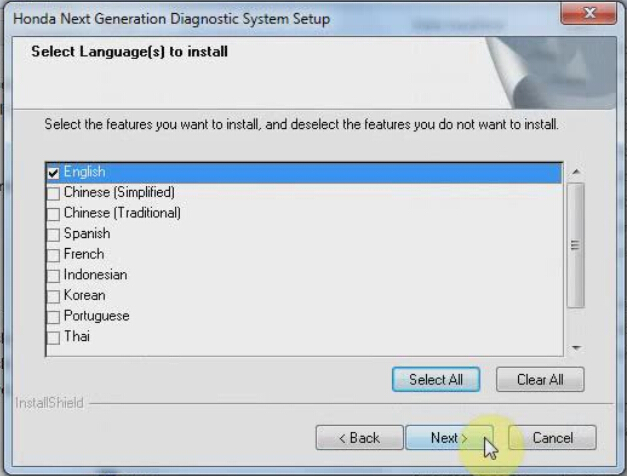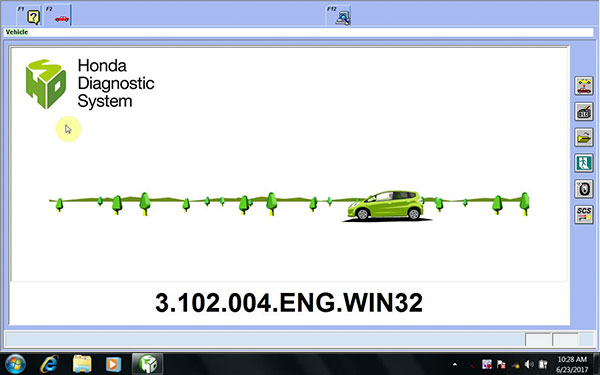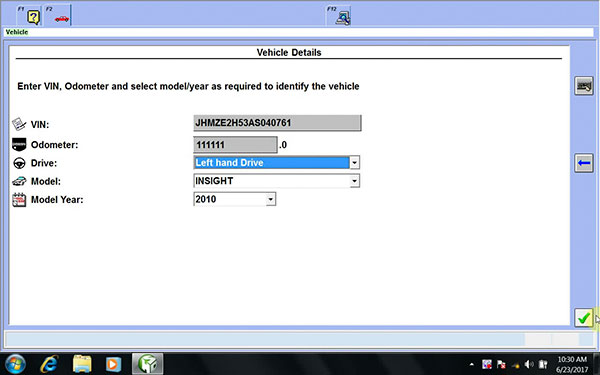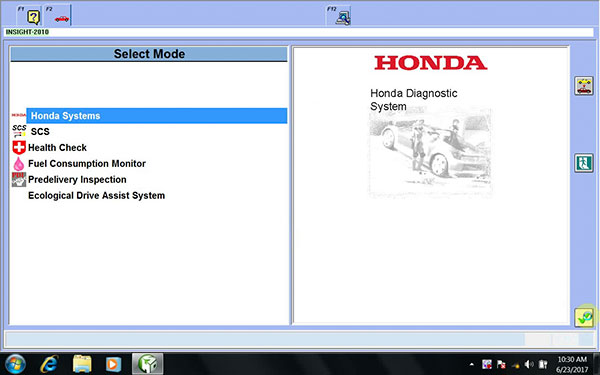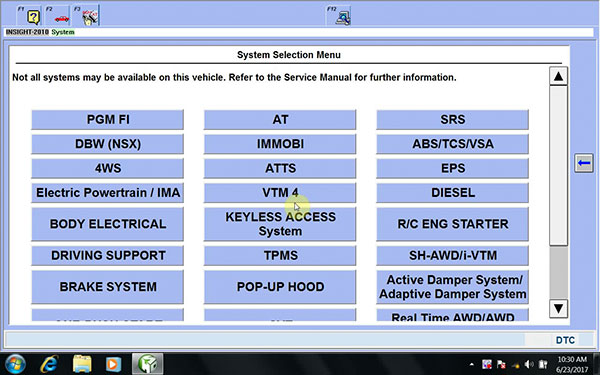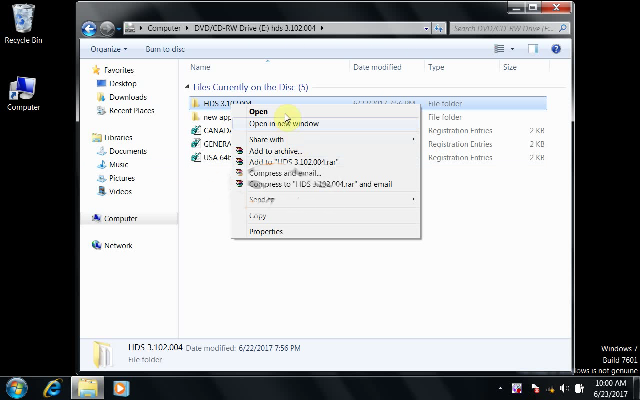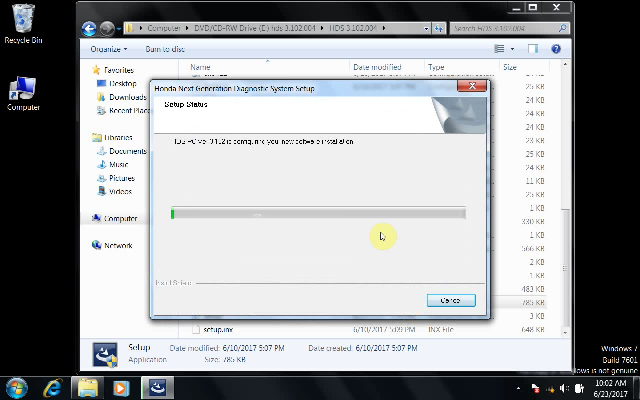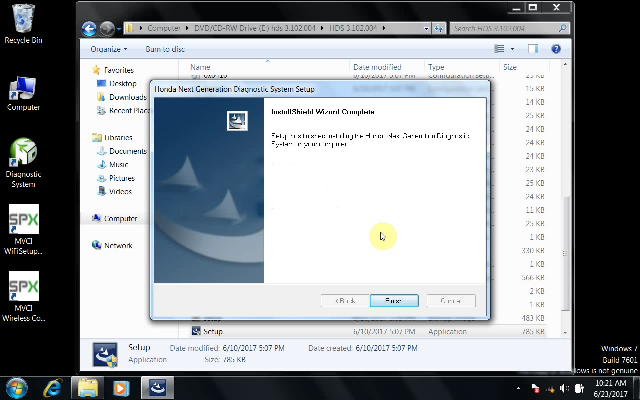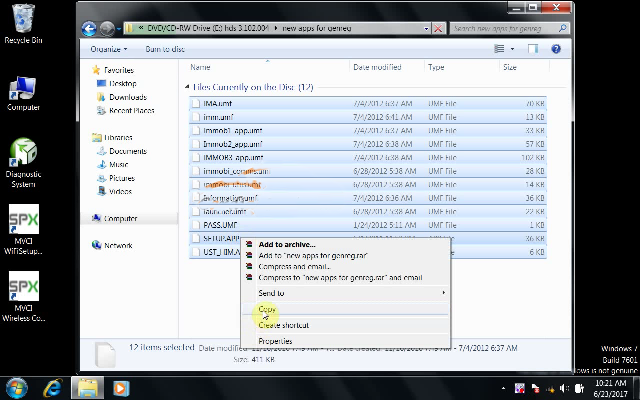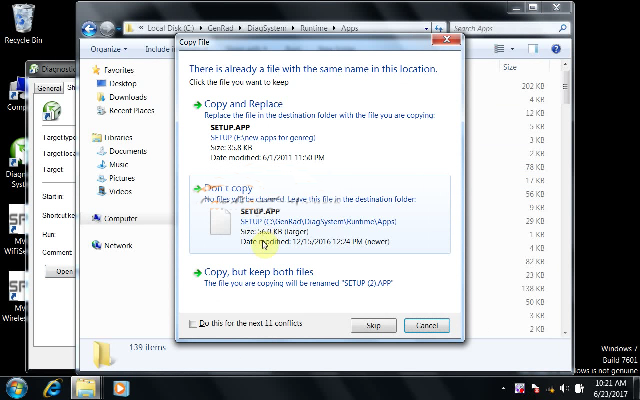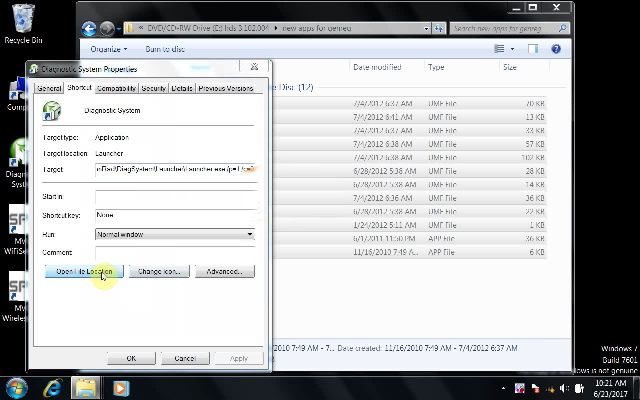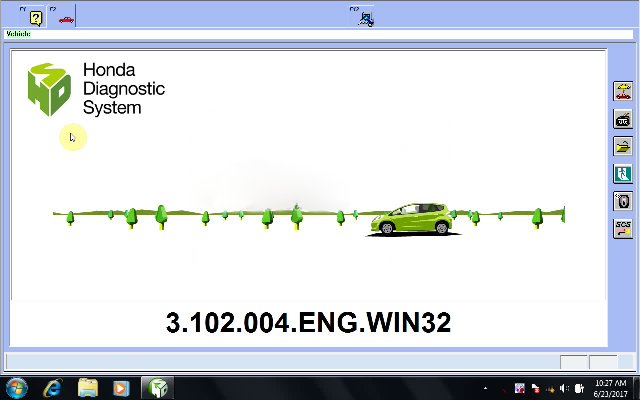
HDS HIM Diagnostic Tool is basically HDS HIM (Honda & Acura Diagnostic System) which supports VIN Reader and IMMO. It has diagnostic functions for 1992-2020 Honda/Acura vehicles. In addition, it supports CAN-BUS system with free Z-TEK USB1.1 to RS232 conversion port.
The Reason to get HDS HIM
1. Software Version: V3.103.066, This Version No Need Activation
2. Support Honda Hybird Battery Vehicle Test.
3. Support VIN Reader and IMMO.
4. Test Coverage: Dynamical, Body, Chassis, ABS, SRS, Anti-theft, etc.
5. Honda HDS HIM supports CAN BUS system, and it can re-program the Auto ECU. This HIM is based on PC operation platform.
6. Use Z-TEK USB1.1 to RS232 Convert Connector together, It is easy to use Honda HDS on the computer that without COM port
7. Support Multi-language.
Operate system: Windows XP, Windows 7 32/64-bit
HDS HIM Function:
1. Functions Supported by Honda/Acura Protocols
Support honda vehicles from 1992-2020 year.
Reading and decoding fault codes from control blocks memory
Deleting fault codes
Displays system current parameters in digital form
Combined displaying of data
Management of executive devices
Logs keeping – writing and keeping of digital parameters in memory
Special functions – changing of permissible settings of blocks, programming etc.
2. Functions Supported by OBD-II Protocols
Mode $01 – Displays system current parameters in digital form (up to 8 parameters at once)
Mode $02 – Displays parameters of freeze frame
Mode $03 – Reading and decoding of fault codes from control block? memory
Mode $04 – Deleting of fault codes (memory clearing)
Mode $05 – Displays results of oxygen sensors
Mode $06 – Displays results of changeably controlled systems and components
Mode $07 – Displays results of constantly controlled systems and components
Mode $08 – Management of executive devices
Mode $09 – Displays car identification info
Honda Diagnostic System Software Display:
How to Activate HDS HIM Diagnostic Tool
Download the “HDS 3.102.004” installation package and open it.
Find the “Setup” icon and right click on it and run as well.
Choose “Next”>>Yes>>Next>>Other>>Type in Dealer Number “123456”
Then, click on “Next”, choose the language you want and it will begin installation software.
After 1 minute, it will prompt “InstallShield Wizard Completed”.
Click on “Finish”. Back to the former file folder and choose “new apps for genreg”.
Now we need to copy all these files in it into HDS HIM Diagnostic System,
Click “Diagsystem”>>Runtime>>Apps, copy and replace all these files.
When it is finished, click on the software, it is activated successfully and works normally.
Job is completed!