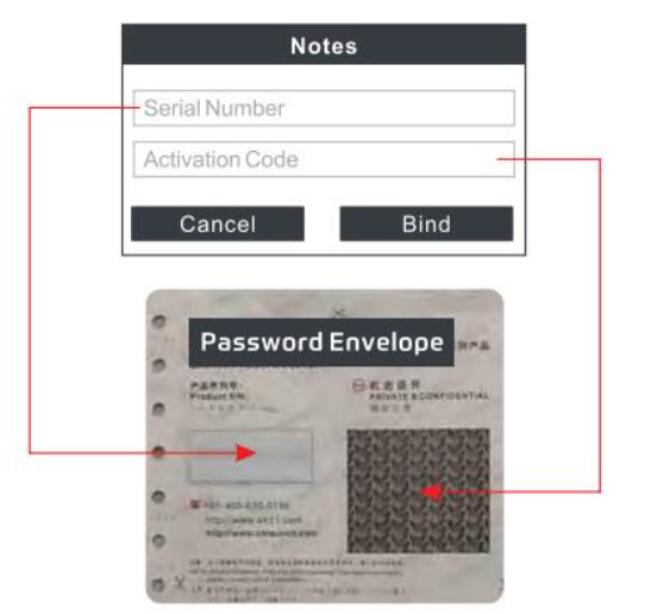For initial use, user needs to bine the X-431 TSGUN to the diagnostic tool.
1. Tap TPMS on the Job menu of the diagnostic tool.
2. Tap Bine X-431 TSGUN to enter.
3. Tap Bind, the following screen will pop up.
The serial number is a 12-digit number starting with 90002-. You can find it on the back of the tool/from the password envelope.
Activation code is an 8-digit number stored in the password envelope included with the device.
4. Enter the required information. After inputting, tap Bind. It will be displayed in the Bound list automatically.