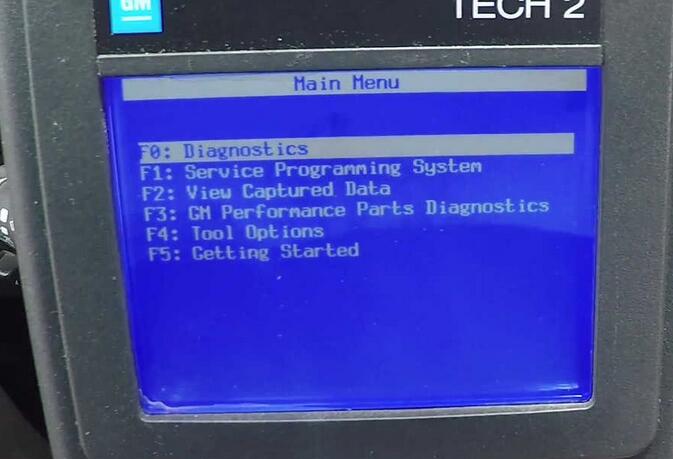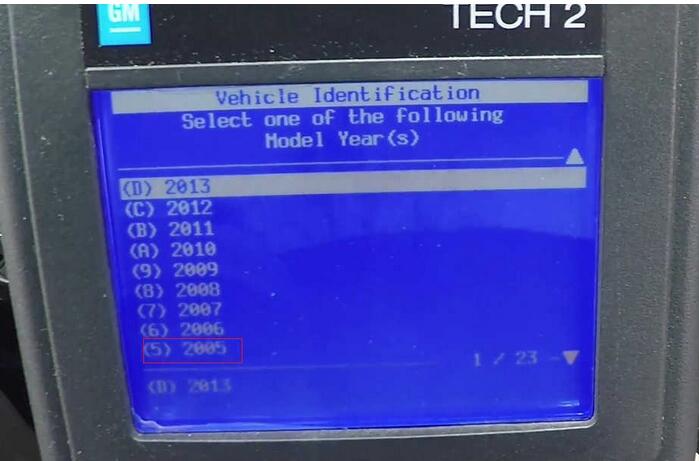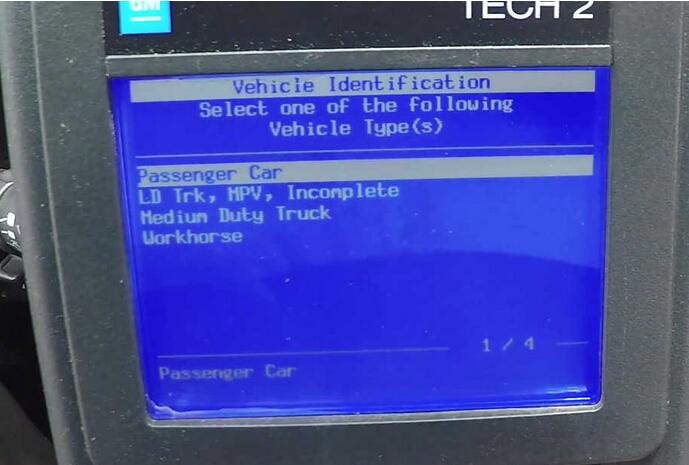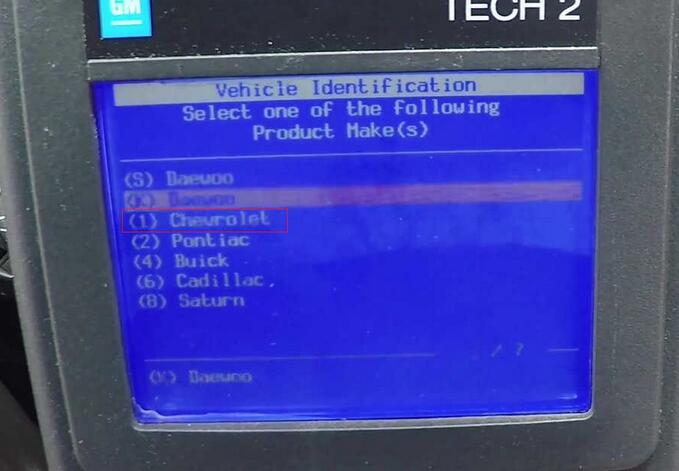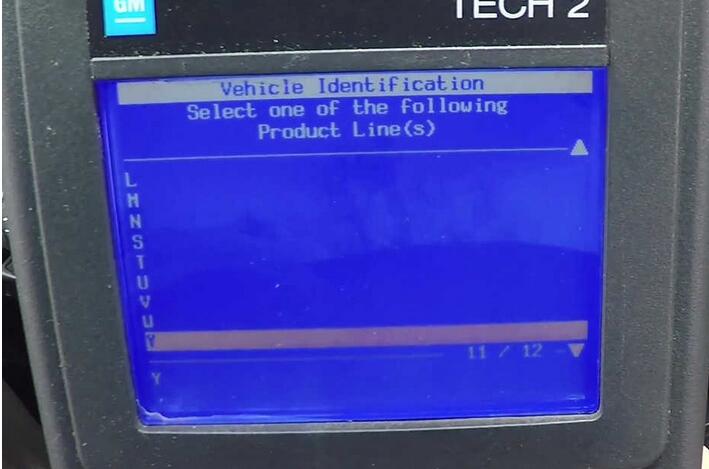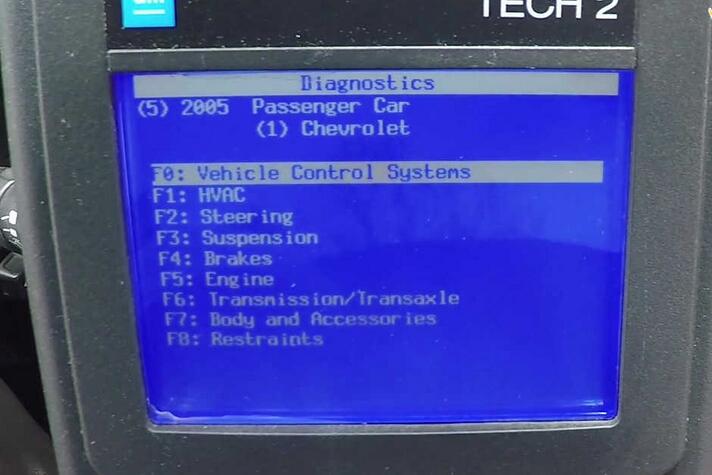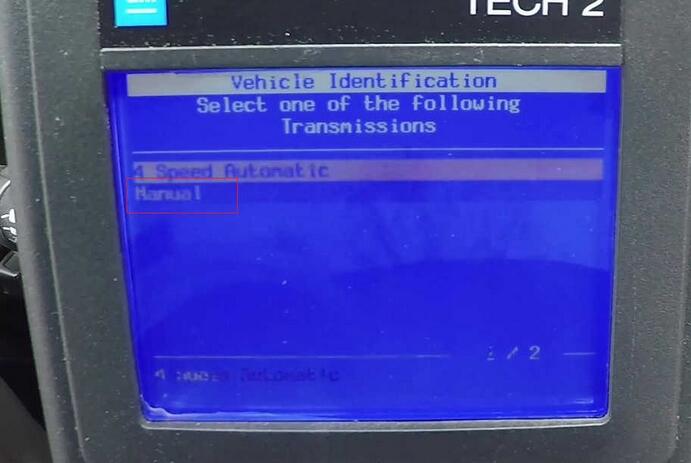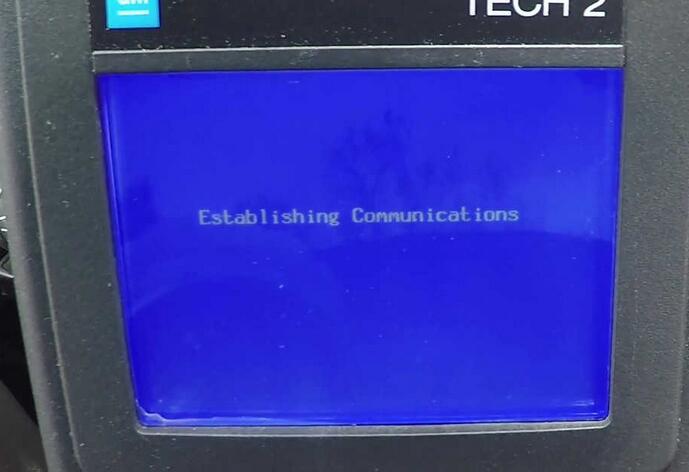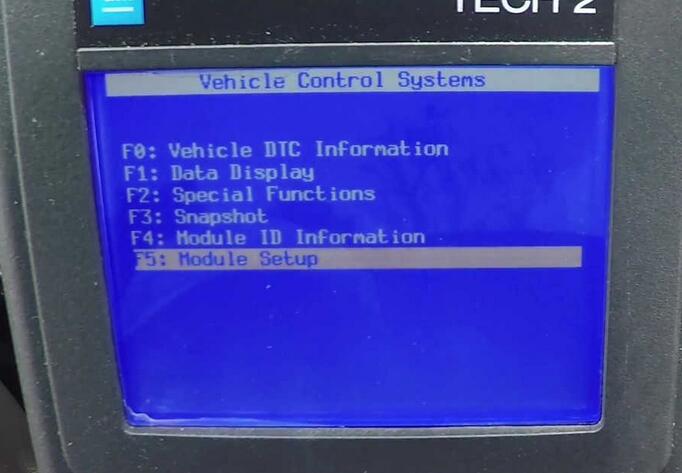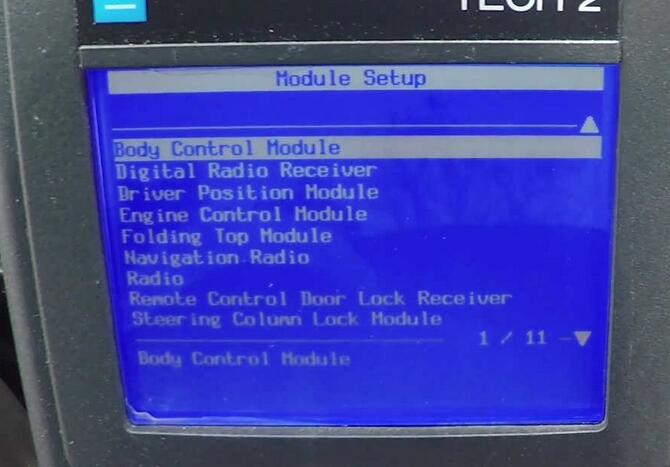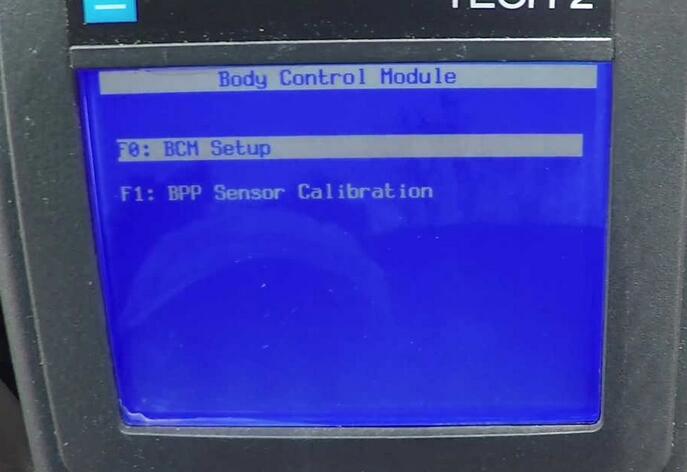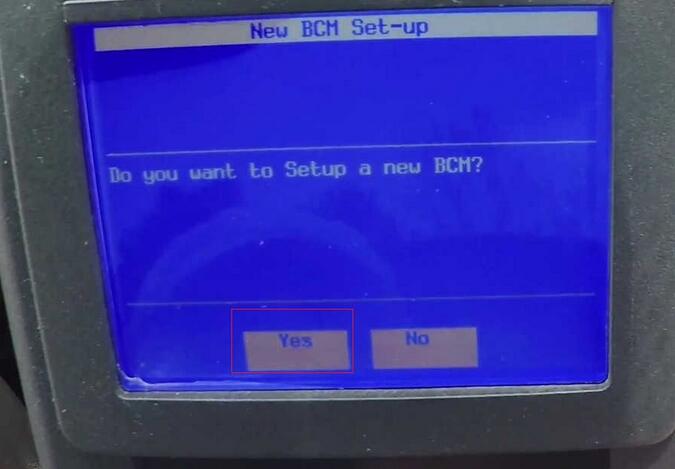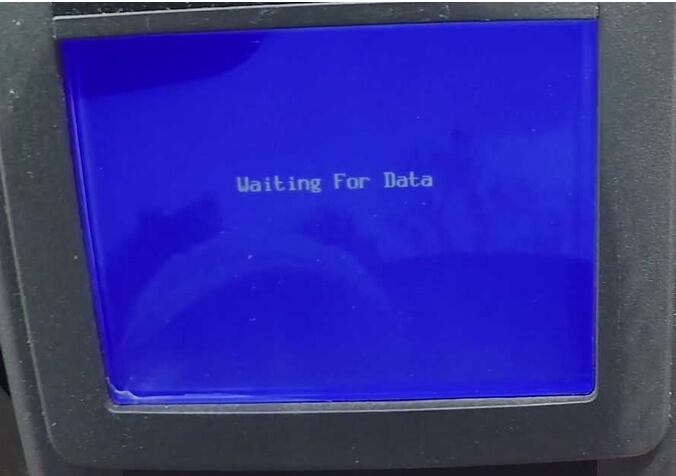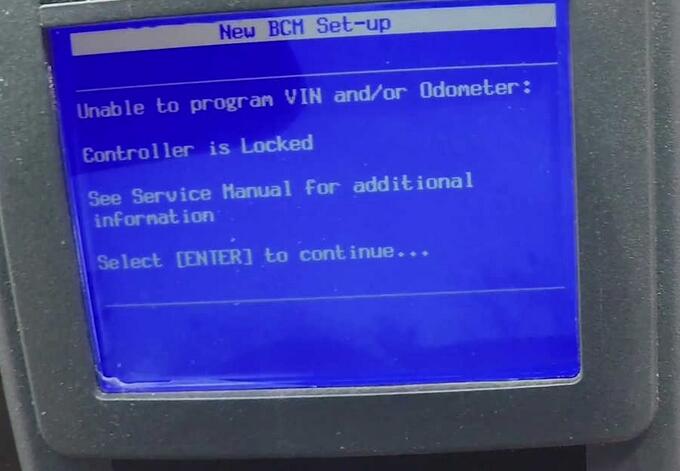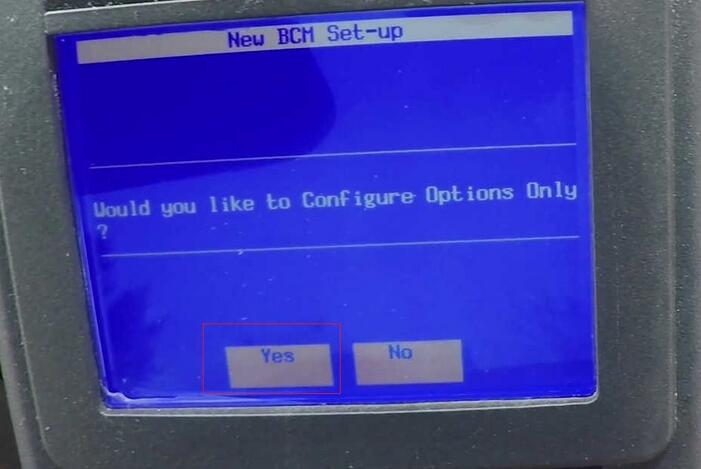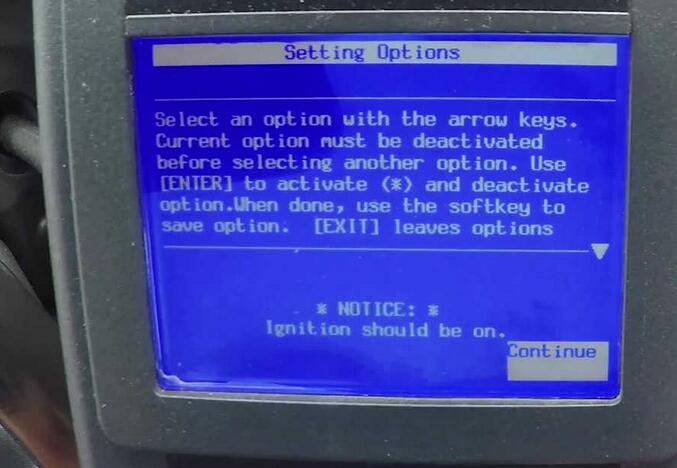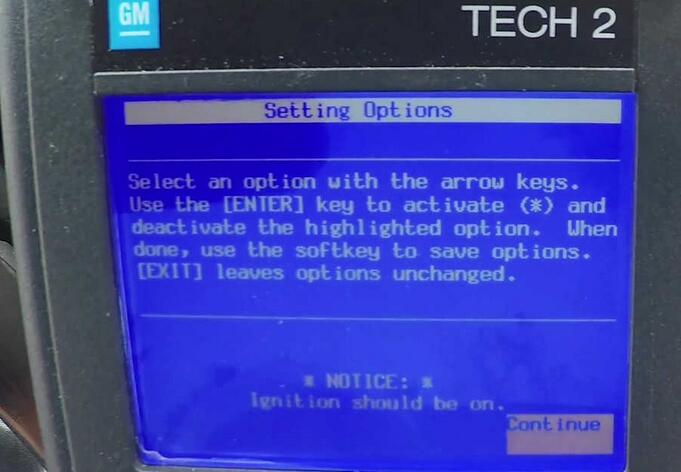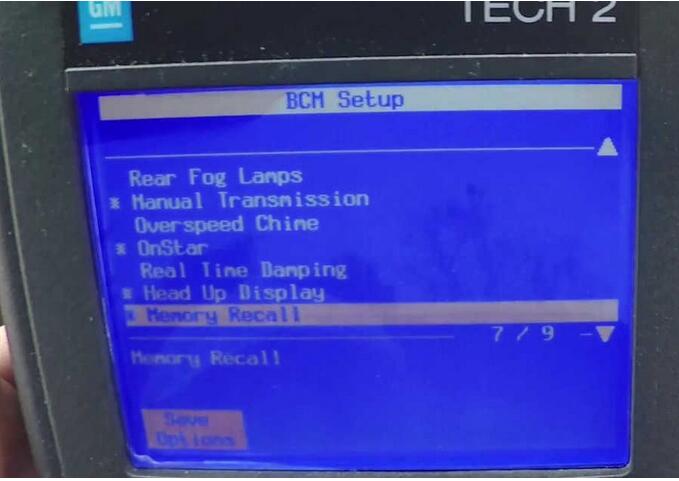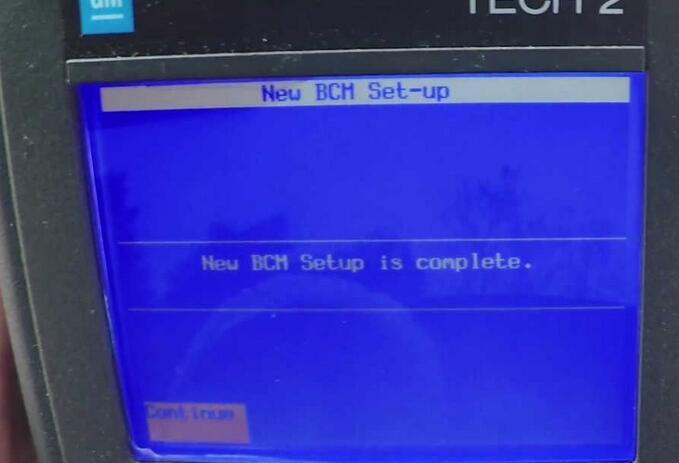If you have a GM Tech II with Candi adapter, you can erase the Corvette F55 system from the BCM/Car in one minute. It’s a Chinese GM Tech II, it’s not professional, but it does exactly what you need, it can give your additional information about the car and diagnostics. You need to make sure you get a Tech II with Candi adapter and get it right for the Corvette.
Go to ” Diagnostics”.
I have 2005 year.
Passenger Car.
Chevrolet.
And Y Line.
We are going to “Vehicle Control System”.
Computer /Integrating systems.
And “Manual”
Establishing Communication with the BCM.
Go to next step, now I can do “Module Setup”.
Body Control Module.
BCM Setup.
Select “Yes”, you don’t need to worry about this.
Waiting for Data, it will take 2 seconds to get information.
So, next we are going to setup BCM.
Click “Yes”.
Waiting for data.
Select “Continue”.
USA car.
Waiting for data.
Select “Continue”.
We want to delete the Corvette F55 system out of the BCM/the car, so it’s okay, good job.
New BCM is complete.