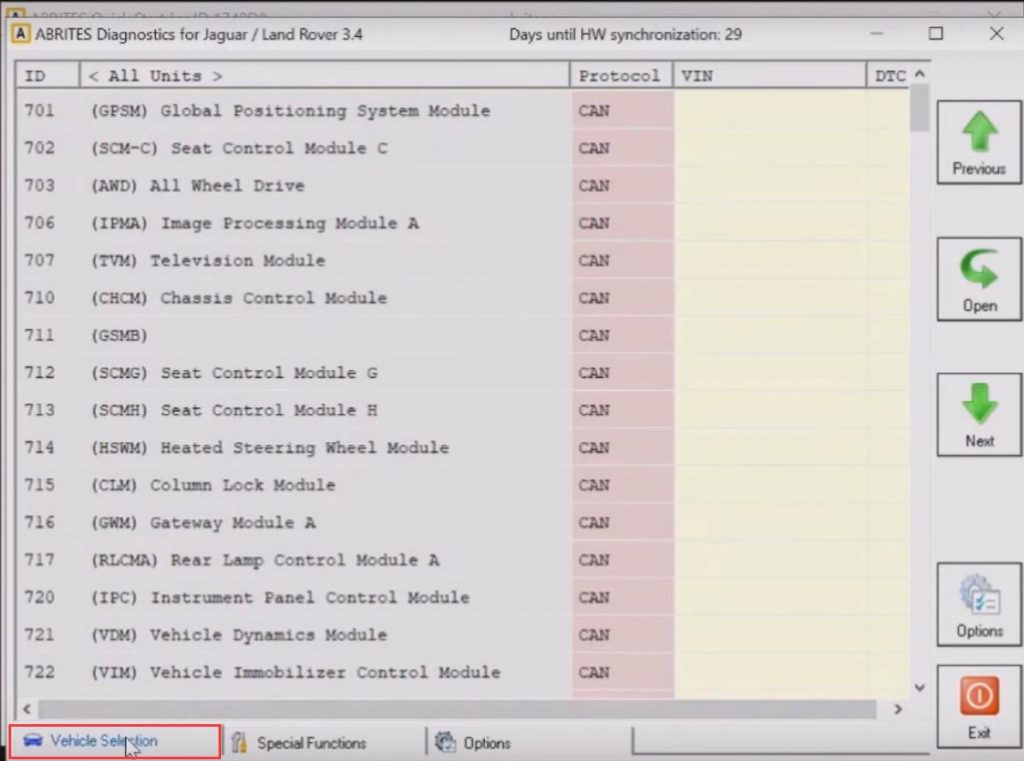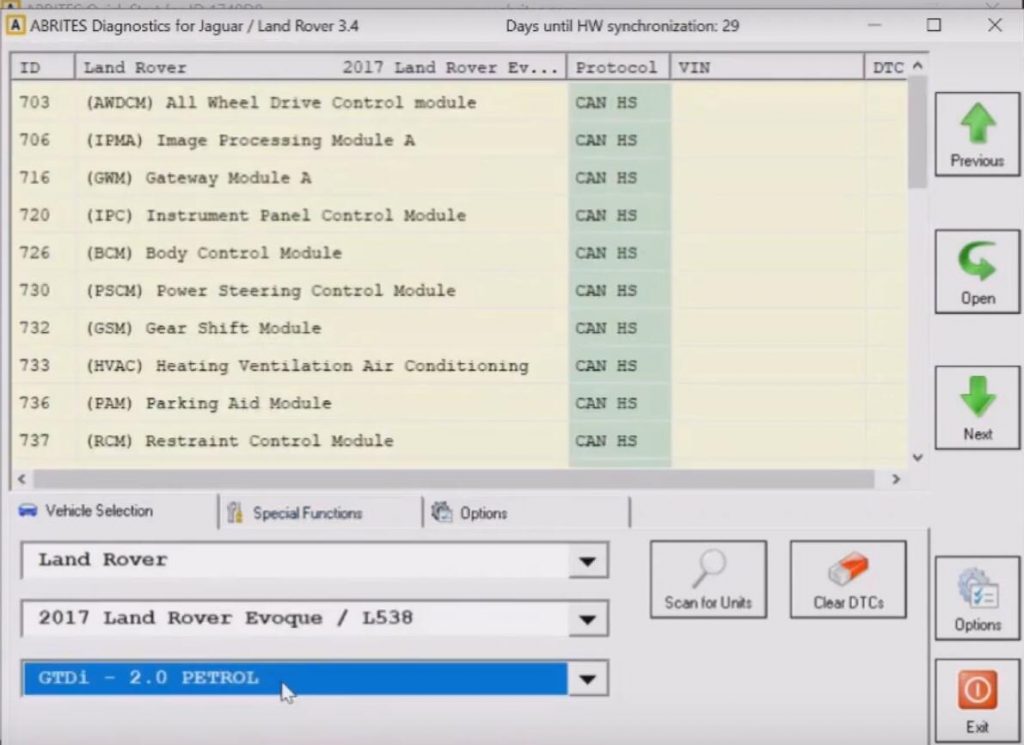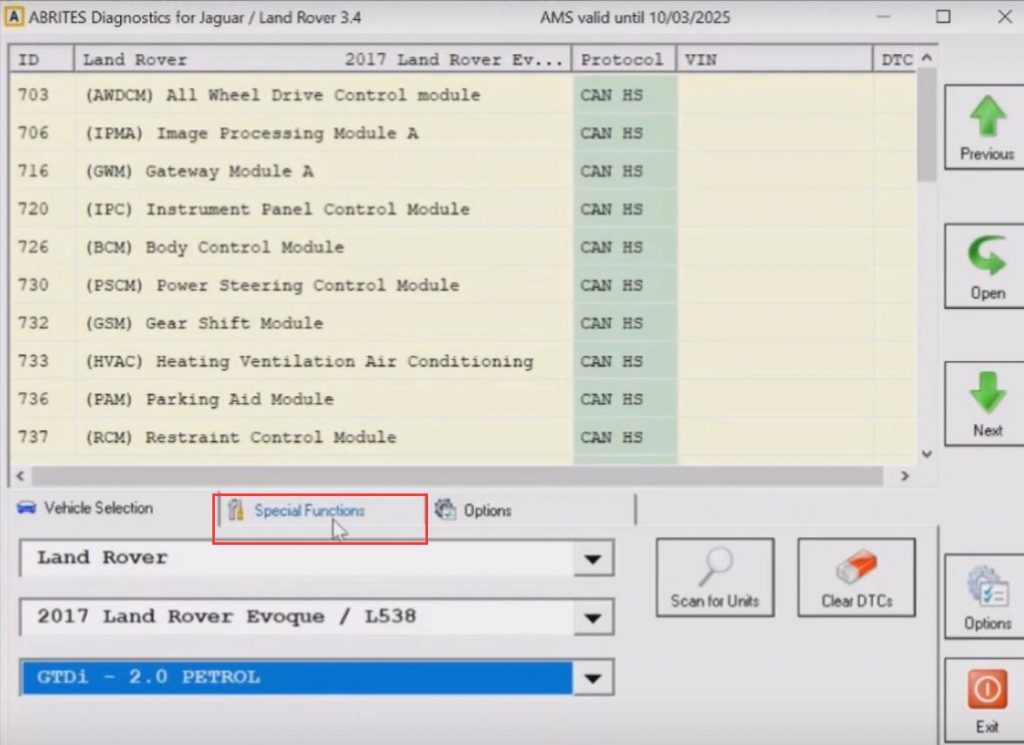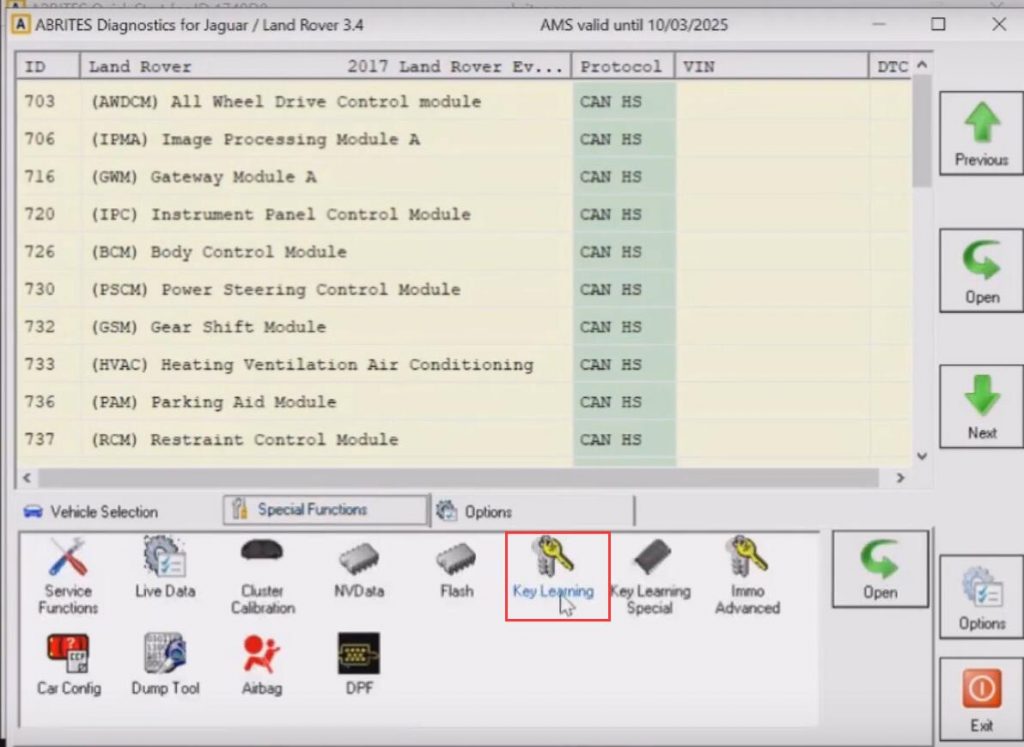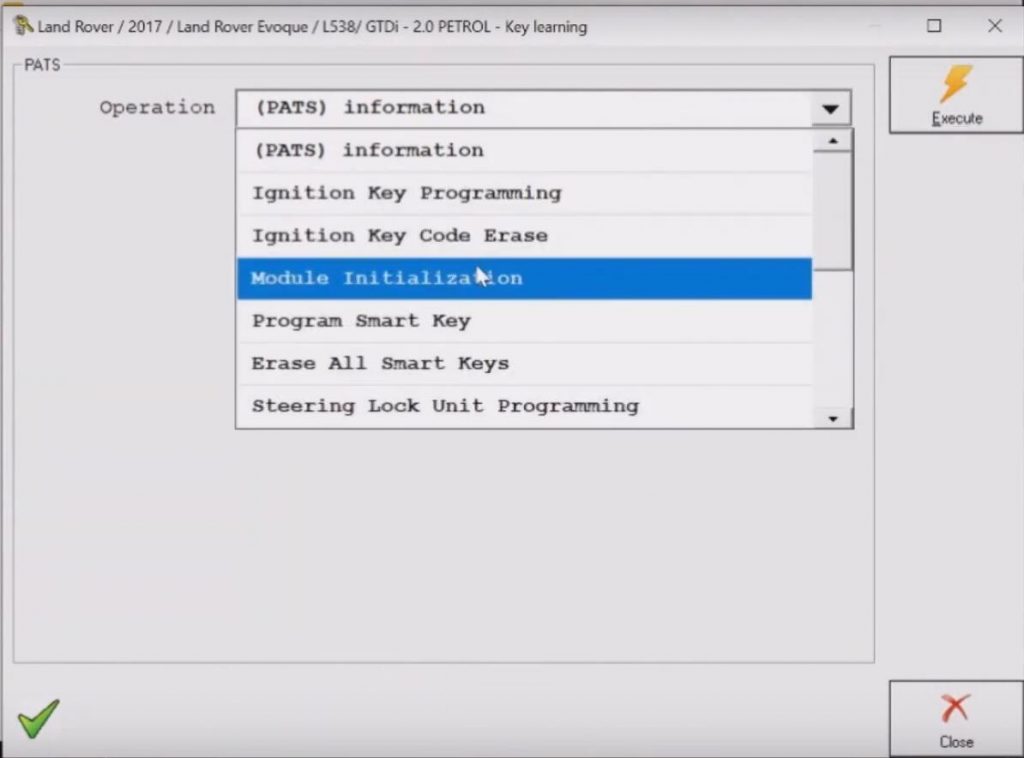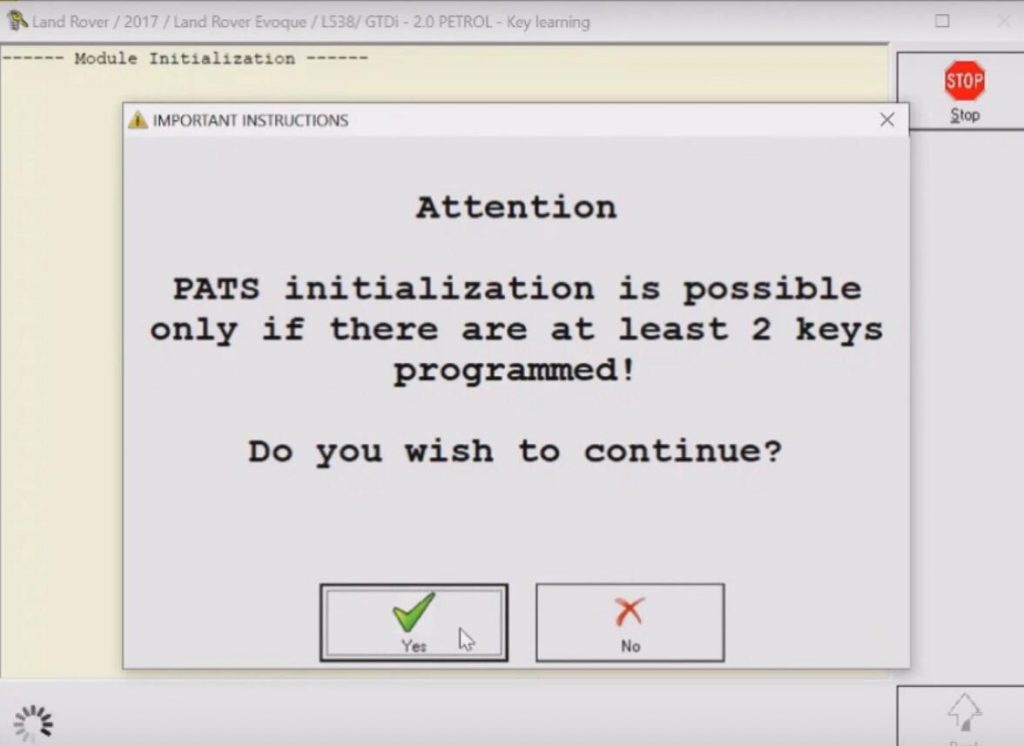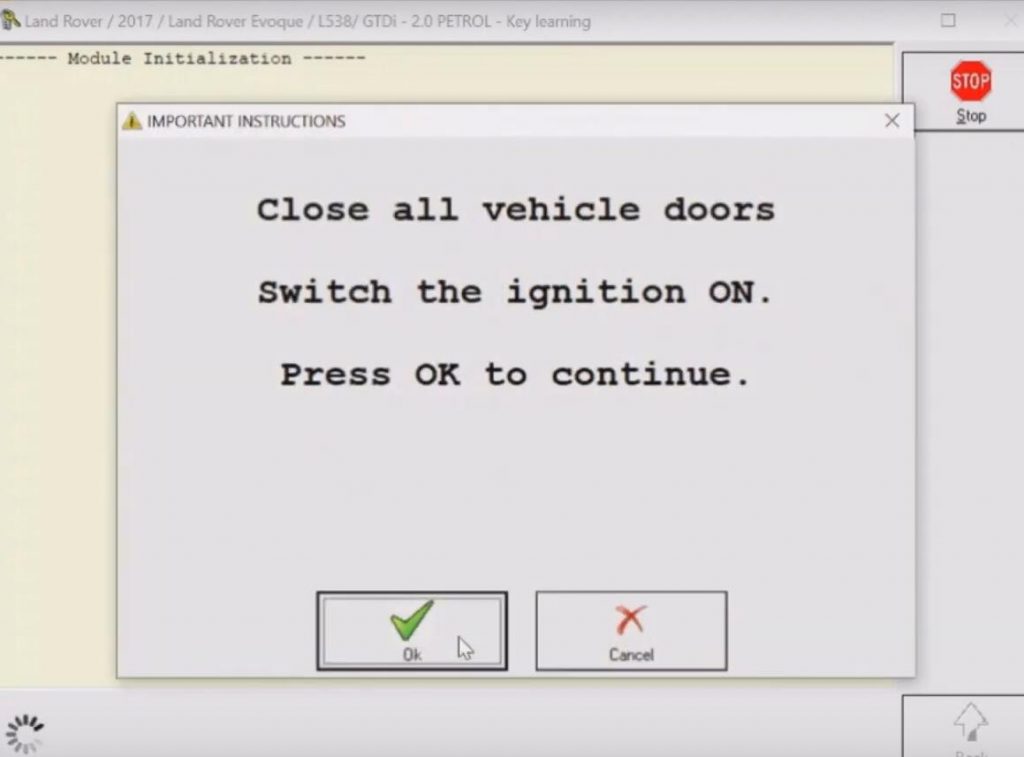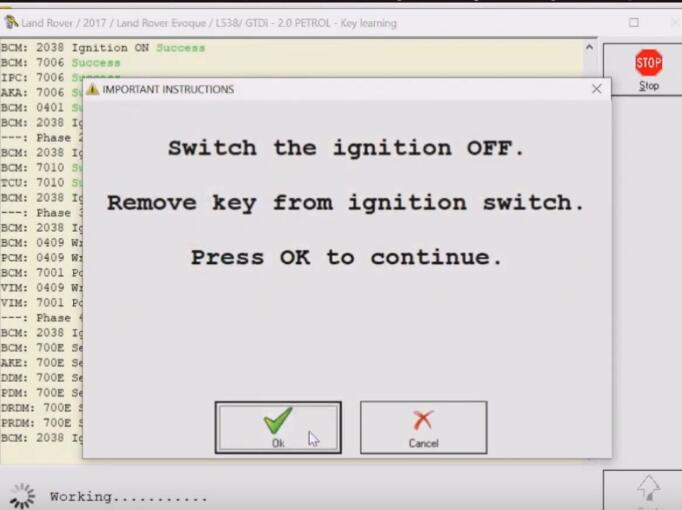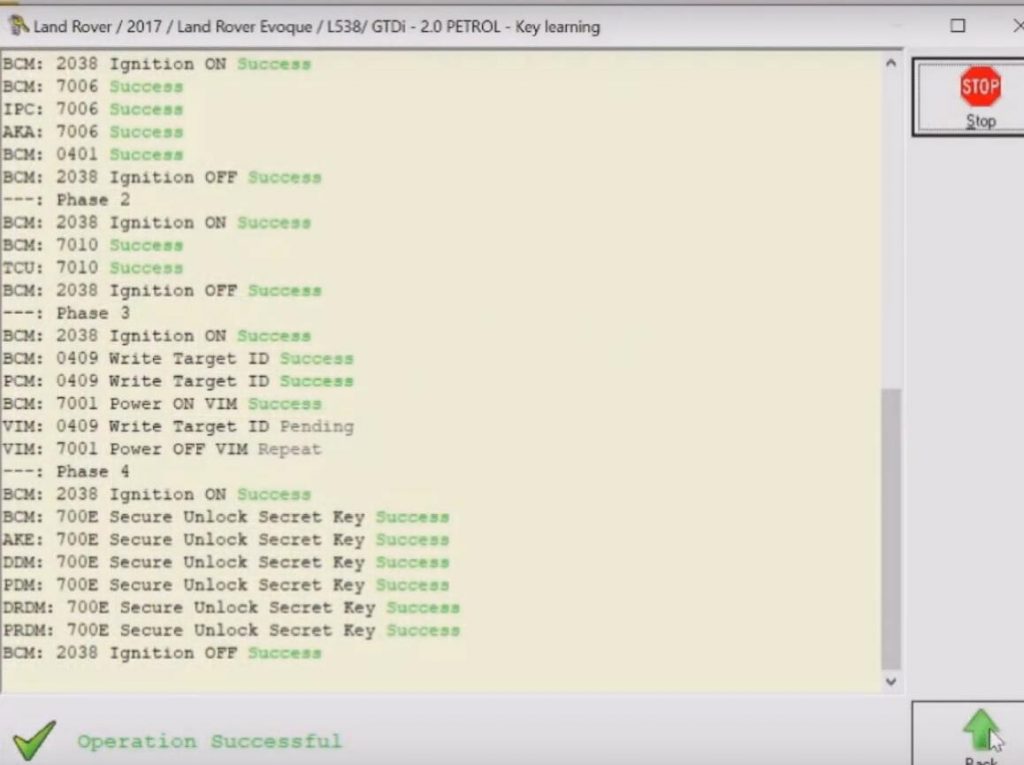If you have had problems with your vehicle and the ECU found to be defective and needed to be replaced. What you basically have to do is disconnect the old ECU and plug in the replacement ECU. After that, it’s no more than two minutes in the Abrites Diagnostic for Jaguar / Land Rover software. This post is going to show you how to fix the problem after the ECU has been replaced for Range Rover Evoque 2017.
Steps:
Disconnecting the original ECU.
Its location is under the front bonnet next to the windshield wiper’s motor.
Connecting the replacement ECU
It needs to be adapted with Module Initialisation.
Connecting the AVDI interface to the OBD port of the car
Connecting AVDI to the laptop and starting the JLR software
Enter the “Vehicle Selection” menu and select the model
Select “Land Rover-2017 Land Rover Evoque/L538-GTDI-2.0 PETROL”
Open the “Special Function” tab
Enter the “Key Learning” menu
Select “Module Initialization” option and press “Execute”
A minimum set of two programmed keys is required. Click “Yes”
Close all vehicle doors, switch the ignition ON. Click “OK”
Make sure to follow the on-screen software instructions
Switch the ignition OFF at this step. Click “OK”
The procedure was successful and the new ECU has been initialised.
The car is starting and functioning as expected.
Mention that the car must have a minimum set of two programmed keys as a prerequisite so that the Initialisation can begin.
More cases about Land Rover please visit to Land Rover Repair.