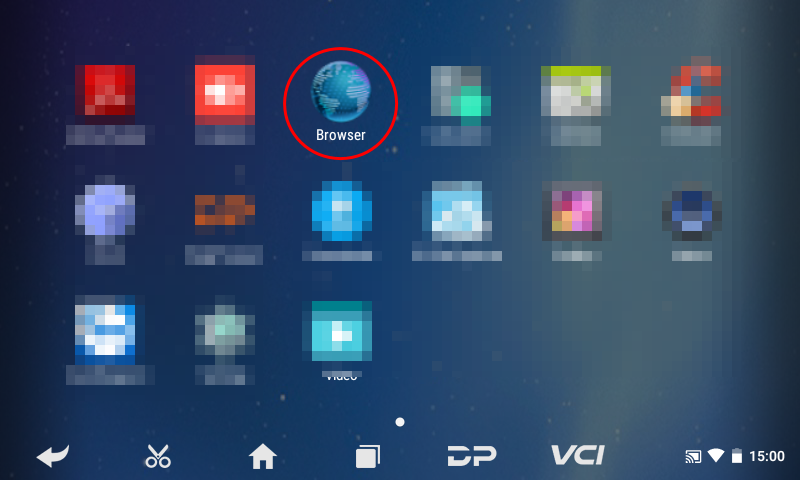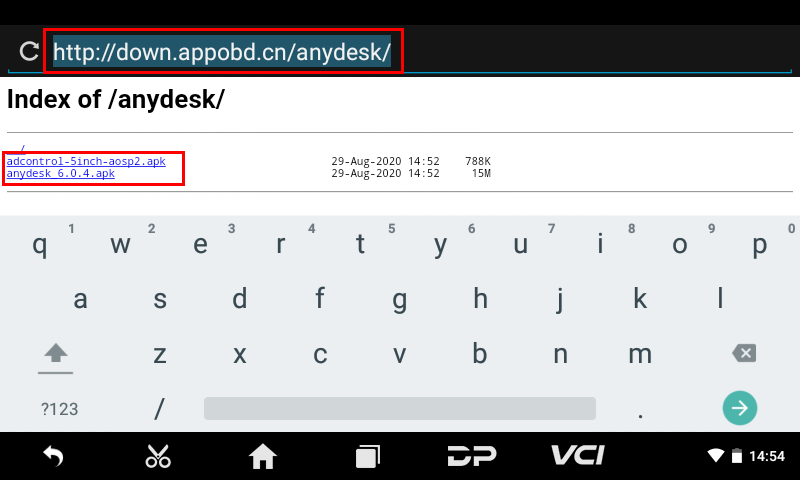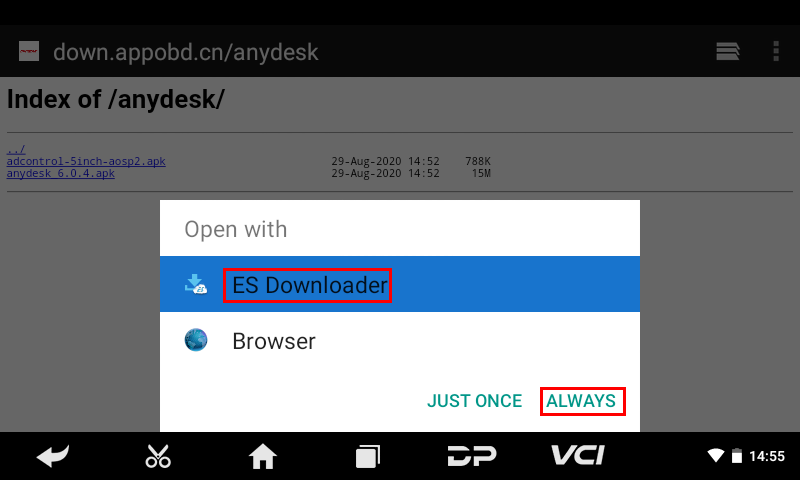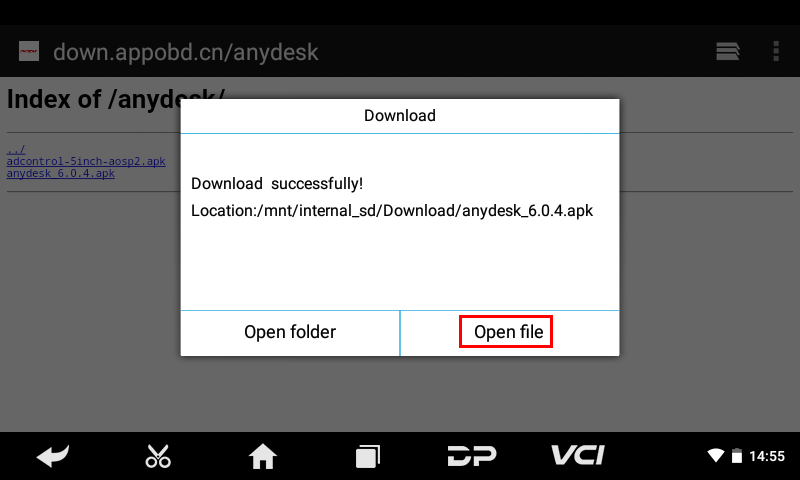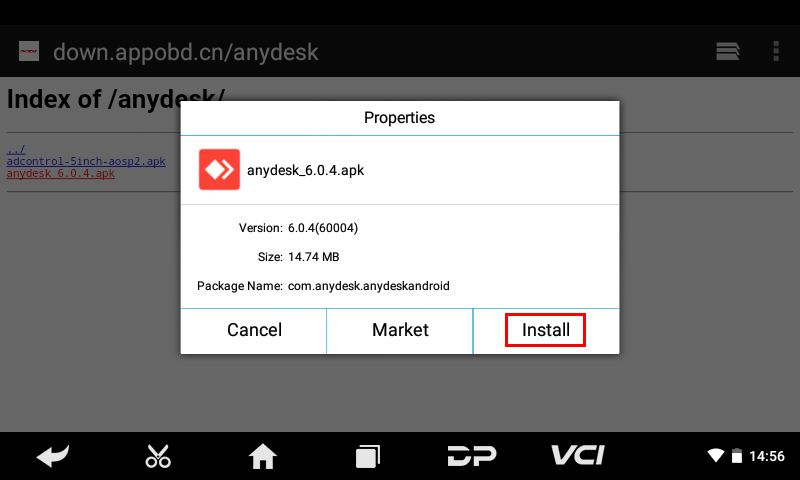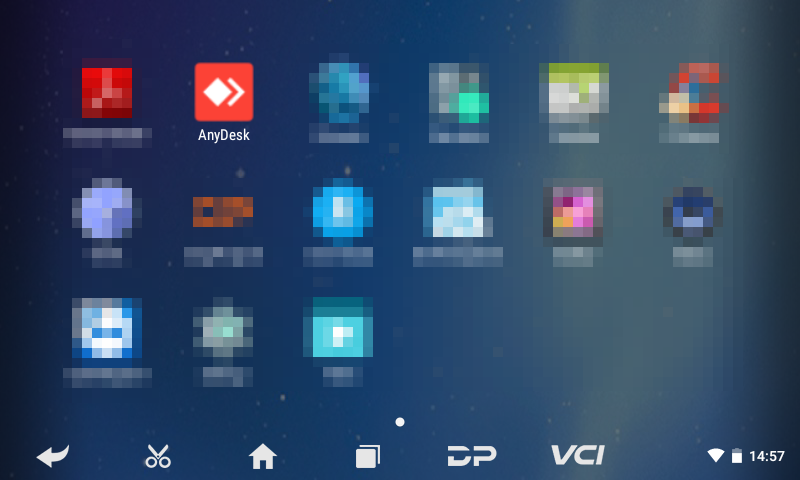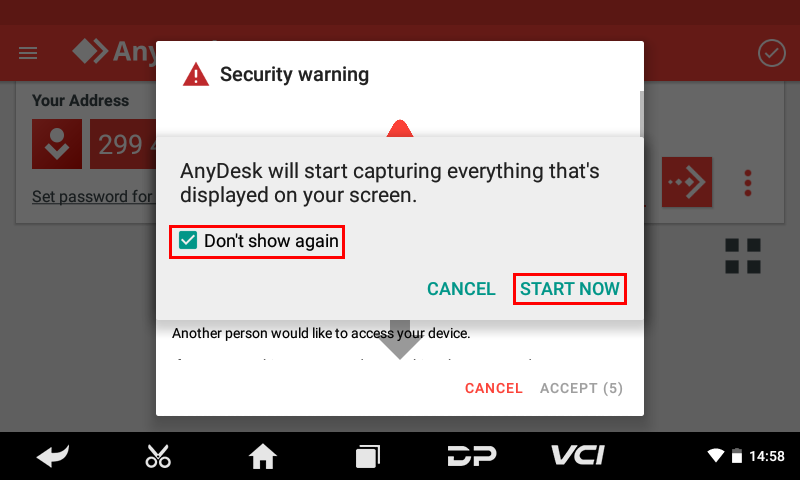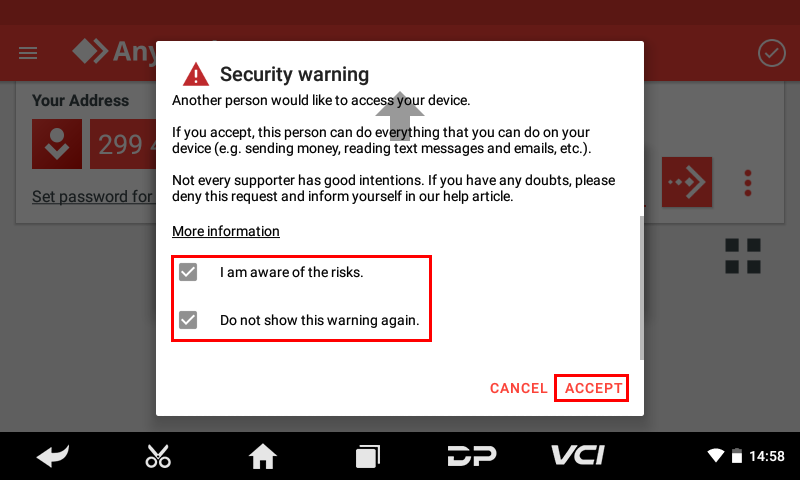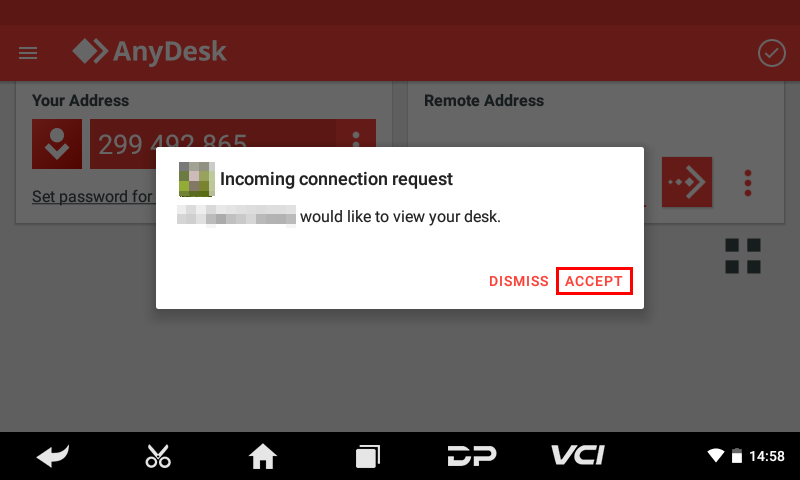Odo Master is a new Android based 5” tablet, specialized for cluster calibration and oil service reset. The device inherits the latest technology from OBDSTAR with various advantages of easy-to-use, wide model coverage, fast operation and durable feature ,
OBDSTAR Odo Master Full Version Odometer Correction Tool With Special Functions too.
Now we will show you how to download the APP into the Android Mobile Phone:
1. Lunch “browser” app, visit: http://down.appobd.cn/anydesk
2. Click to download both two APK file
3. Open with ES Downloader
4. After download complete, Click “Open file”, Then click “Install”
Please install both anydesk_6.0.4.apk and adcontrol-5inch-aosp2.apk
If adcontrol-5inch-aosp2.apk not installed, The device can’t be control by computer.
5. Install completed on Android Mobile Phone
Download AnyDesk for Windows
1. Download AnyDesk for Windows
Visit: https://anydesk.com/en/downloads/windows to download AnyDesk.exe
Input the serial No. of AnyDesk to connect
2. When device have incoming connect request, Anydesk will show security warning, please accept.