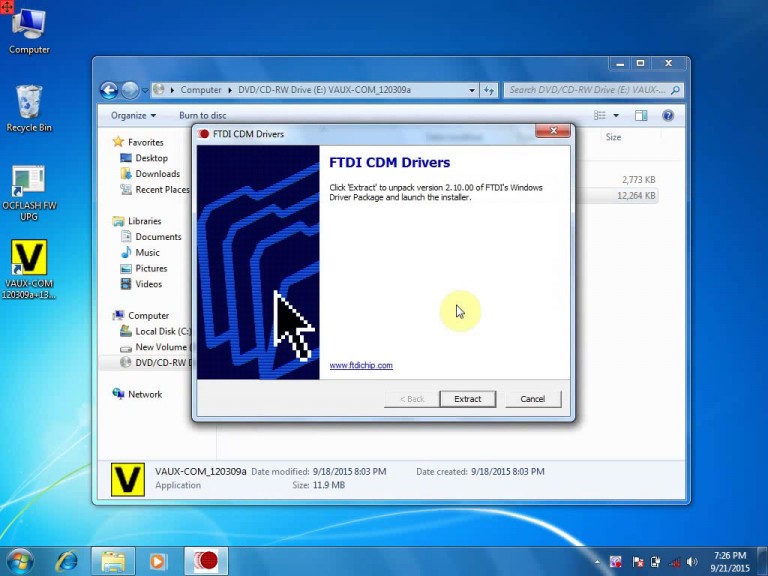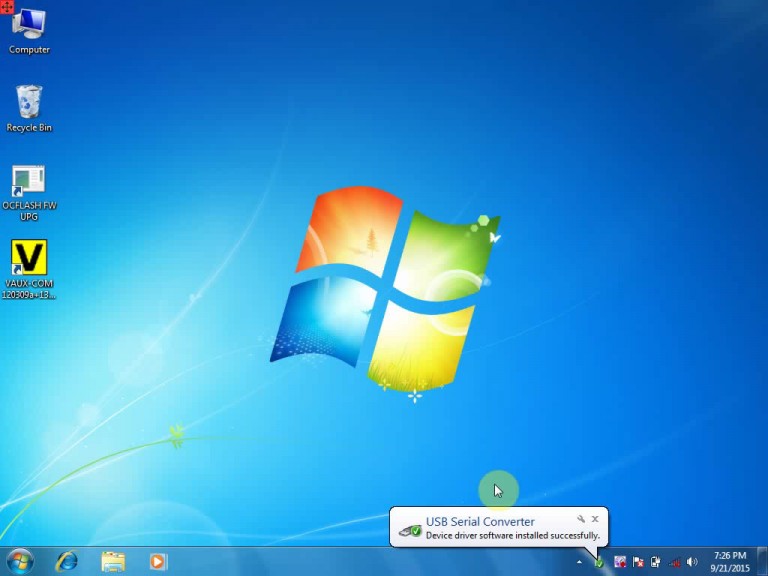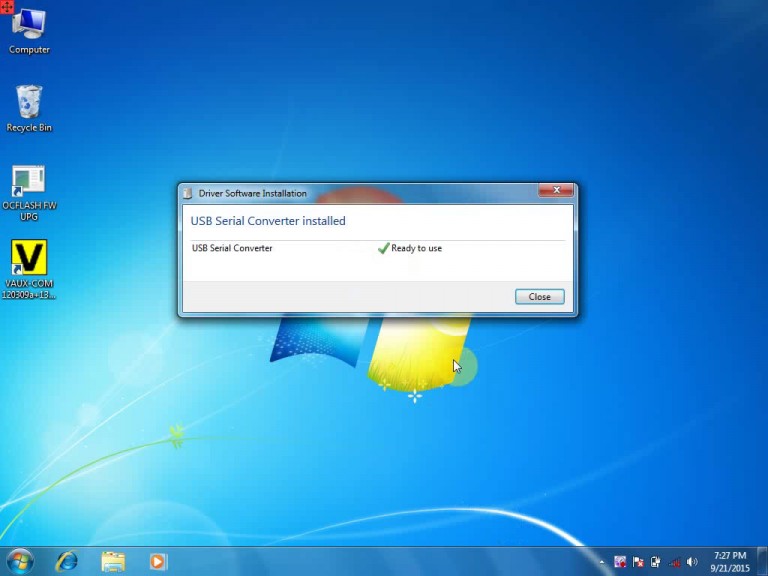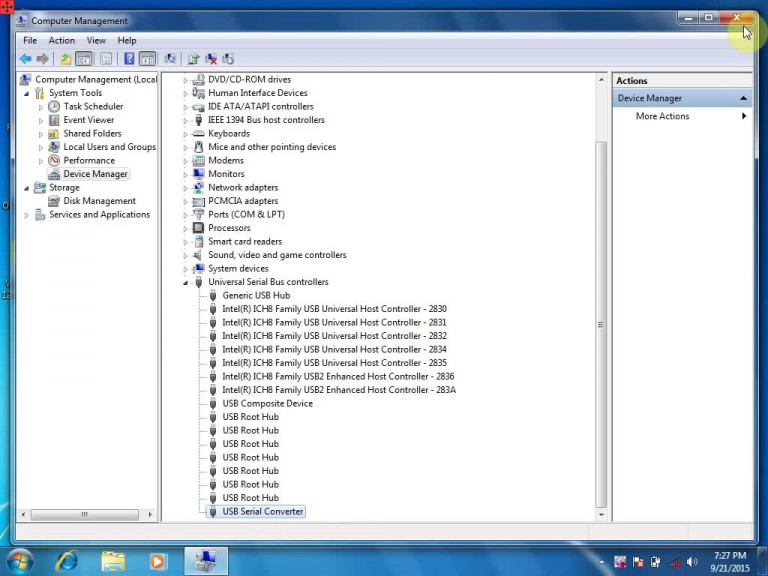This is the instruction on how to install OPCOM driver on Windows 7 operating system.
Here is the procedure:
After VAUX-COM 120309a installation, FTDI CDM Drivers interface will pop up automaticcaly.
Click “Extract” to extract FTDI CDM Drivers
Connect op-com cable with computer, system will install driver software automatically
Right click Computer>>Manage>>Device Manager>>Universal Serial Bus controllers>>USB Serial Converter to check if opcom driver is well installed
Then you need configure VAUX-COM120309A for car diagnosis with OP-COM v1.59.
This is from Autonumen.com online shopping Mall.