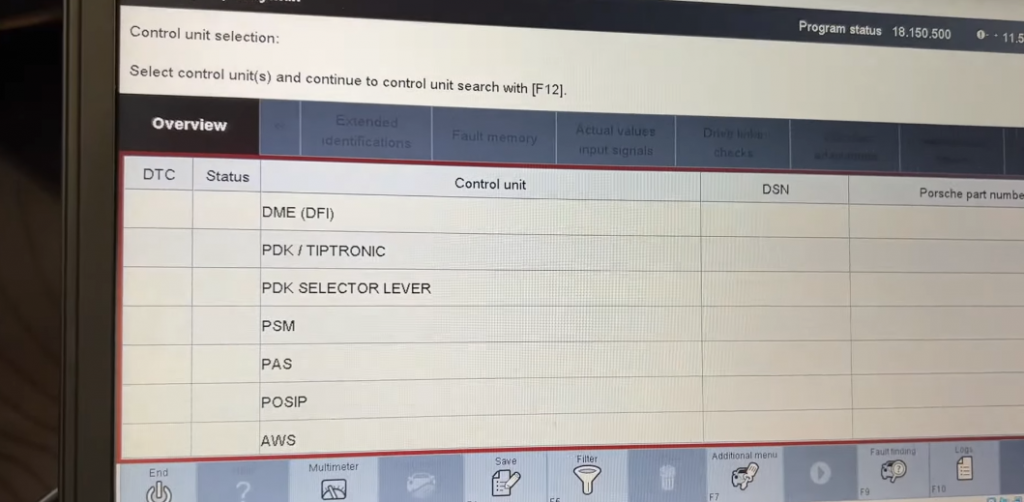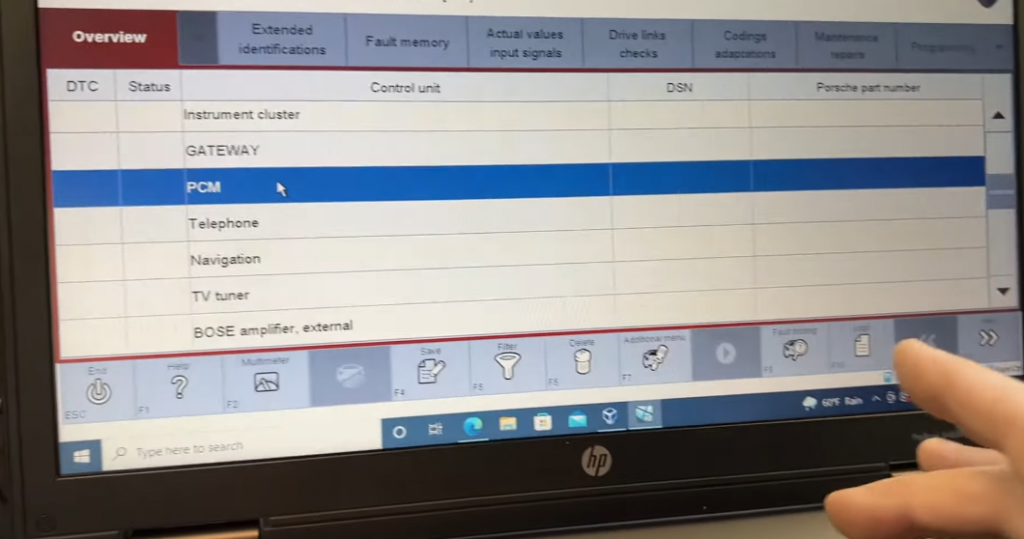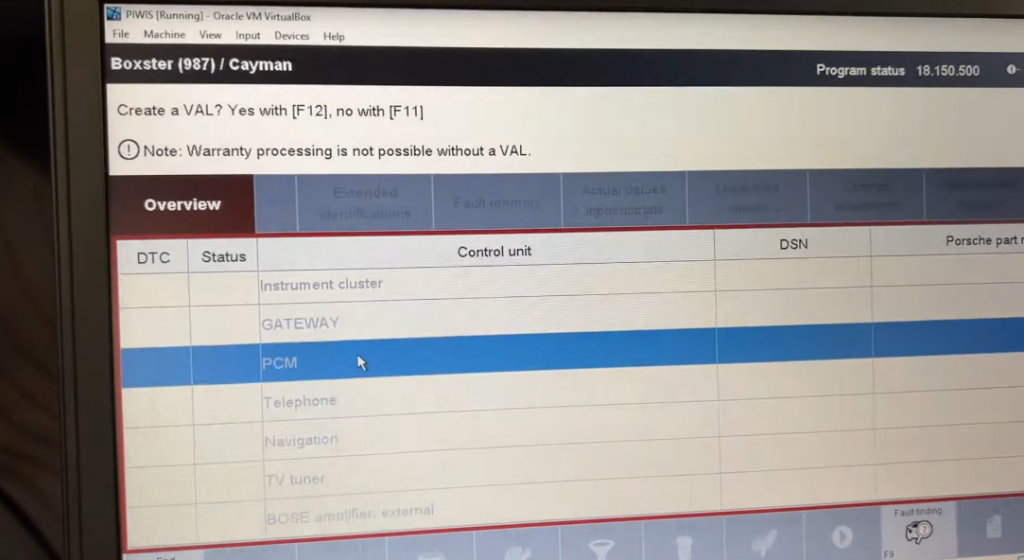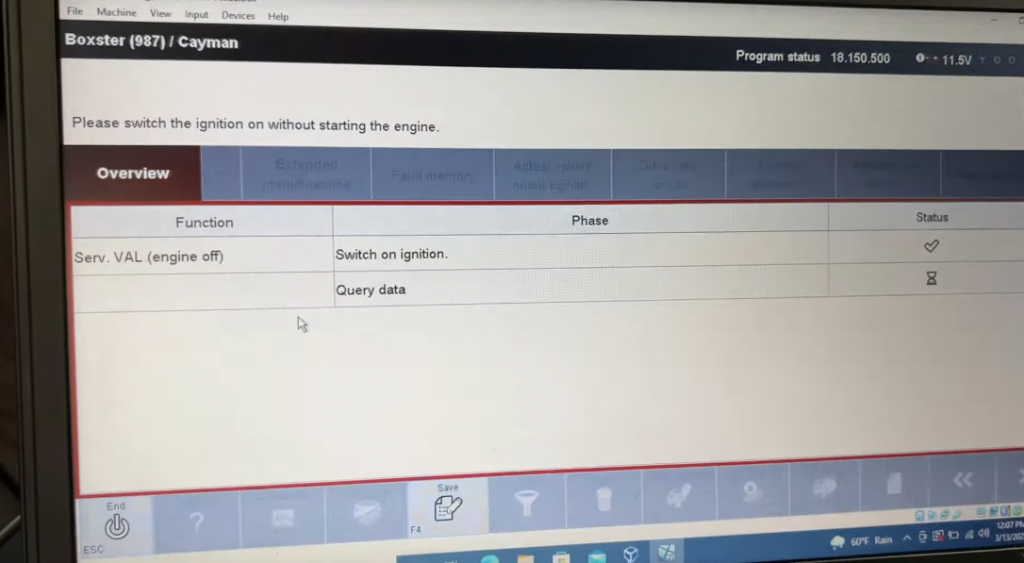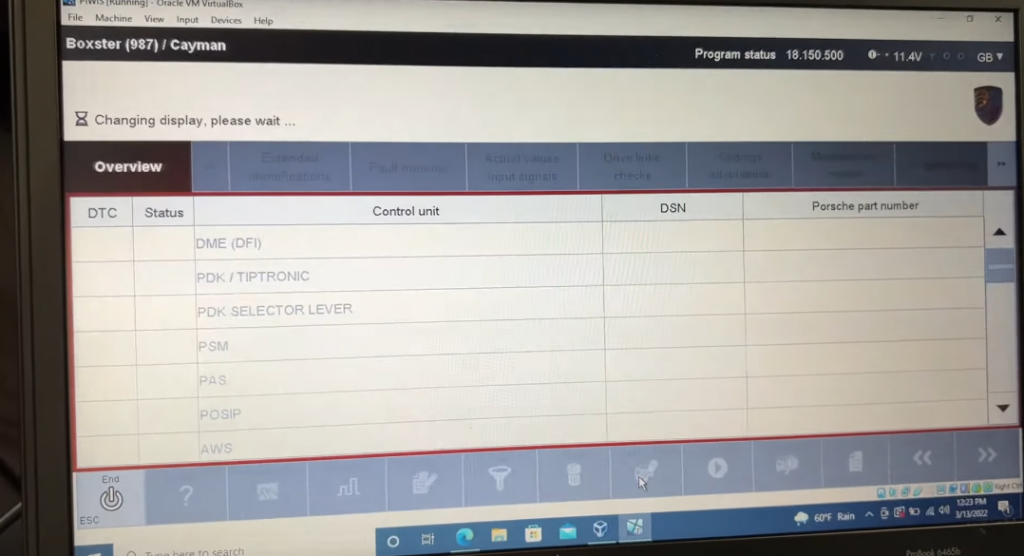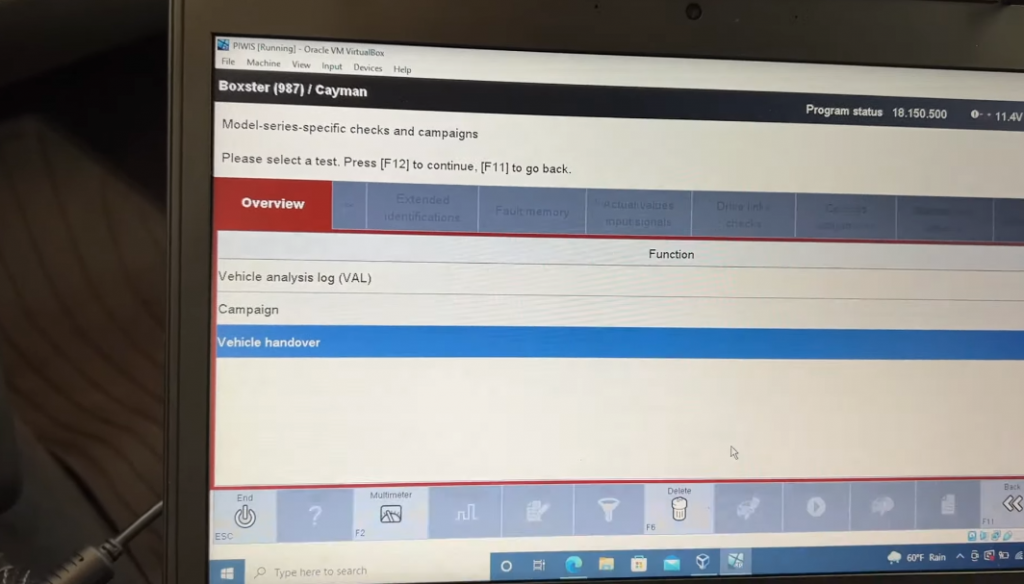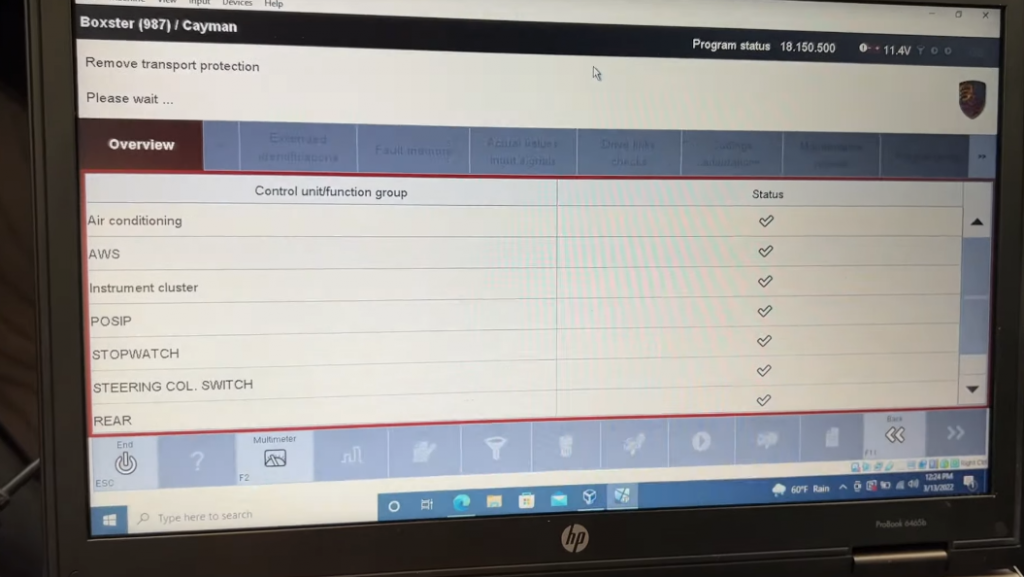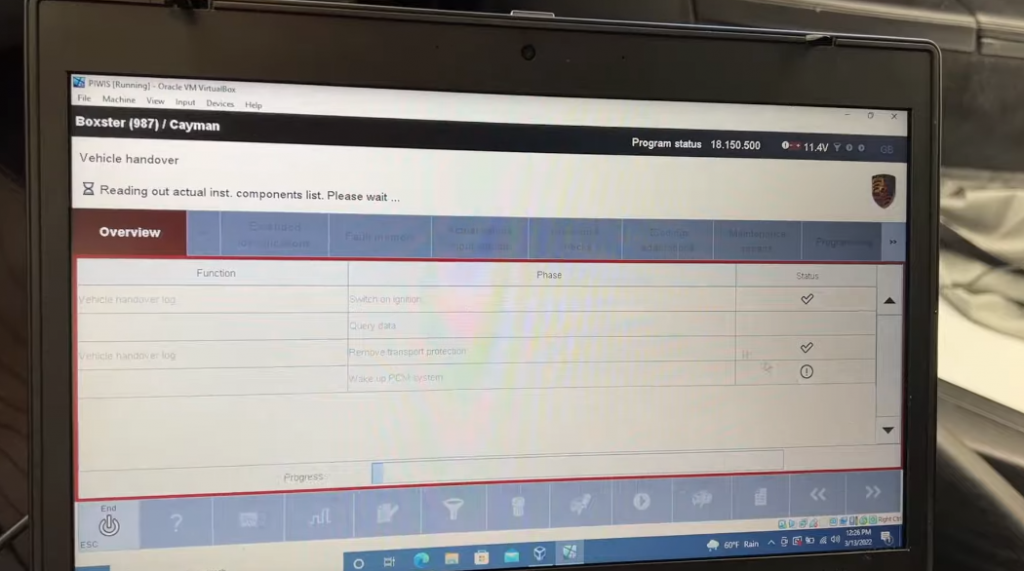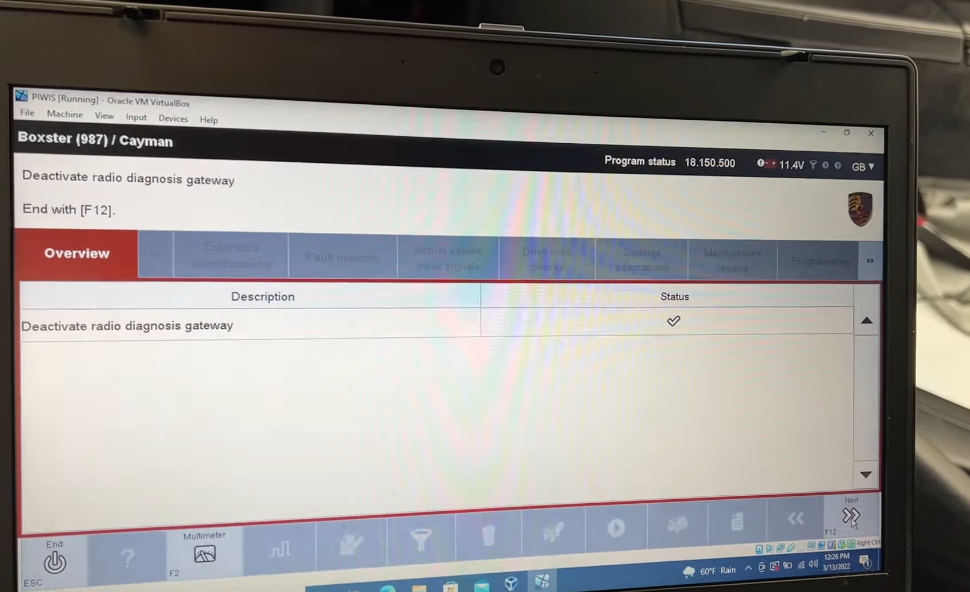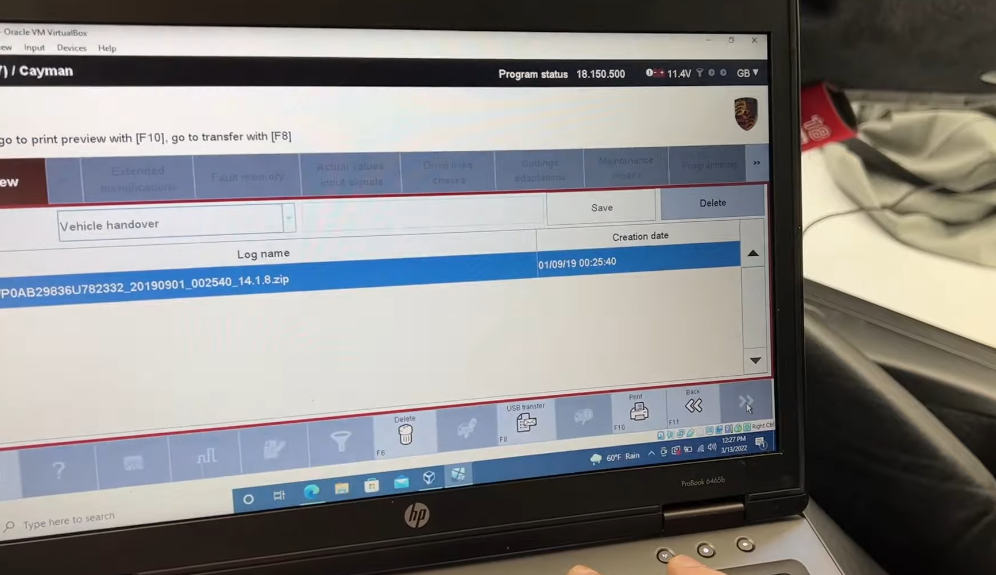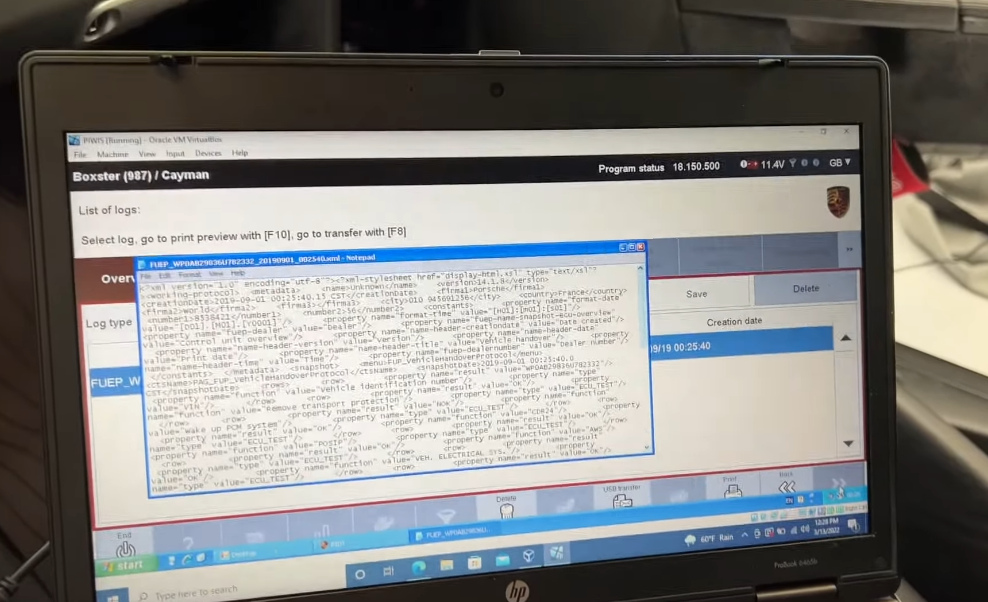This article shows you how to perform a Vehicle Handover on your Porsche. In this example I’m doing it on my 2006 Cayman S 987, but it should be the same for all Porsche models.
When the battery in your Porsche drains and dies, the car starts to shut off systems in order to preserve itself. Two of the primary systems are the heated seats and the homelink module. When the battery is recharged or replaced, however, that functionality does not get restored automatically. You have to perform what is called the “Vehicle Handover”, similar to activating features on your car for the first time upon delivery to the dealer.
How to Perform a PORSCHE VEHICLE HANDOVER Using Porsche Piwis 2
1. Connect the PIWIS diagnostic tool to the OBD-II port of the Porsche vehicle.
2. Turn on the ignition and select the “Handover” function on the PIWIS diagnostic tool.
3. Follow the on-screen instructions to complete the handover process. This may include confirming the customer’s name, address, and contact information.
4. Verify that all accessories and optional features installed on the vehicle are properly activated and functioning.
5. Confirm that all warning lights and messages are cleared from the dashboard.
6. Check that the vehicle’s software and firmware are up-to-date and apply any necessary updates.
7. Use the PIWIS diagnostic tool to perform a final system check to ensure that all systems are functioning correctly.
8. Provide the customer with a detailed report of the handover process, including any necessary repairs or maintenance performed, and explain how to use the vehicle’s features and functions.
Note that the handover process may vary depending on the specific model of the Porsche vehicle and the requirements of the dealership or service center. It is recommended to follow the manufacturer’s guidelines and procedures for performing a successful handover.