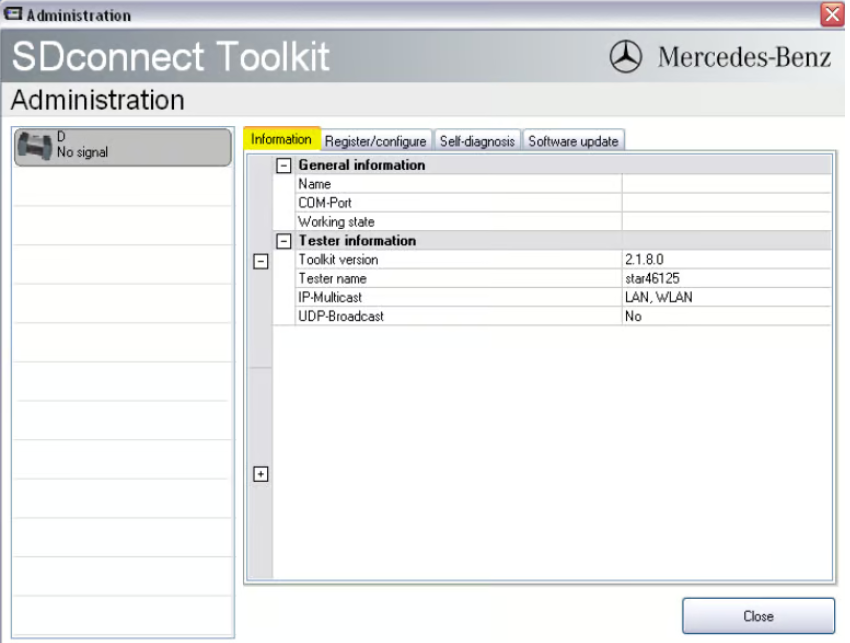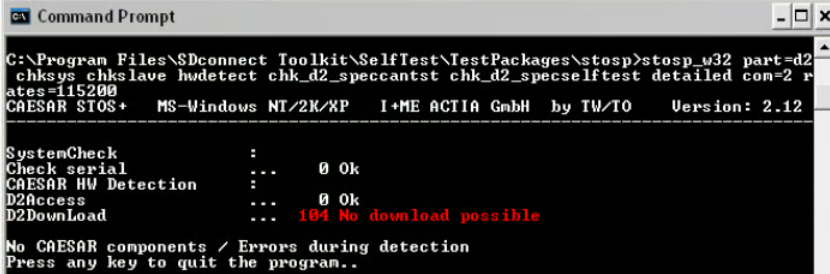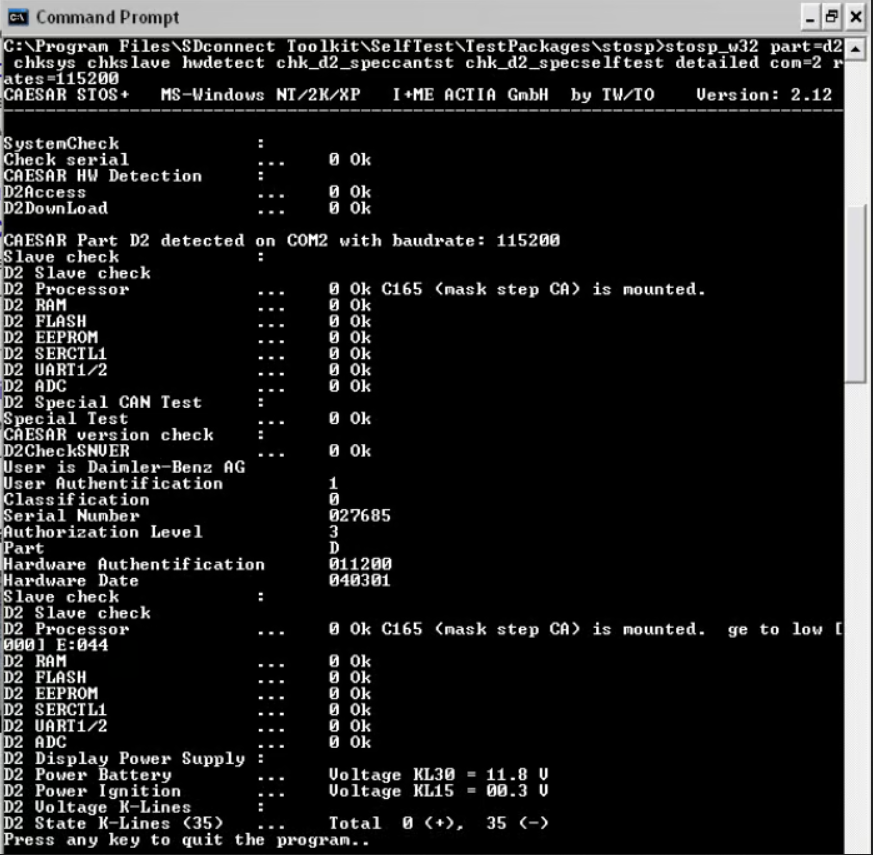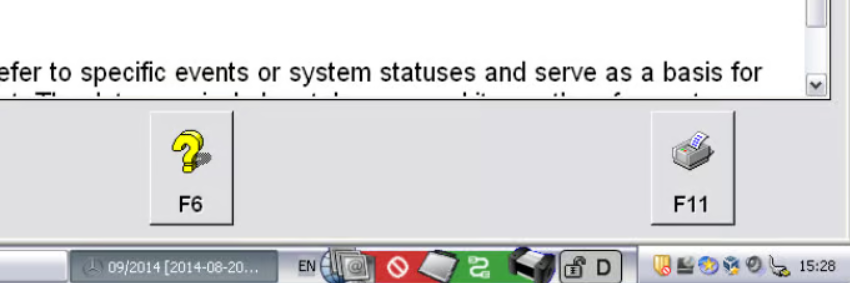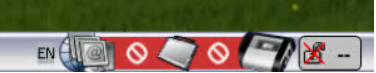
One customer ordered a MB Star C3 mux to do some diagnosis. The Xentry software installed and a FTDI USB-RS232 adapter connected up to the mux.
Question:
How to test out the connection between laptop and mux without having the mux connected to the car? The problem might just be that he don’t have the mux connected to the car.
and in SDconnect Toolkit it sees the Part D type mux, but “No signal”
and lastly did a test with CAESAR and got a “104 No download possible” error. Not sure what that means.
Solution:
Powered up the C3 using a 12v power supply, which has yielded some results in CAESAR but still no connectivity via Xentry, DAS or SDConnect Toolkit..
Made a little bit of progress (maybe)… If open Xentry and then go to R170 and then open DAS, the green icon show up on
If close DAS, then it goes back to being red. There was some “fixes” to install with the instructions I followed, into the F:\Programme\DAS\bin directory. So perhaps those fixed DAS but Xentry and SDConnect still need tweaking.