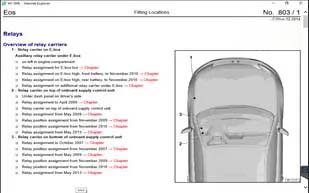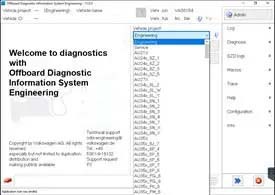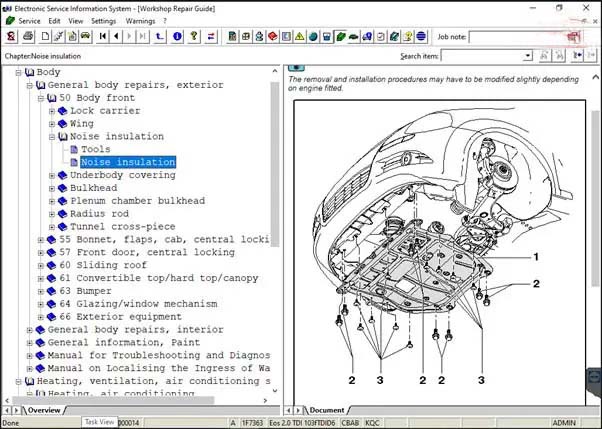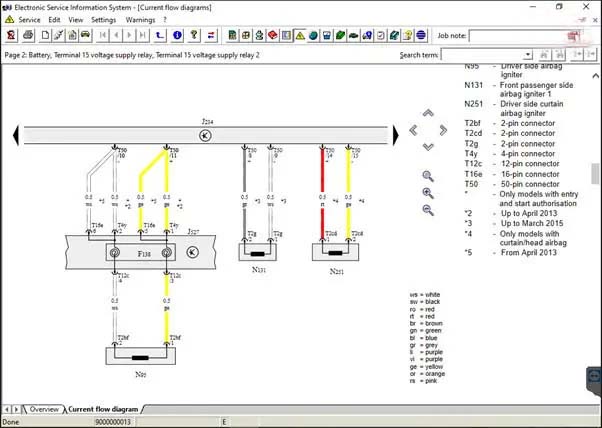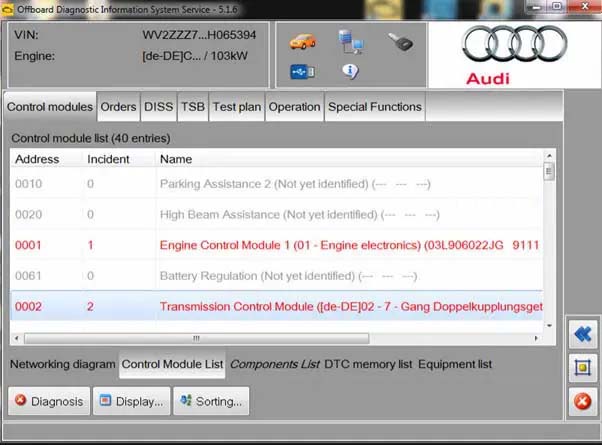1. Odis software and connection interface.
To be able to perform the diagnosis you need to have: Laptop + Diagnostic software + Diagnostic equipment.
* Requires the Laptop to connect to the Odis software :
need to prepare a core i5 laptop, at least 4GB ram, and 256GB SSD hard drive space.
* Suppose you are looking for a computer with high durability, meeting the requirements of computer parameters and configuration. In that case, you can refer to the Laptops used by many technicians such as Laptop CF19, CF31, CF53, and CF-D1.
* Professional lookup diagnostic software package :
– Odis Software name: Offboard Diagnostic Information System – ODIS :
is specialized diagnostic software for specialized car brands such as Audi, Volkswagen, Bentley, Skoda, Seat, MAN, Lamborghini, and Bugatti. With specialized software from ODIS, technicians can perform an accurate diagnosis of damage symptoms, programming, and in-depth installation of the entire vehicle system.
– Odis E(11 )
. Volkswagen dealers, Audi, and factory technicians worldwide cover various vehicles (with varying amounts of information) as of 2016. Elsawin 5.3 software has not been updated with data. The data of the two seats and the Skoda series, so to look up the information of these two models, you must use Elsawin 4.0 software. Elsawin provides a maintenance manual, repair manual, and electrical diagram.
-Etka(8.2): is the official electronic parts catalog (EPC) for motor vehicles of the Volkswagen Group Launched in 1989, ETKA replaces book sections -based catalogs microfilm ETKA is an abbreviation of the German: Elektronischer Teilekatalog. It is produced for Volkswagen AG by the -based publisher of specialized automotive Munich LexCom Informationssysteme GmbH.
* DEVICES THAT THE SOFTWARE SUPPORTS
ODIS software is used through the specialized diagnostic equipment VAS 5054A.
-Vehicle protocols are handled directly in the VAS 5054A. Increases the time to analyze and process vehicle diagnostic and damage information.
-Connection via USB port is simple and easy, no need for any other connection cables.
-Used directly on the computer, convenient for looking up repair information.
* Supported connection standards
K-line (ISO9141-2)
High-speed CAN (ISO 11898-2)
Low-speed CAN (ISO 11898-3)
J1850 (SAE J1850)
UDS Protocol
PWM Protocol
2. ODIS software function.
ODIS is specialized diagnostic software for Volkswagen, Audi, Skoda, Seat, MAN, Lamborghini, Bentley, Bugatti brands. You will also be able to access the following information while diagnosing your vehicle:
* Vehicle Information
* Troubleshooting Code Guide
* Circuit Diagram
Lookup • TSB Lookup
► Features
* Line Diagnostic Support vehicles until 2019
* Automatically recognize vehicle model
* Read errors, clear errors
* Display current vehicle parameters
* Activate and check actuators of electronic systems
* Basic settings: setting steering angle, injector code, resetting maintenance lights, relearning throttle position…
* Offline and online installation of all vehicle control systems
* Coding, programming, adaptation, genuine key installation online
* Guide the repair process by error code step by step
* The integrated lookup circuit diagram, location details on the software
* Log in to your account or enter the vehicle’s VIN number right at the diagnostic screen
3. You Software User’s Guide If
are having trouble working and using VAG’s specialized diagnostic software and equipment, this is the right file for you, it’s completely free for you.
-Preparation: Laptop to install diagnostic software + VAS 5054a diagnostic device.
-Connect the diagnostic device and diagnostic software by USB cord.
-Connect the VAS 5054A Diagnostic Device to the vehicle using the OBD port.
-Open the diagnostic software.
4. Specialized diagnostic equipment and software.