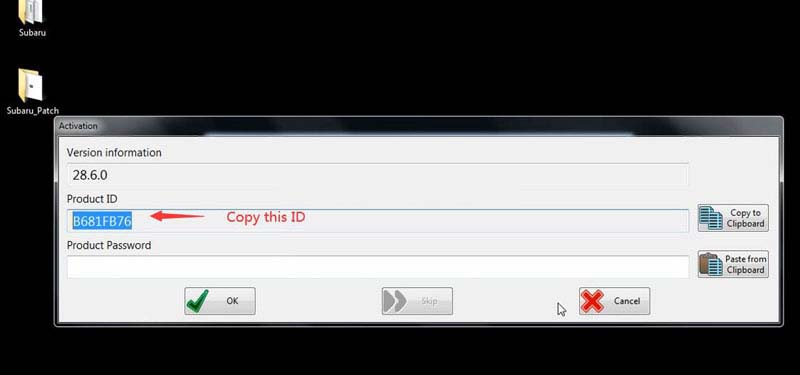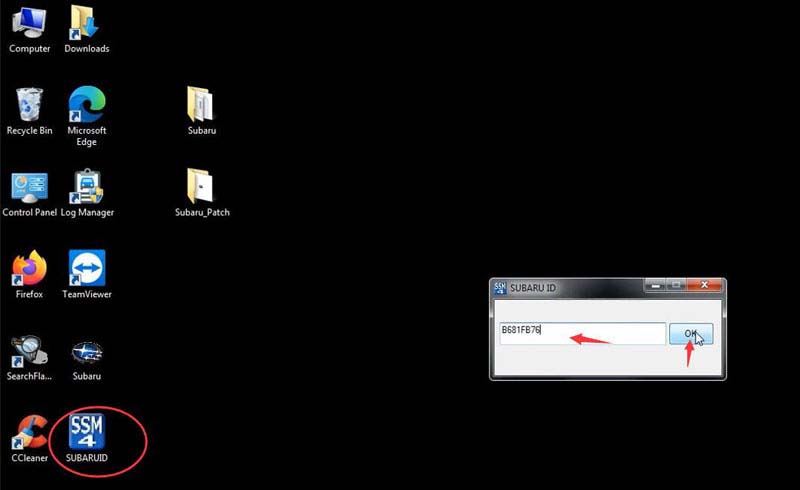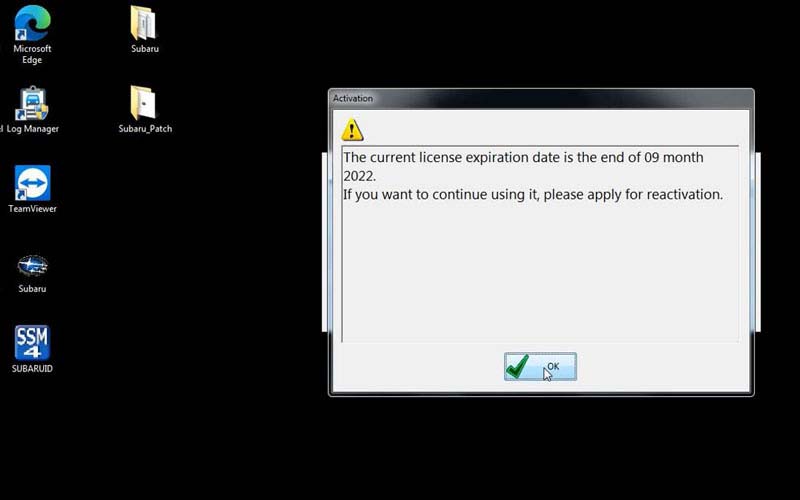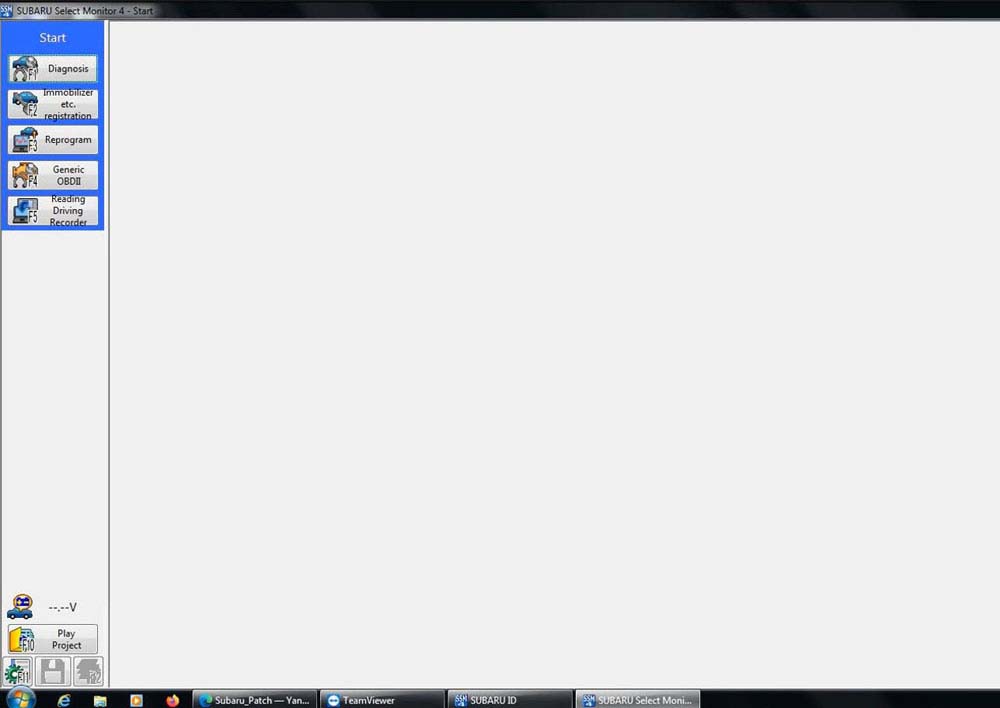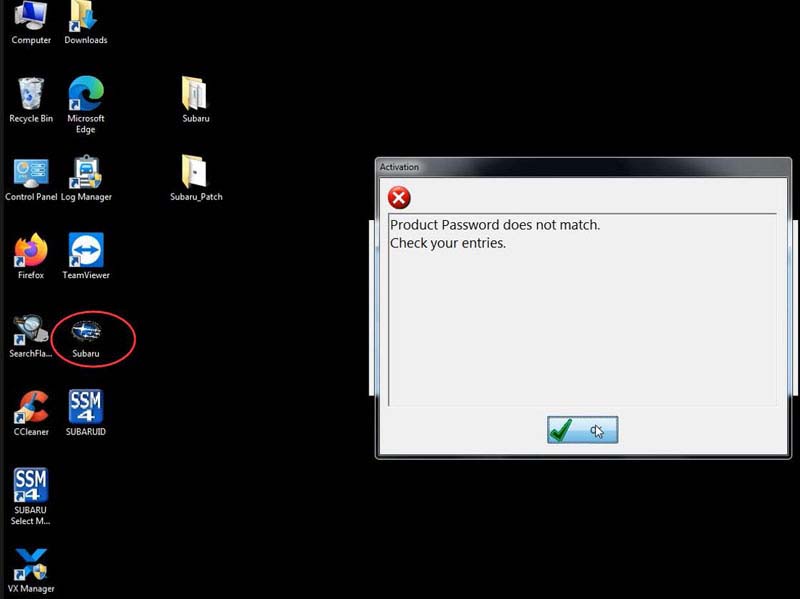
VXDIAG Subaru SSM4 Password Match Failure Solution
Top 7 Reasons to Get VXDIAG SUBARU SSM-III:
1.Support language: English, German, Spanish, French, Italian
2.Subaru SSMIII Software Version: SSM3 software version V2022.1, support vehicle from 2005 to 2022 year. SSM4 software version V28.60, support vehicle 2016 onwards.
3.Can Pay to Add Toyota, Honda, Porsche, JLR Software to the Same Device
4.Fully Compatible with SAEJ2534
5.Support both 12V and 24V Gasoline and Diesel Car
6.Supports programming Subaru smart key
7.Supports wifi
Subaru SSM installation guide:
1.Click Launcher.exe, first to install SSM3, then to install SSM4
2.Save Subaru.exe to folder of C or D, Install it on win 7 or up, right click to run
3.Restart laptop, click SSM3 to test car after connecting device to laptop and car.
Question: Where can I find the ‘subaruid.exe’ file for the patch? When I try to install VXDIAG VCX SE Subaru SSM4 it says my passwords don’t match, and asks me to type in a new one. The videos say to copy the product ID to subaruid.exe file, but I don’t have it and it’s not in the Subaru patch file posted.
Solution:
Download Subaru patch file here
https://mega.nz/folder/o1sHjK7S#f-SPzsTxU6-ZrEqGmq7ItA
subaruid.exe is included.
Copy and paste product ID to subaruid.exe
Crack succeeded.
Now Subaru SSM4 software is ready to use.