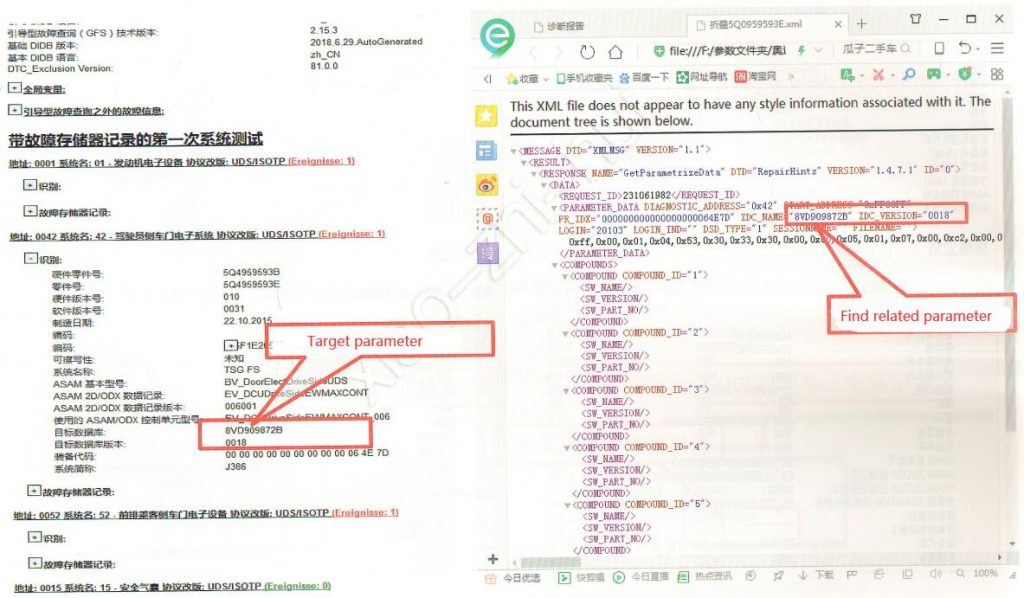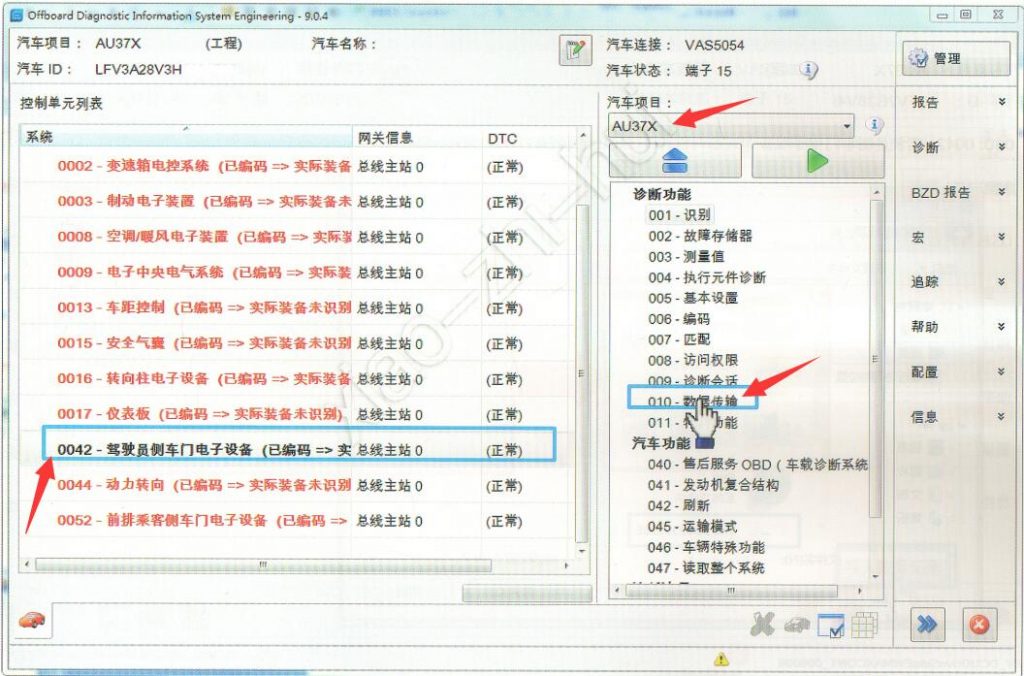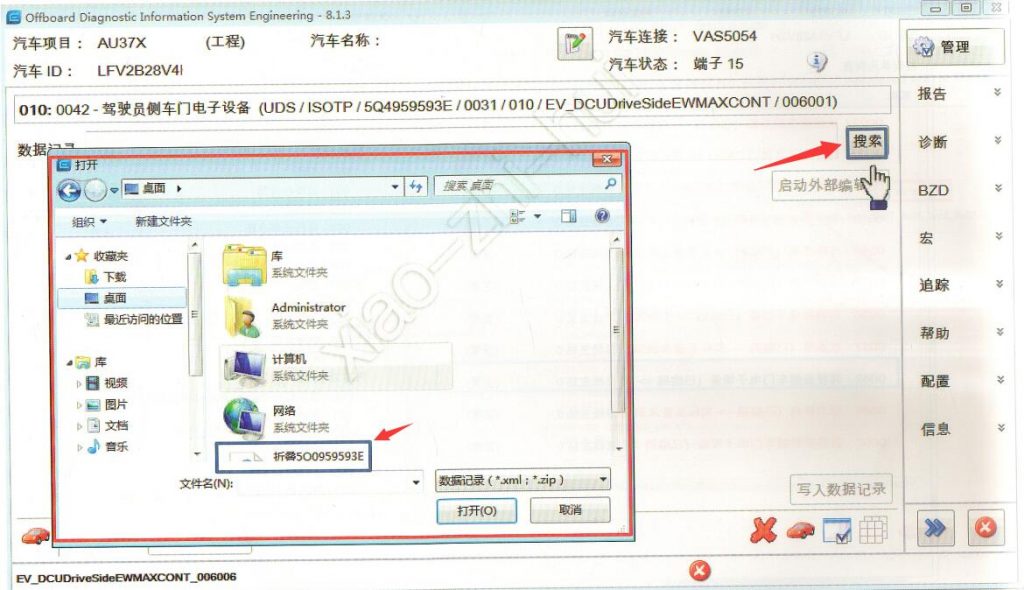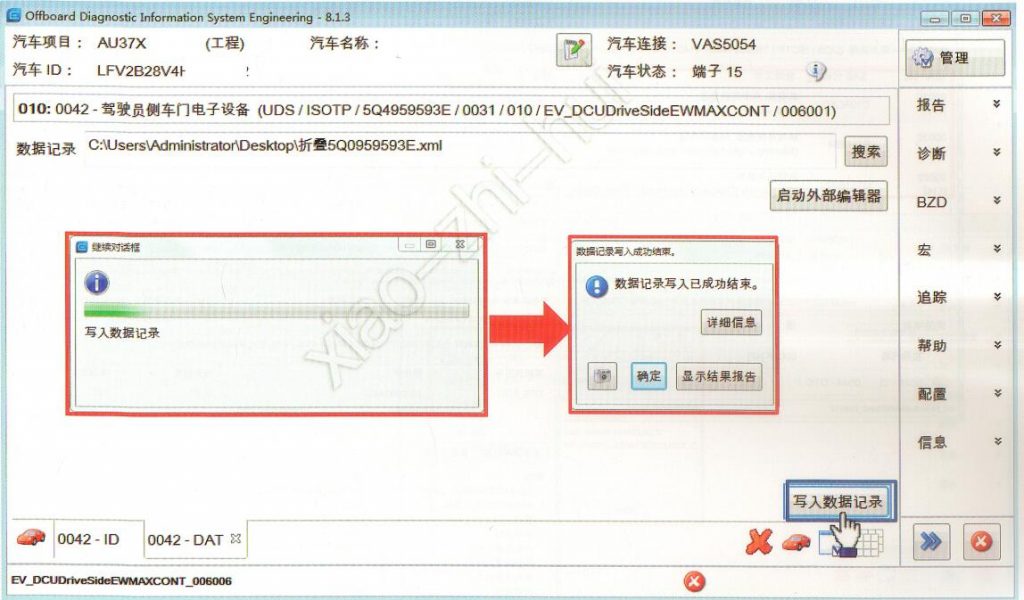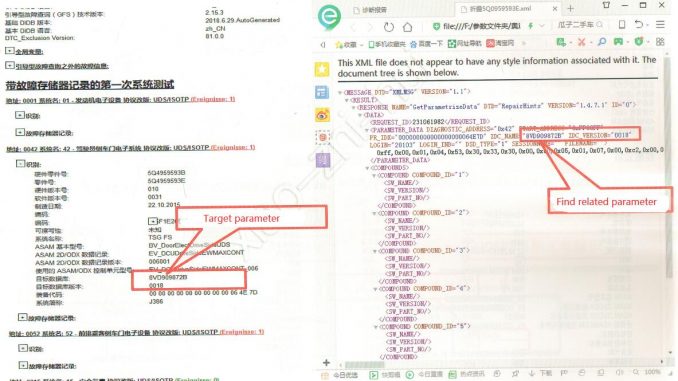
Introduction:
ODIS-Engineering is a powerful diagnostic software used in the automotive industry for programming and coding control modules. In this article, we will guide you through the process of using ODIS-Engineering to write/program parameter files into control modules offline. By following these steps, you will be able to efficiently update and configure control modules in your vehicle.
Preparations:
Newest ODIS-E Engineering 17.0.1/12.2.0/9.0.1 Free Download
08.2023 VW ODIS 23.0.5 & 7.2.1 & 5.2.7 Diagnostic Software Free Download
Preparations:
Before starting the process, it is essential to have the newest version of ODIS-E Engineering installed on your computer. Additionally, make sure you have access to the specific parameter file that you want to program into the control module.
Procedure:
1. Identify the Parameter File:
Begin by opening the control unit diagnostic report that corresponds to the part you wish to program. For example, if the part number is 8VD909872B, locate the same part control unit diagnostic report.
2. Access ODIS-Engineering:
Launch ODIS-Engineering and select the appropriate vehicle model, in this case, “A3-AU37X.” Next, navigate to “0042-driver side door electrical device” and select “010-data transfer.”
3. Search for the Parameter File:
Once you are in the “010-data transfer” section, click on the “Search” button. This will allow you to locate the specific parameter file that you want to program into the control module.
4. Open the Parameter File:
After locating the desired parameter file, click on “Open” to load it into ODIS-Engineering.
5. Write the Data Record:
With the parameter file loaded, click on “Write Data Record” to begin the programming process. ODIS-Engineering will write the parameter file into the control module.
6. Verify Successful Writing:
If the writing process is successful, ODIS-Engineering will display a prompt saying, “Data record writing successful.” This indicates that the parameter file has been successfully programmed into the control module.
7. Perform Manual Coding:
After successfully writing the parameter file, you will need to perform manual coding for the control unit. This step ensures that the control unit is properly configured and functions correctly.
Conclusion:
By following these steps, you can effectively use ODIS-Engineering to write/program parameter files into control modules offline. This process allows you to update and configure control modules in your vehicle, ensuring optimal performance and functionality. Remember to always use the latest version of ODIS-E Engineering and have access to the specific parameter file you wish to program.