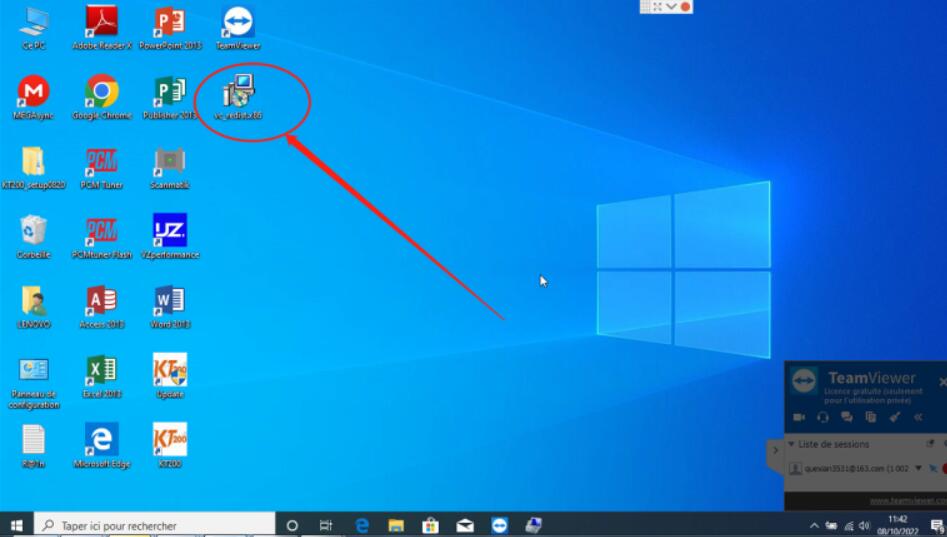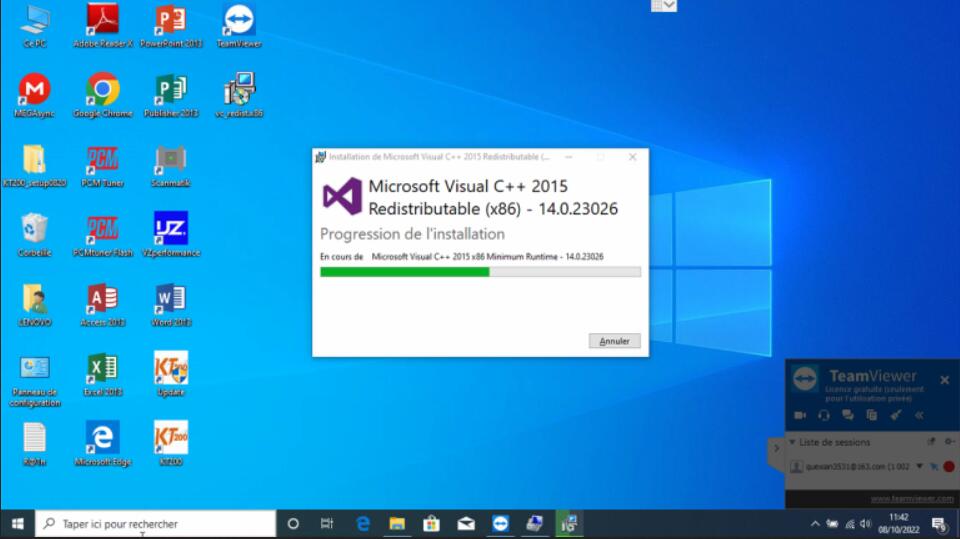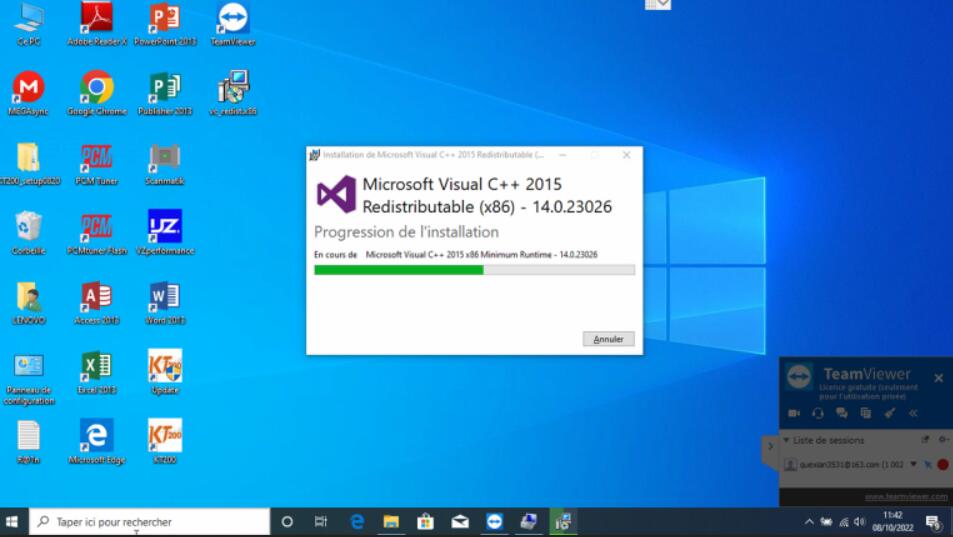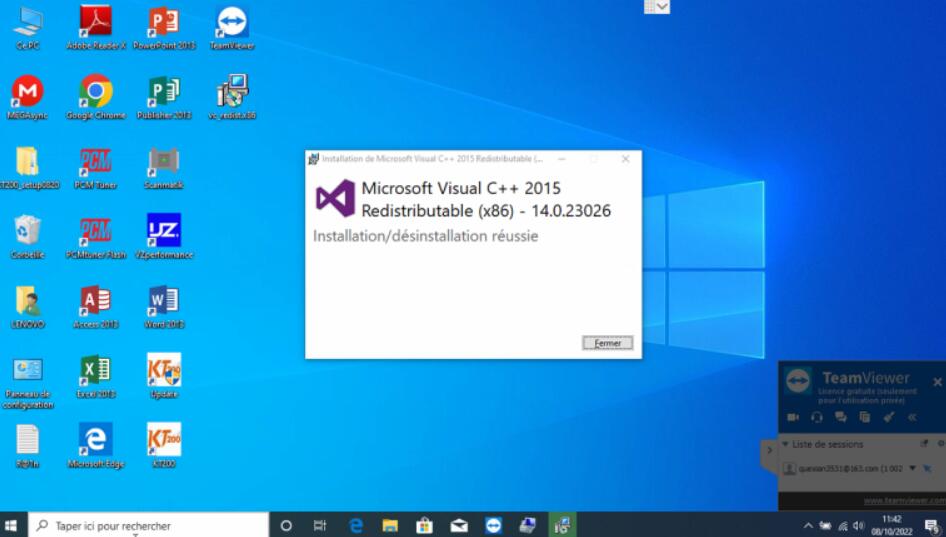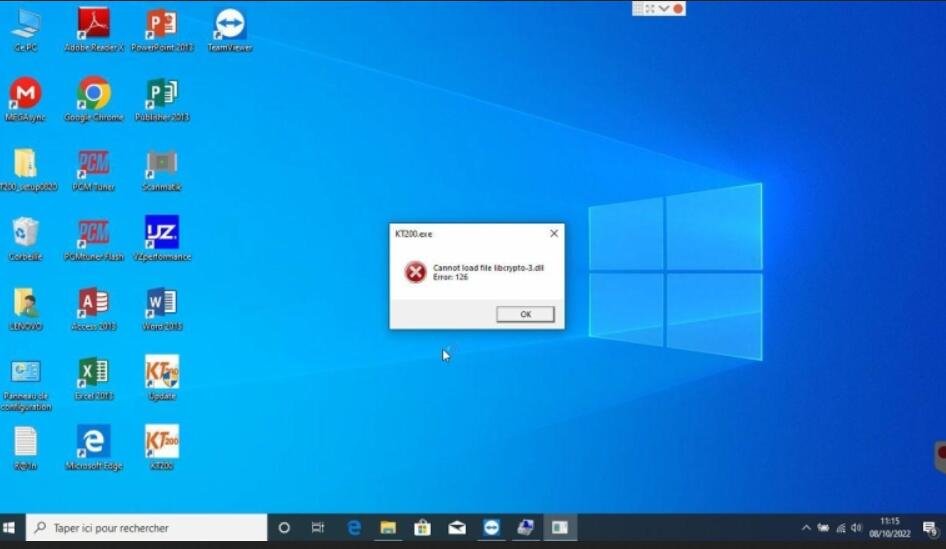
When starting the KT200 software, an error message appears:“Cannot load file libcrypoto-3.dll”reported this during the update process.How to solve this software boot error situation?
Problem: Startup Error:” Cannot load file libcrypoto-3.dll”.
KT200 ecu programmer software
Reason: Laptop is caused by missing vc_redist plugin.
KT200 Software Solution: Download the plugin and install it.
Download Link: https://mega.nz/file/IBoHQZSB#iBFaEq7zFLiRPfY-1zXh9j6ij_wSxUU53BxOAgY6JM8
Step1: Download vc_redist to the desktop and double click to run.
Step2: Check it and click installer.
Step3: Wait for the installation to complete. After this installation is complete, open the software normally.