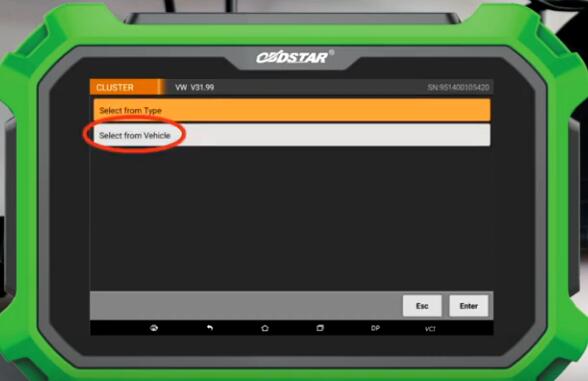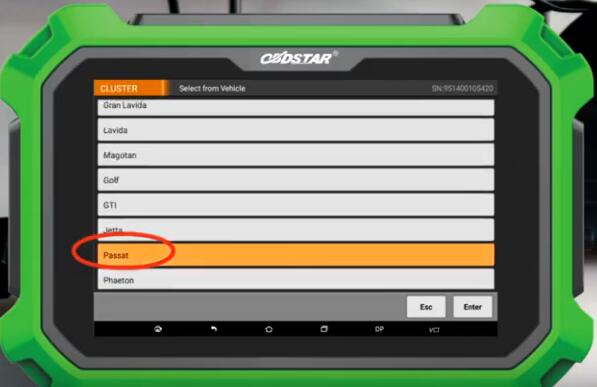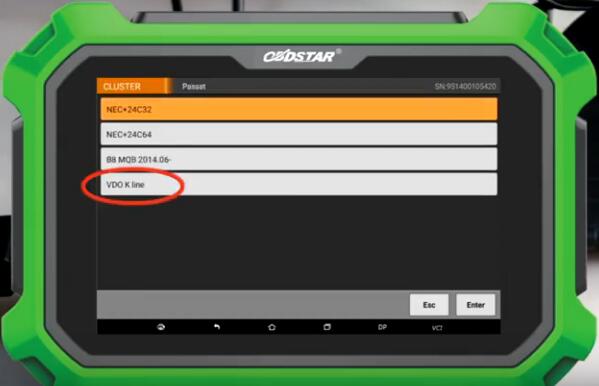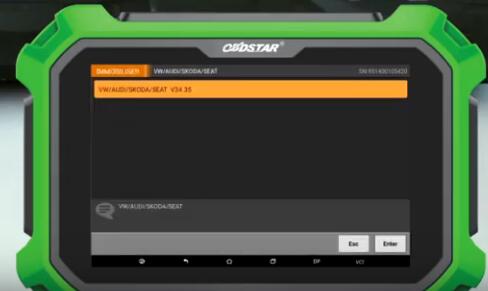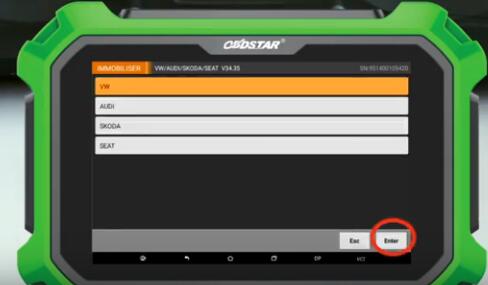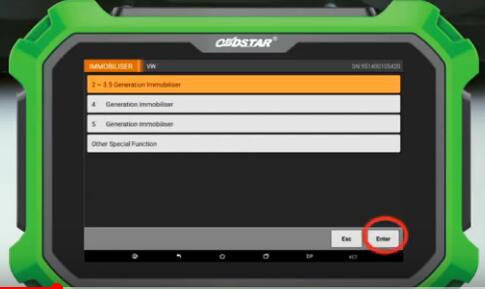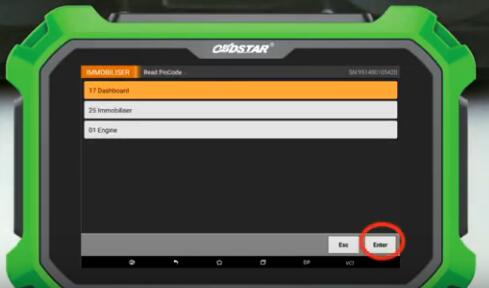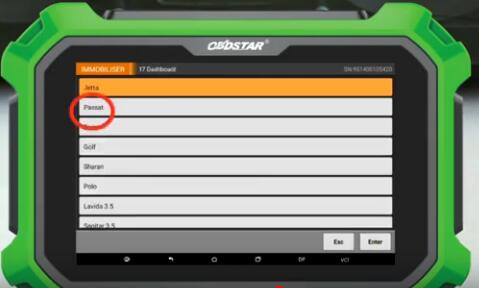Do you still feel upset about how to adjust Odometer? I think you find the right place!
Here is a guide of OBDSTAR X300 DP Reading & Adjusting mileage for 2008 VW Passat.
All need:
Device: OBDSTAR X300 PAD2 full version
Car: 2008 VW Passat
Note: For easy of use, here use the disassembled dashboard
Preparation:
Connect X300 DP plus to the dashboard
The current mileage is 389537 km
Test 1: Adjust mileage
Enter main menu
Select Diag Program-> Cluster Calibrate-> VW-> VW V31.99
Then click Select from vehicle
Select Passat-> VDO K line
It takes about 2-5 minutes to read mileage
A current mileage confirmation message appears on the screen
Just click Enter to next step
Input the new mileage you want to adjust
Confirm the value input and continue
Wait 2-5 minutes to adjust mileage
When “Finish” appears on the screen, it indicates that the mileage has been adjusted successfully
Test 2: Read Pincode
Enter main menu
Select Diag Program-> Immobilizer-> VW/SKODA/AUDI/SEAT–> VW/SKODA/AUDI/SEAT V34.35
Click VW-> 2-3.5 generation immobilizer-> Read PinCode
Select the corresponding dashboard and car model
Reading data…
Read out the password successfully