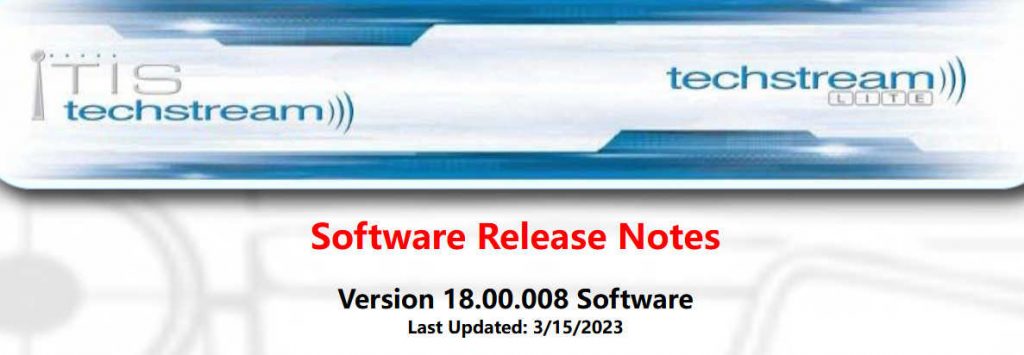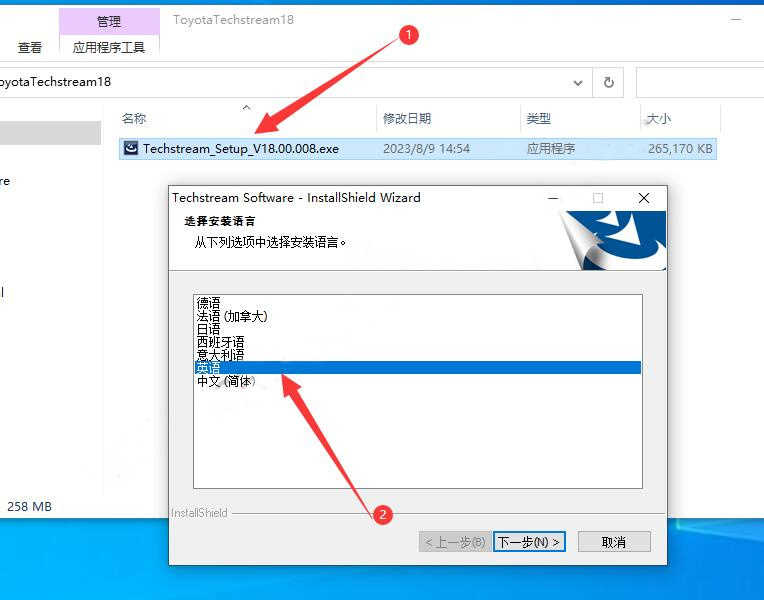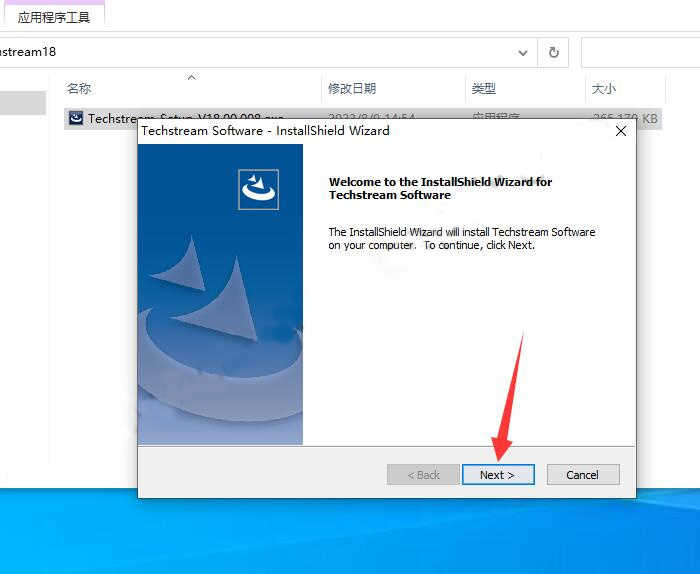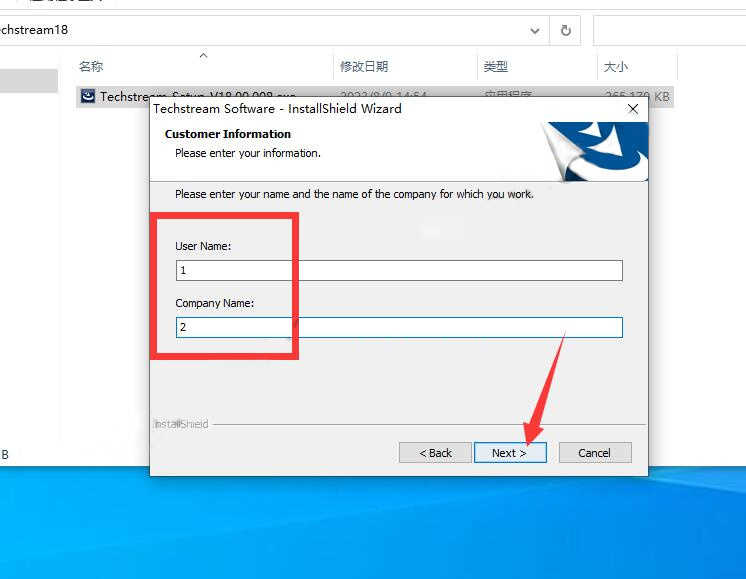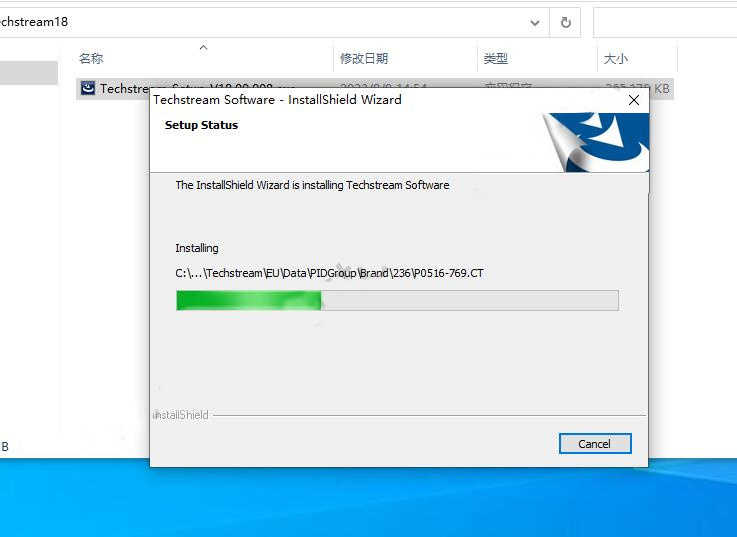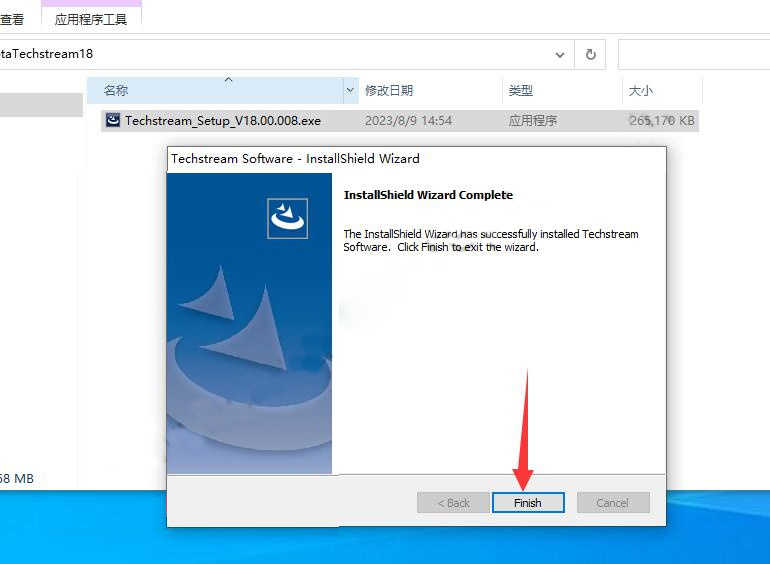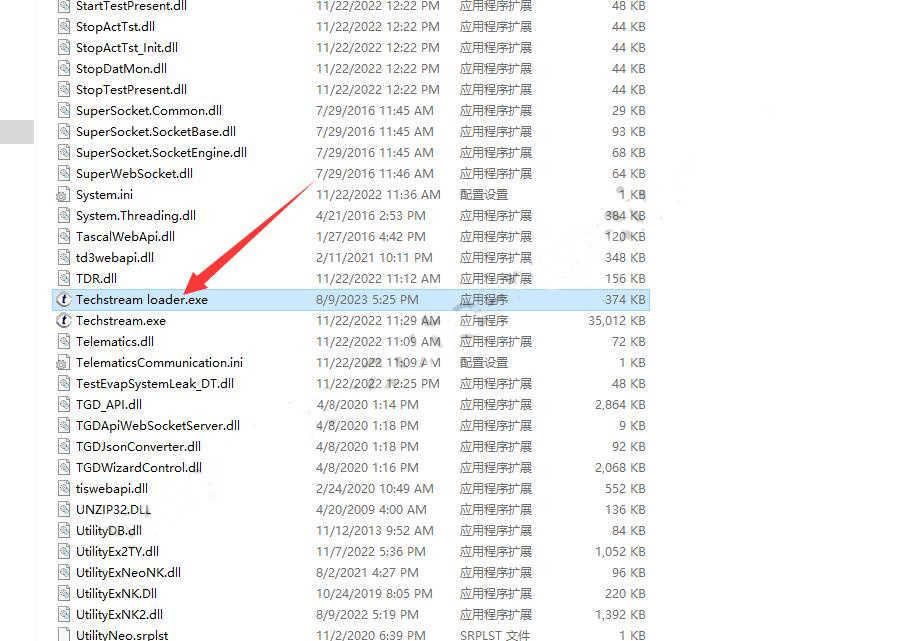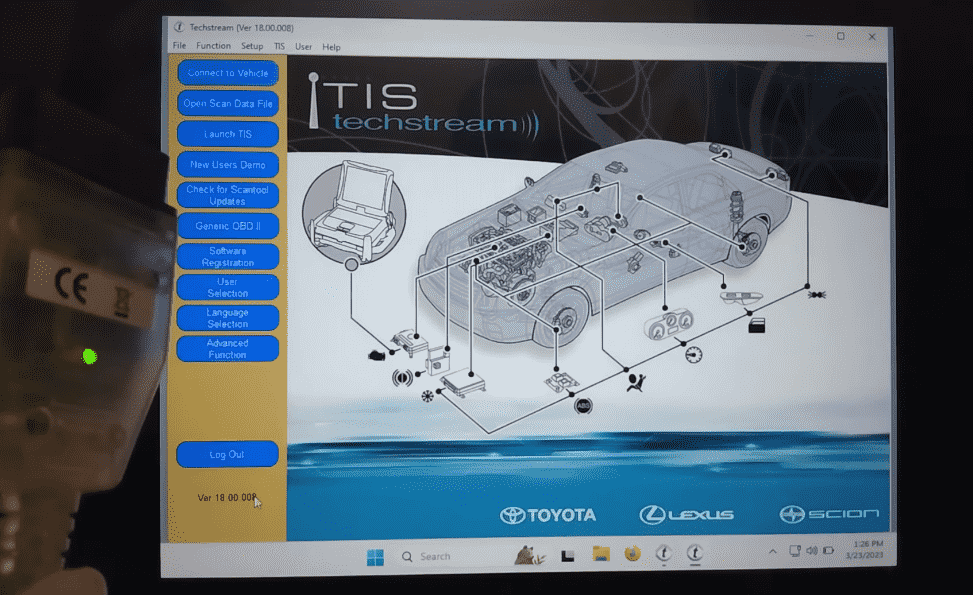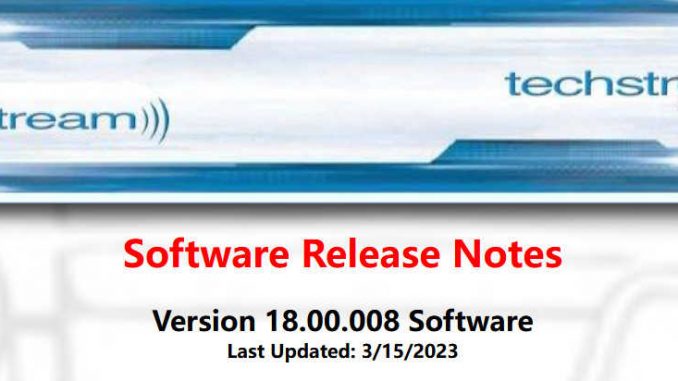
Toyota TIS Techstream software latest version V18.00.008 update! Supports diagnosis and programming for Toyota vehicles till 2022. Compatible with Global Techstream GTS TIS3 OTC Scanner.
Techstream Software V18.00.008 Overview:
Version: Toyota Techstream V18.00.008
Release Date: 2023/02
Region: All region
Type: Diagnostic tool Software
System: Win XP, Win 8, Win 10, Win11 32bit &64bit
Support Language: English, German, French, Spanish, Italian, Russian, Chinese, Turkish
Vehicle Coverage: From 1996 and later Toyota/Lexus models till 2022
Compatible devices: VXDIAG VCX NANO Toyota (don’t need MVCI driver), Mongoose pro, Openport 2.0, SM2 Pro, Godiag j2534, Mini VCI J2534 Item
Download Drivers Click Here>>
Include:
1. Software V18.00.008 Setup.exe
2. Patch 32-bit & 64-bit
3. Drivers.rar
Vehicle Coverage for Major Release Version 18.0
2023 and Earlier Model Years
All Models are currently supported
2024 Vehicle Coverage
’24MY Lexus ’24MY Toyota
NX250/350/350h/450h+ bZ4X
UX250h
New Features
Description:
This function is used to initialize MT/CVT/HEV Vehicle Settings.
Applicable Models/Systems:
2023~ YARIS – BSM(Master)
System Path:
BSM(Master) / Utility / MT/CVT/HEV Vehicle Setting Initialization
MT/CVT/HEV Vehicle Setting Initialization
Description:
This function is used to initialize MT/CVT/HEV Vehicle Settings.
Applicable Models/Systems:
2023~ YARIS – BSM(Slave)
System Path:
BSM(Slave) / Utility / MT/CVT/HEV Vehicle Setting Initialization
Charger Cooling Fan Activate (CHG Wake Up)
Description:
This function is used to activate the Charger Cooling Fan after waking up the CHG ECU.
Applicable Models/Systems:
2023~ Prius PHEV – Plug-in Control
System Path:
Plug-in Control / Utility / Charger Cooling Fan (CHG Wake Up)
How to install Toyota TIS Techstream V18.00.008 Software:
Double click “Techstream_Setup_V18.00.008.exe” to start installation
Then select language you want,and click “Next”
The InstallShield Wizard will install Techstream Software on your computer
Click “Next”
Select “I agree the terms of the license agreement”
And click “Next”
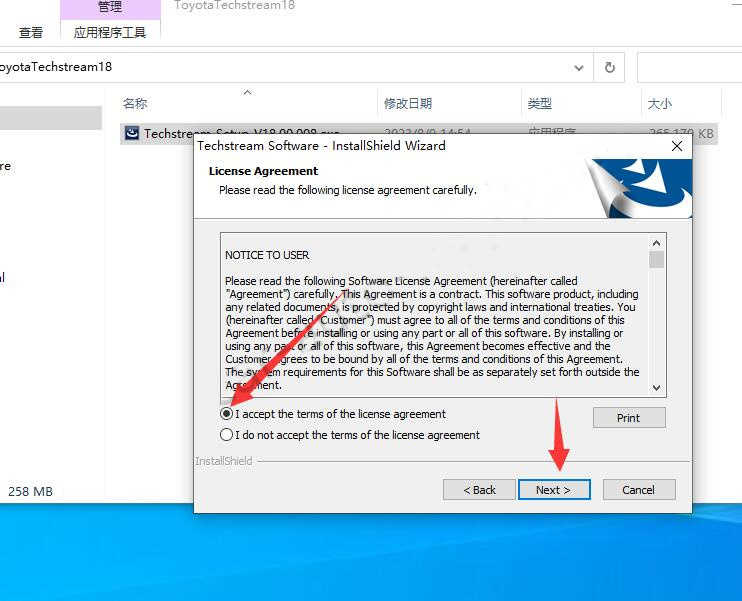
Input any word you want
Then click “Next”
Now click “Install” to begin the installation
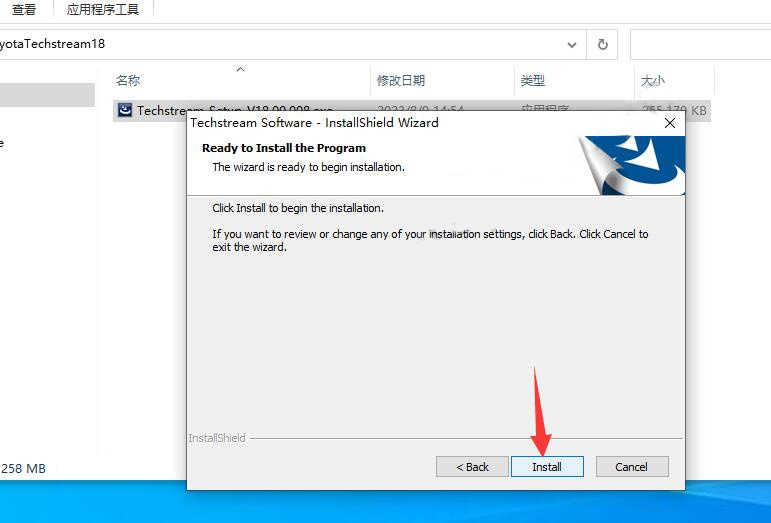
Now wait installation processing finish
The InstallShield Wizard has successfully installed Techstream software
Click Finish to exit the wizard
Now extract file “Techstream.rar”
Then copy “Techstream loader.exe” to C:Program Files (x86)Toyota DiagnosticsTechstreambin
And right click to send it as shortcut to desktop
Now run “Techstream loader” on desktop
It work now!
Notice:Please add it to your PC anti-virus software exception list.