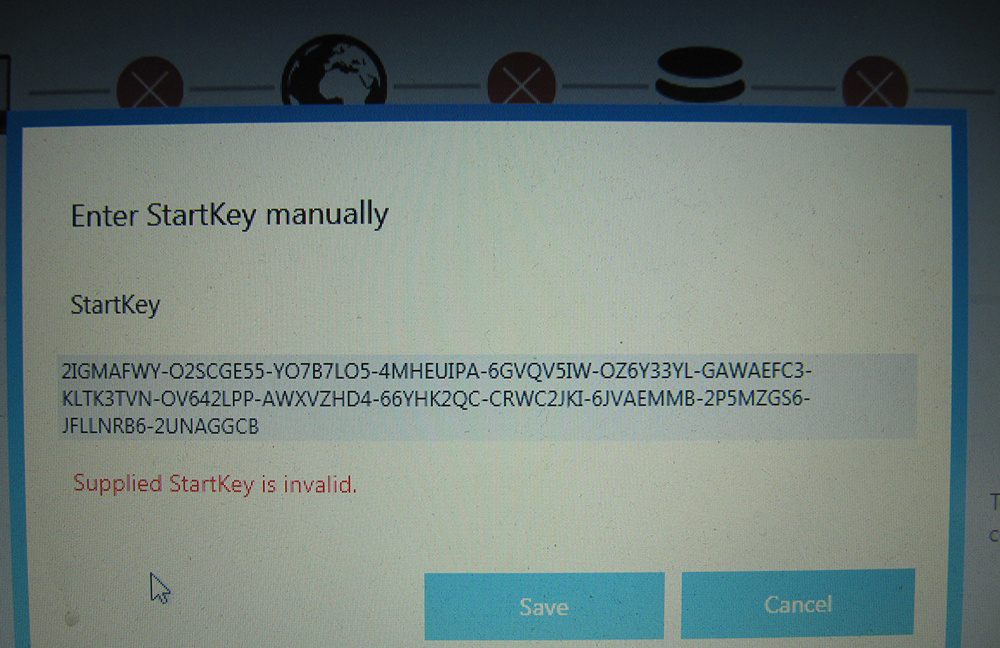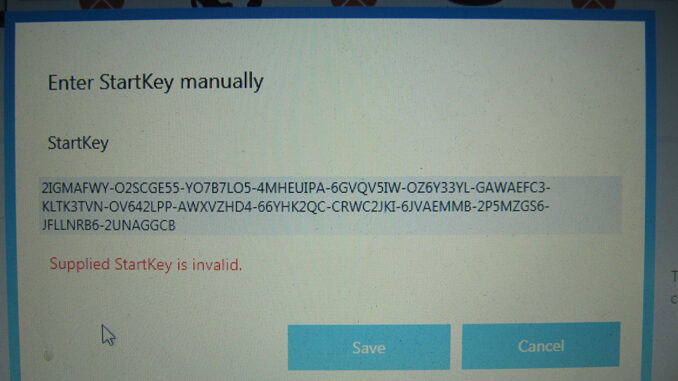
Recently we get a message from our customer, for SDC4 software error message “Supplied StarKey is invalid” as following, firtsly we try to activate again, then our customer found the solution on forum, thank you so much for sharing and thanks for good feedback!
Here is the story:
Q:
I send You again my Key – konfiguration
Hardware ID: 49b43b6c7587
App ID : 252
machine ID : 1059-5E02-00E3-6974-0C06-AFA8-9568-3587
I check it out it had no mistake
I have to go now offline – please send me by Email – Thanks
A:
Hello Friend, ok, here is the code: B5LJ-DY7W-2RRA-A322-VKT2-FPRW-LAXE-UZ57-LFSK-DZ5Y-AEU5-RKVN-22EH-8G58-RUS2-ZEVY-4FA8-CJ4C-PLRT-K3DG-3W5V-ABBD-P9U5-NZCT-3YSB-YW9U-JTUX-FPXH-95FG-6C39-SWZP-AWP5-PXJF-C7GG-EU4A-XM85-NJS5-LPFF-H75D-MBA
Q:
Thank You verry much!!
I found in a german Forum a Keygenerator and all works fine! The Transport without TAX works perfectly!
I had afraid that the German customs office confiscate the C5 – they are verry striktly here.
I look for new customers, because i am satisfied with you!! Greetings from Germany
A: Great to hear it.
Could you Share it?
Q: Sure! You read my revision – but in German? Only one think that is verry important. How to start Xentry in WiFi-Mode. 1. start your Laptop . 2. now connect to road24h – he say: waiting of User. 3. now connect your C4/C5 to OBD
… and all works fine! Greetings