
Do you need to change the mileage of your 2012 Nissan Note with a 24C16 chip? With the help of Yanhua Digimaster 3, you can easily accomplish this task. In this article, we will provide you with a simple guide on how to change the mileage of your Nissan Note using Digimaster 3.
1. Begin by reading the chip data
To start, select the “Programmer” option on the Digimaster 3 menu, followed by “IC Read” and then choose “24C16” from the list of options. This will allow you to read the chip data from your Nissan Note.

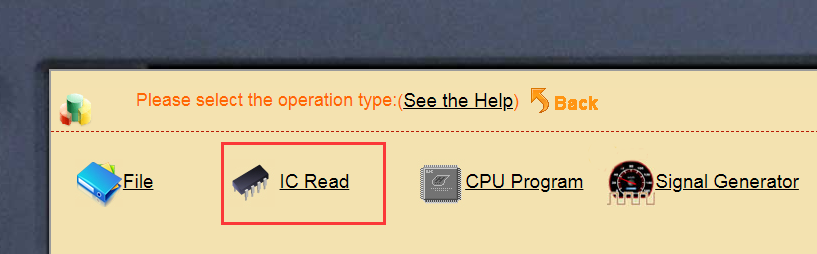
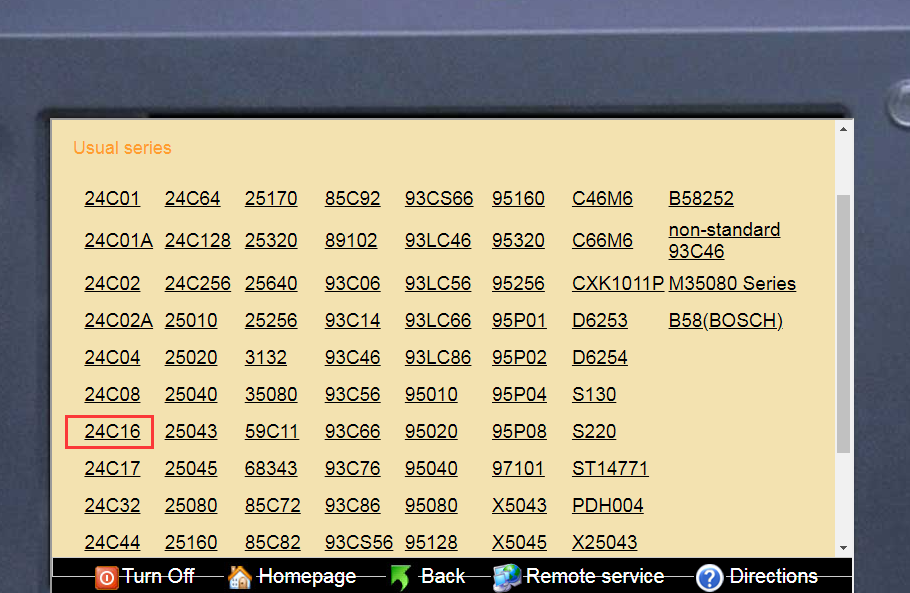
2. Save the data and export it to a computer
Once the chip data has been successfully read, save it in the SD card of your Digimaster 3 device. Next, export the saved data to a computer for further processing.
3. Contact customer service with the necessary information
Now, it’s time to get in touch with our customer service team. Send them the data you just saved from the chip, along with the original mileage of your Nissan Note and the new mileage you desire.
4. Let Yanhua engineer handle the mileage change
Once our customer service team has received the necessary information, our skilled Yanhua engineers will take care of the mileage change for you. They will modify the mileage according to your specifications.
5. Write the new data into the chip
After the mileage has been successfully modified by our engineers, you can now write the new data back into the 24C16 chip of your Nissan Note. This can be done directly using your Digimaster 3 device.
By following these simple steps, you can easily change the mileage of your 2012 Nissan Note with a 24C16 chip using Odometer Reprogramming Tool Yanhua Digimaster 3. With the assistance of our customer service team and expert engineers, you can ensure a smooth and accurate mileage change for your vehicle.