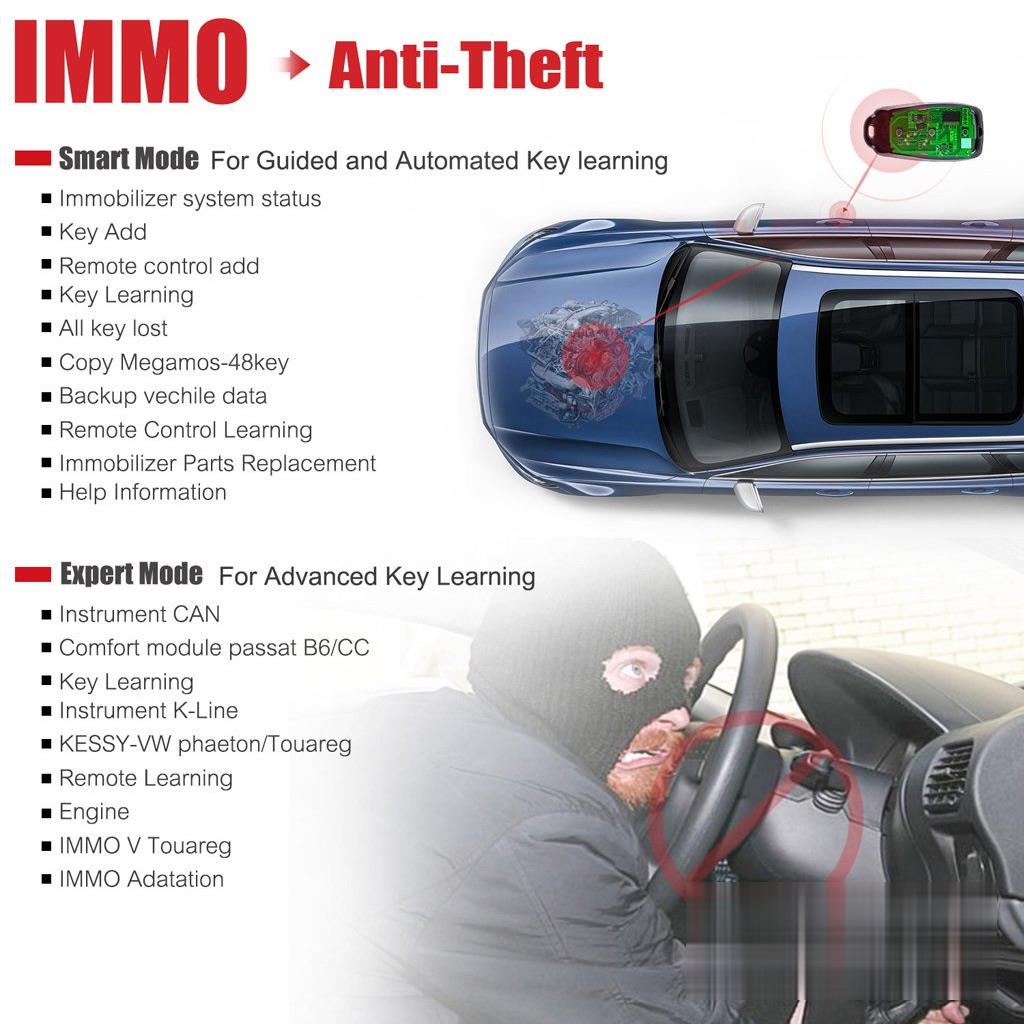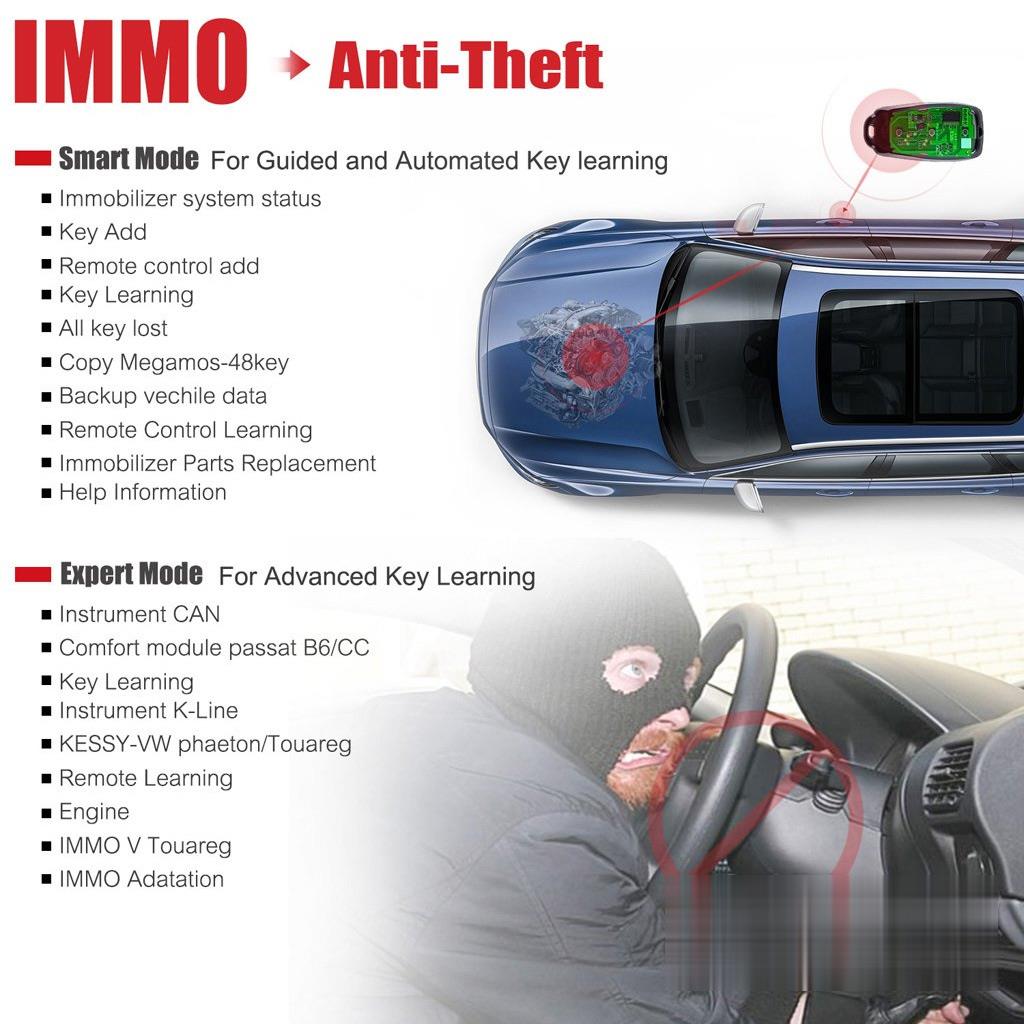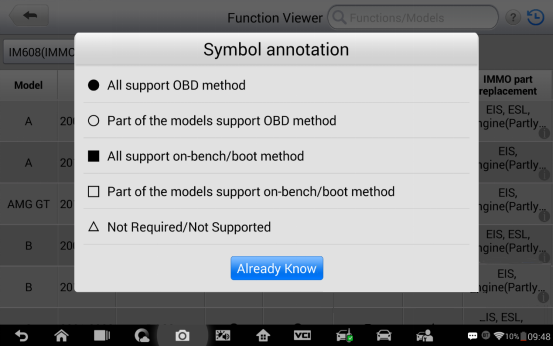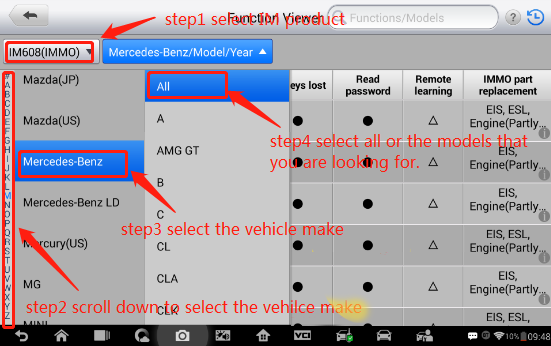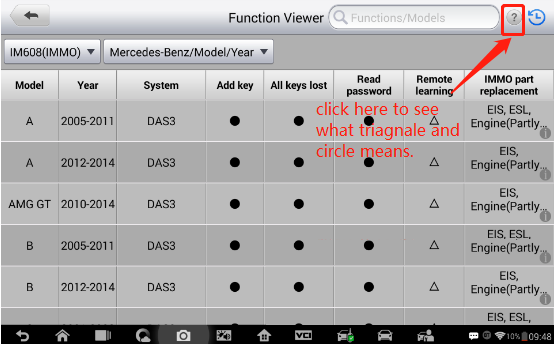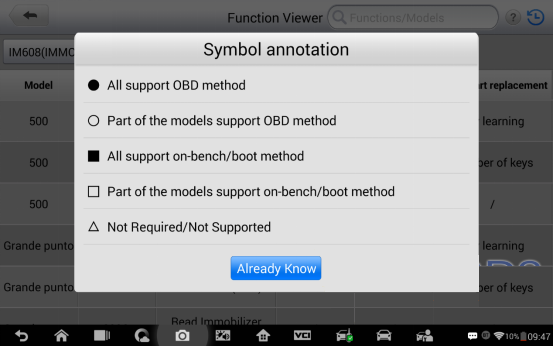Connect the Autel MaxiIM IM608 tablet to the vehicle (via the Bluetooth VCI or Main Cable) and to the XP400 (via USB cable) to access IMMO related functions, including Key Learning, Remote Control Learning, Remote Control Add, etc. The software provides two methods to access IMMO functions
1. Smart Mode – for Guided and Automated Key Learning – step by step through a series of functions.
2. Expert Mode – for Advanced Key Learning – select a specific function.
1). PIN / CS Reading (Full Lost)
2). Key Generation
3). Key Programming
4). Command Introduction
5). Backup / Repair IMMO Data
6). IMMO ECU Brain Reset / Adaptation
7). IMMO ECU Brain Reset / Coding
8). BENZ 3rd Generation IMMO Key Splicing, Full Lost, Key Programming
9). BMW FEM / BDC Key Programming and ECU Adaptation
10). BMW CAS4 / 3/2 Key Programming
11). VW / AUDI MQB Key Programming, 48 Transponder (96-bit) Key Splicing, Full Lost, A6 Full Lost and More …
How to Check Autel MaxiIM IM608 IMMO Support List
To check whether the key programming function or IMMO part replacement function is supported or not by Autel MaxiIM IM608, you can go to function viewer APP to check whether it is supported or not.
Step 1: Select IM Product: IM608
Step 2: Scroll down to select the vehicle make
Step 3: Select the vehicle make
Step 4: Select all or the models that you are looking for.
If you are not sure what triangle and solid circle means, you can click on the question mark on the top right corner to get what it means.