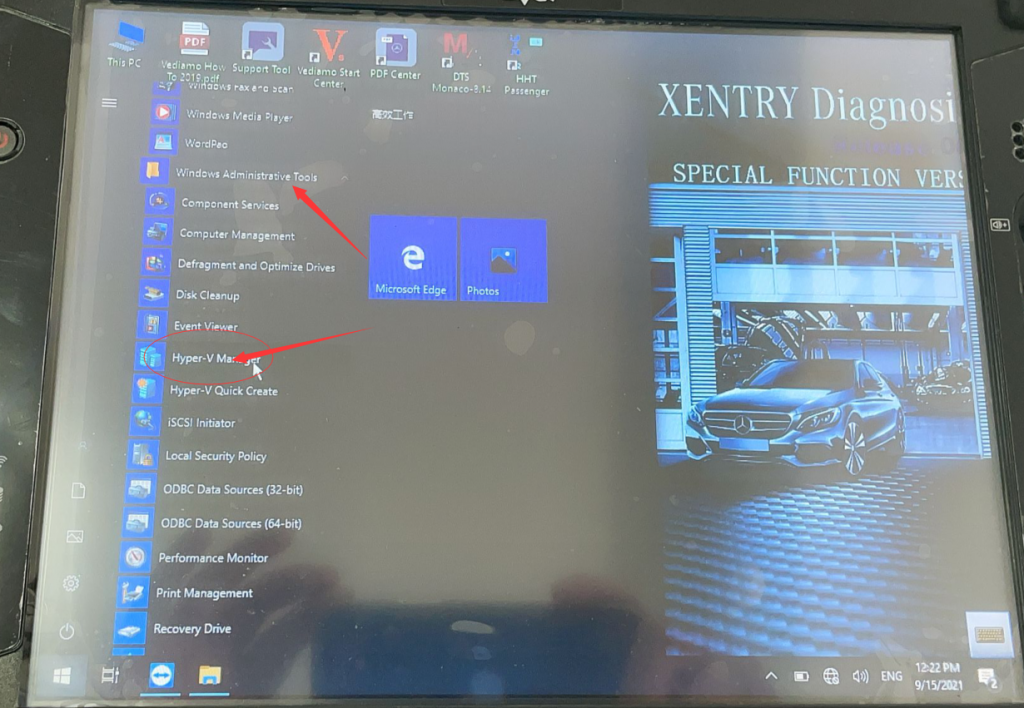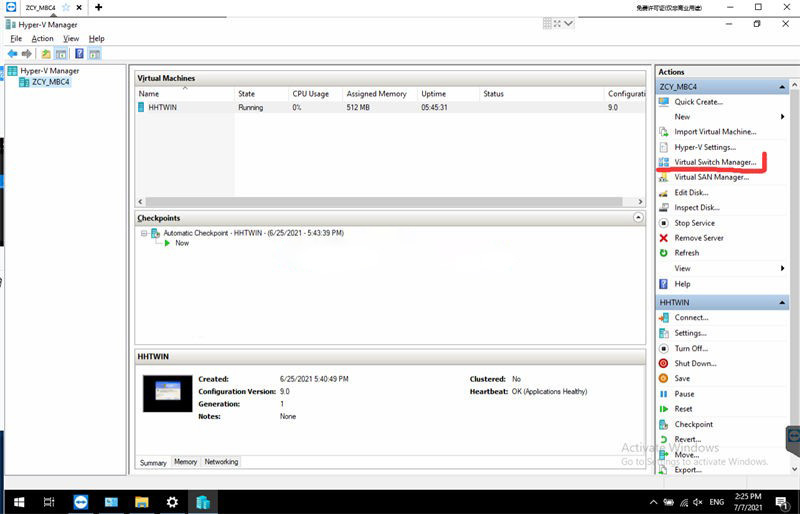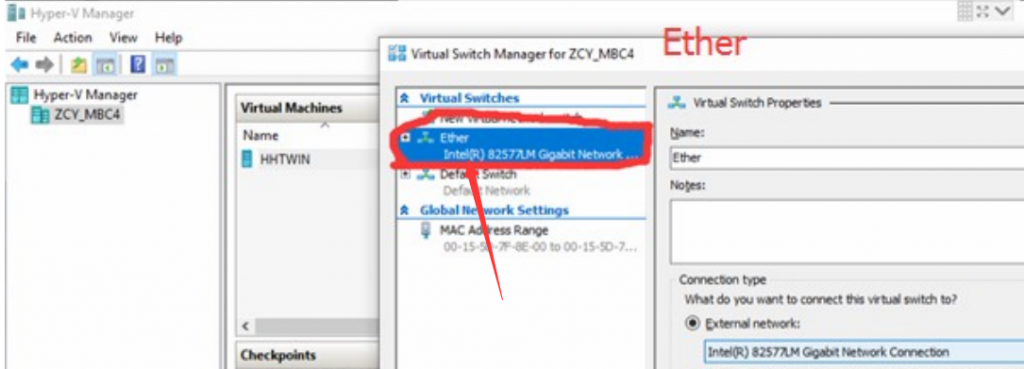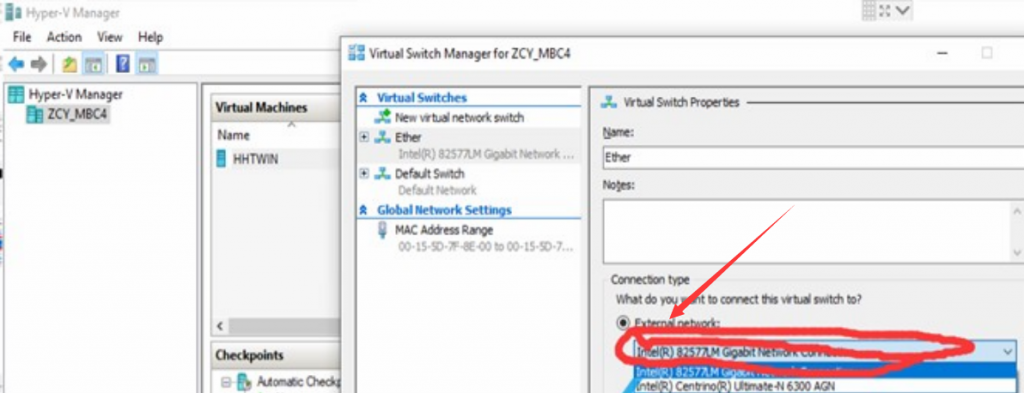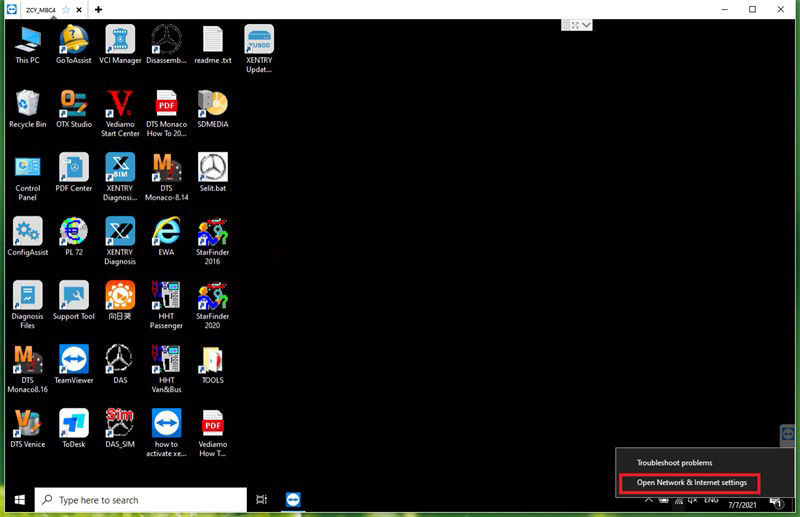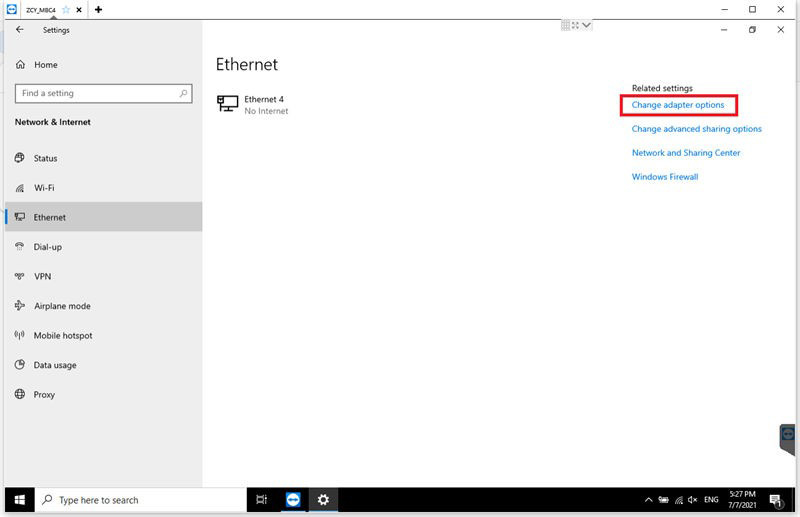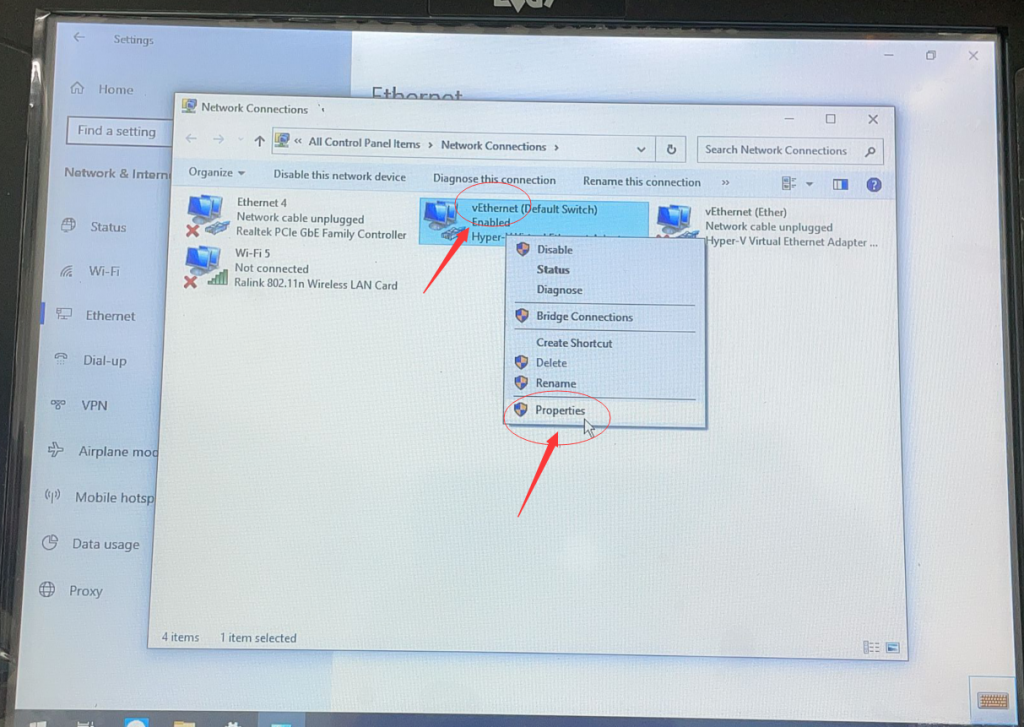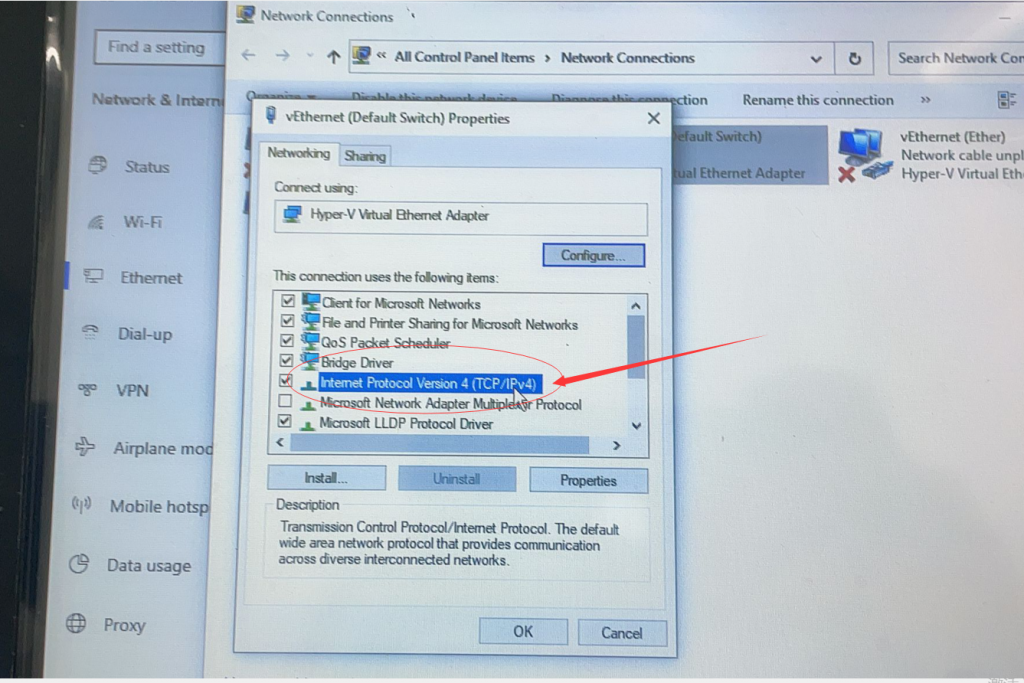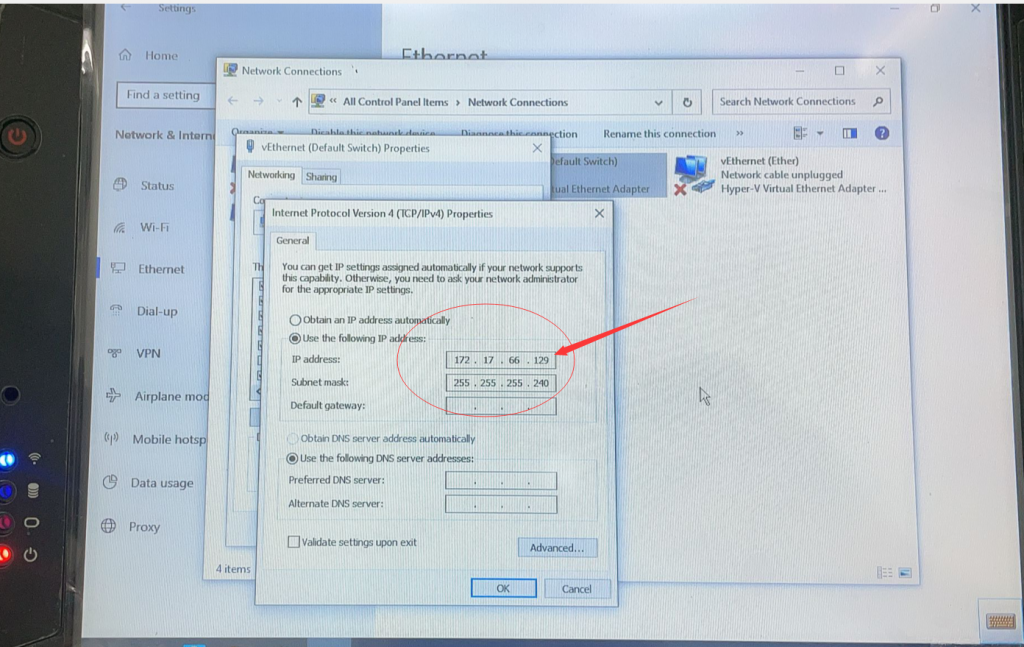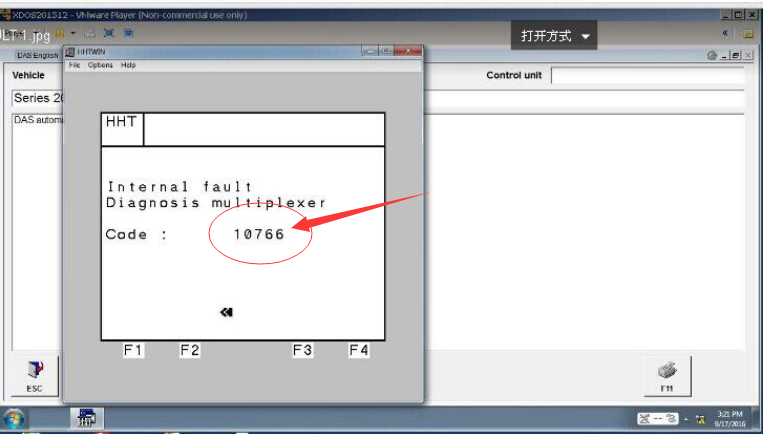
Issue:
HHT launches properly from DAS but gives me message COM port in use! Close other application! I tried restarting, then running HHTPKW directly, same problem. If I disconnect the mux (sdconnect C4) I get “Internal fault diagnostic multiplexer code 10766”
Solution:
1. In the system files, find Hyper-V Manger in windows administrative tools, then click it.
2. Click Virtual Switch Manager >> Ether, choose your computer Network card here.
3. Right click on the Network, open Network & Internet settings.
4. Click Ethernet >> Change adaptor options >> Right click vEtherent >> Properties >> Double click Internet Protocol Version 4(TCP/IPv4) >> Select Use the following IP address, enter the IP address.
Set IP address as following
IP address: 172.29.127.124
Subnet mask: 255.255.0.0
Done!
Hope this is helpful.