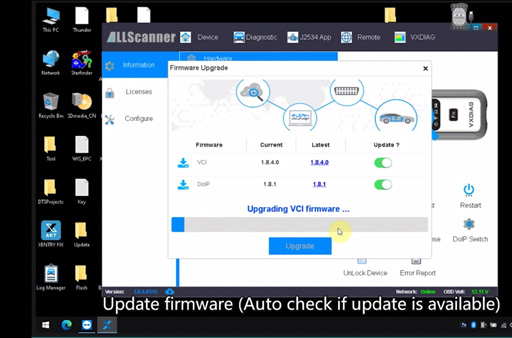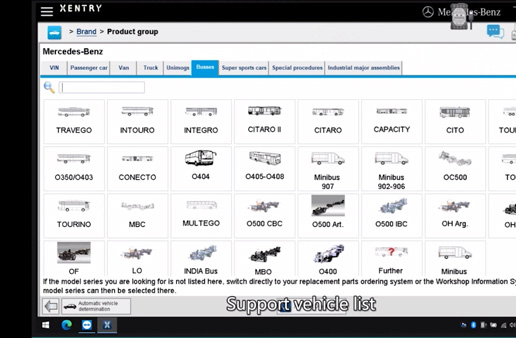VXDIAG VCX SE BENZ Function:
1.VCX SE BENZ contains Xentry diagnostic system (a diagnostic software for new models), DAS (Diagnosis Assistance System for old models), WIS (Workshop Information System), EPC(Electronic Parts Catalog) and DTS engineering software for free.
2.It can access all Mercedes-Benz electronic control systems (such as engine, chassis, body and instrument modules, etc.) to perform: code reading, code clearing, dynamic data stream, online programming and coding, and personalized settings etc.
3.VCX SE BENZ can 100% perform the functions of original Benz C6. It can diagnose and program the DOIP protocol Benz such as W222, W205, W206 and W223. Because MB Star C4 /C5 will be out of date.
4.VCX SE BENZ is very suitable for auto repair shops, auto refitting studios, auto programming engineers, auto refitting enthusiasts, etc.
5.Supporting Wifi / USB / internet connection, VCX SE will meet the different needs of users.
6.With the small size and strong structure, it is easy to carry. It is allowed to update firmware and DOIP firmware.
7.Multiple languages: English, German, French, Italian, Spanish, Portuguese, Finland, Denmark, Swedish, simplified Chinese, etc.
Here is a toturial on update firmware, license and driver for vxdiag vcx se series as well as vcx nano, vcx doip series scanners.
Operation Guide:
Connect VXDIAG VCX SE with computer
Open up the app “VX Manager”, enter the main screen and click on the icon of “Firmware”.
Click on “Upgrade” to begin this process. (Attention: Please keep device connection while upgrading)
Upgrading VCI firmware…
Upgrading DoIP firmware…
We will also update license.
Click on “Diagnostic” and then “BENZ C6”.
Purple “+” sign means update is available, just click on “Update”.
Open up the newly-updated software “Offline XENTRY Diagnosis” to check the car list it supports.
That’s all. Thank you for sharing your time with us!