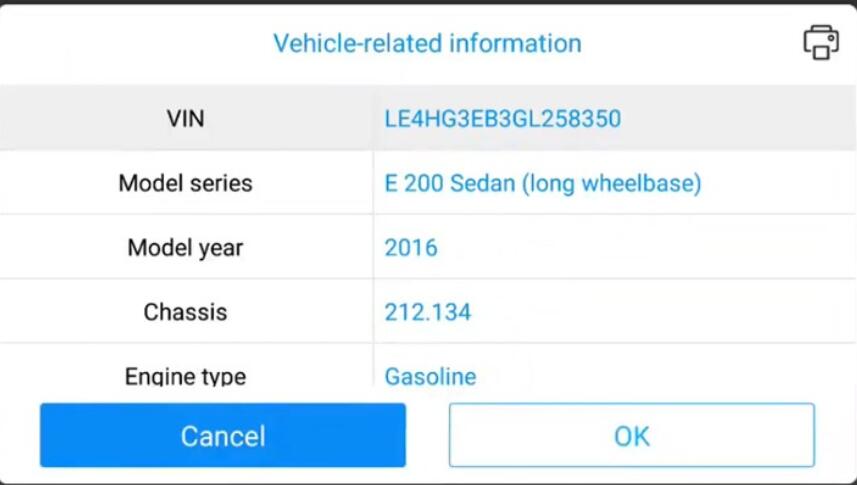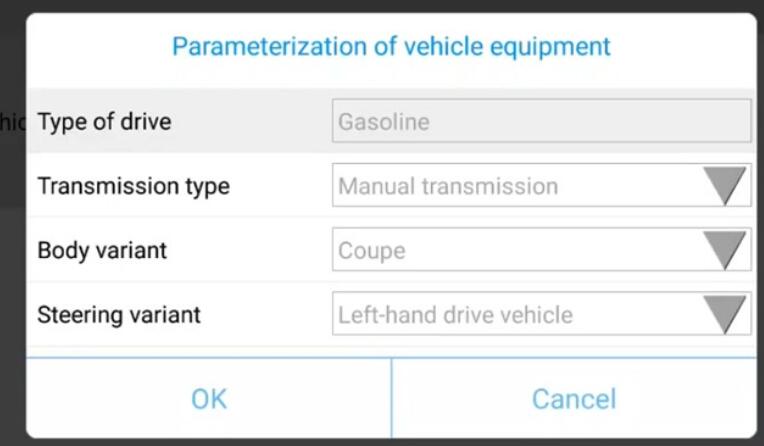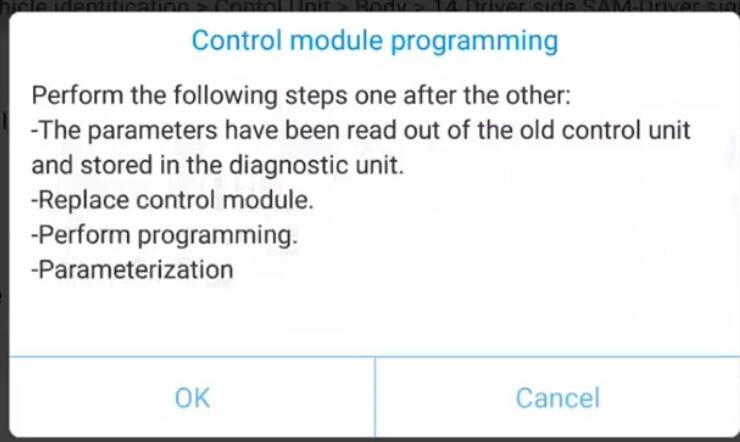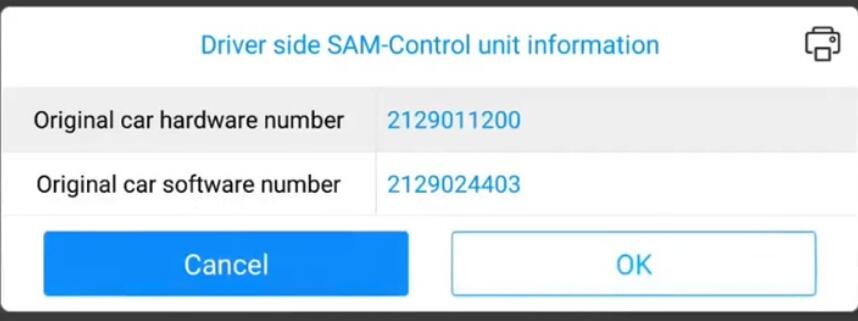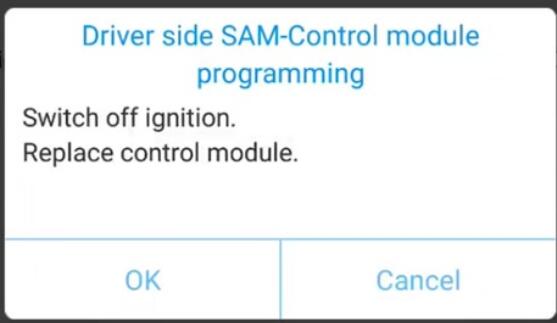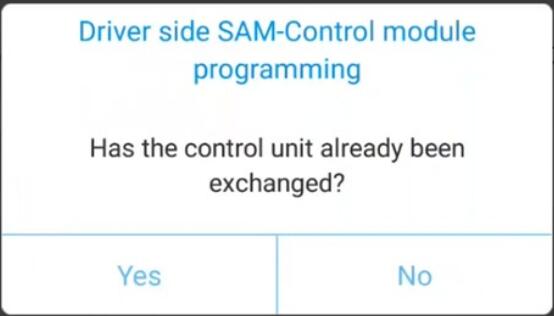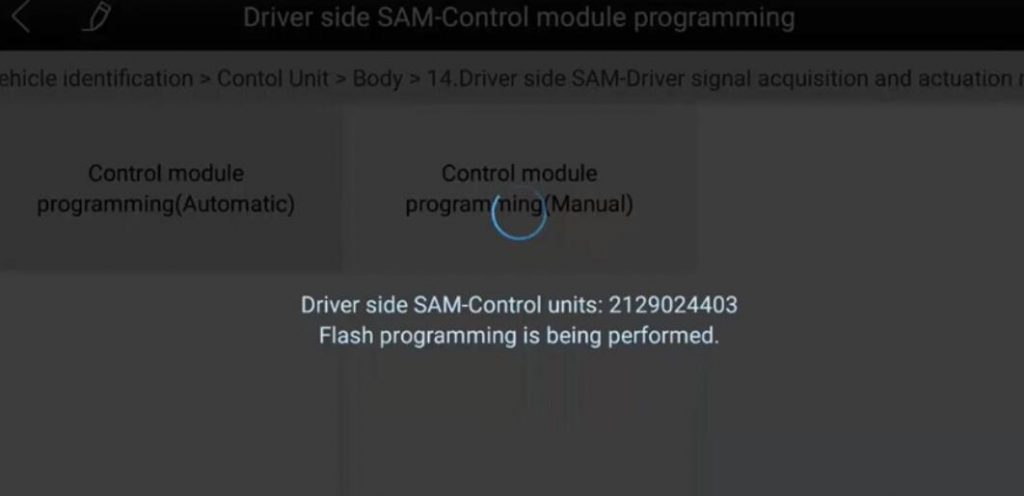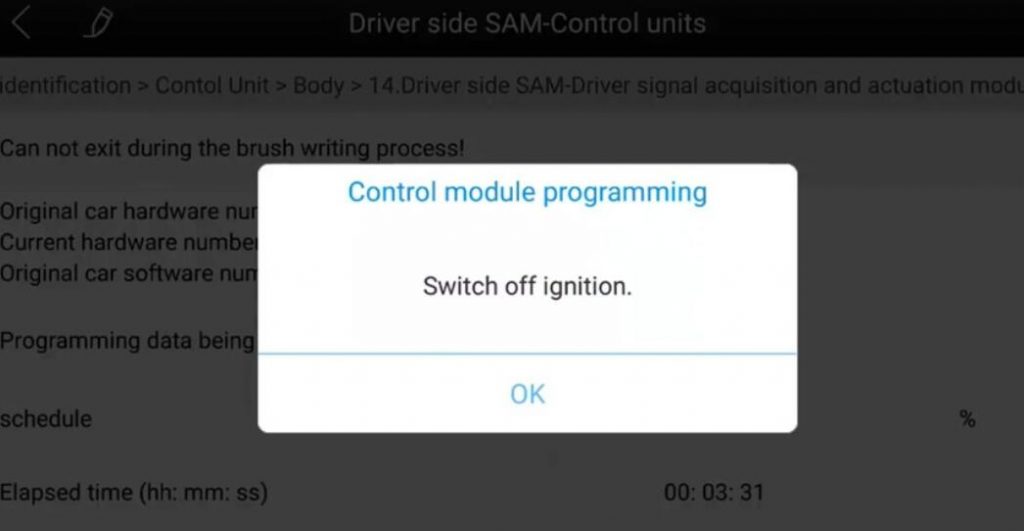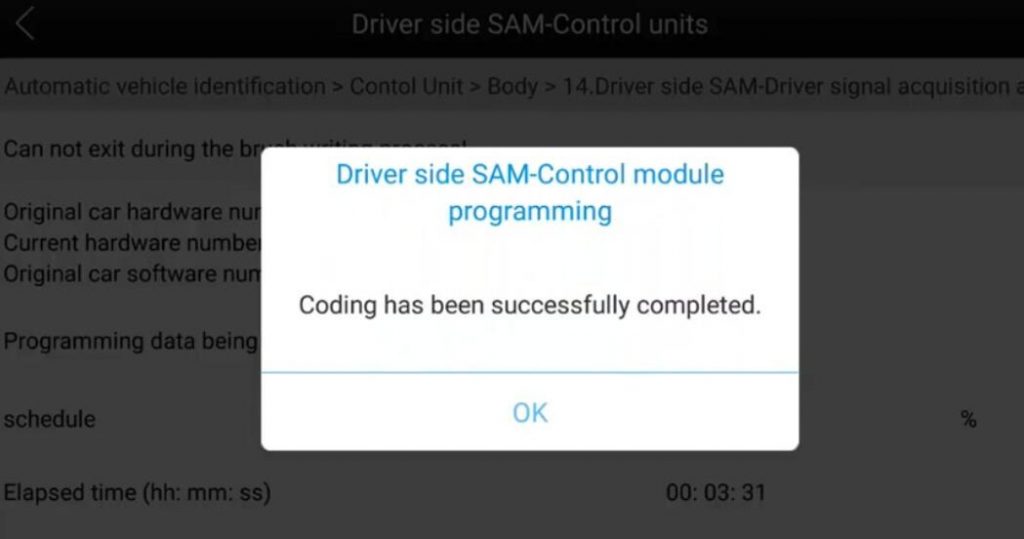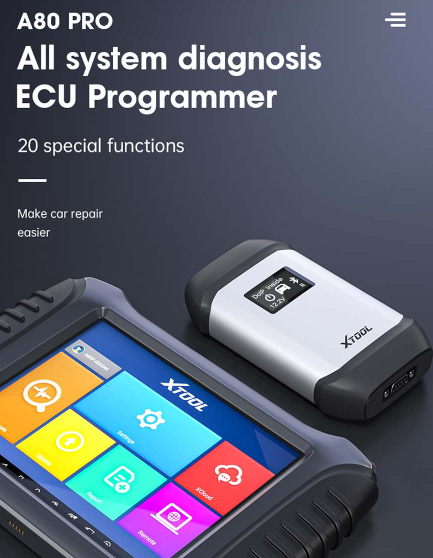
A80 Pro/H6 Pro is the latest car diagnosis platform made for technicians. It is an 8-inch industrial capacitive touch screen tablet with 2G RAM and 64G on-board memory. Adding DC / Type-C / VGA data transfer ports, it makes data transfer and image mapping more convenient and faster.
A80 Pro/H6 Pro Highlights:
1. All System Diagnostic Machine
2. ECU Programmer for VW/AUDI/BMW/Mercedes/Ford/Mazda
3. Support 20 Special Functions
4. Work with KC501, KS-1 Smart Key Emulator for More IMMO Functions.
5. Supported Languages: English, German, Spanish, French, Italian, Japanese, Korean, Polish, Portuguese, Russian (Default is English, please sumbit serial number to change the language you need. Then you can update device online to have it in your device)
6. Free Update Online for 2 Years
This article will show you how to use xtool a80 pro to program Mercedes Benz on the drive module.
Read car-related info->>Parameterization of vehicle equipment
Select correct car model and then download the firmware Benz V19.20,Data recorded function is on and now the vehicle’s-related VIN/Engine info can be read.
xtool a80 pro vehicle related infoParameterization of vehicle equipment
Procedure:
Control module programming
Carry out the following steps one after the other
1. The parameters were read from the old control unit and saved in the diagnostic unit.
2. Control module replaced.
3. Perform programming.
4. Parameterization
Note: If the original autocode is not retrieved, only manual programming of the control unit is available.
Step 1 and step 2 have now been carried out, the programming is carried out in the key step Switch off the ignition and replace the control unit.
Perform programming:
Original Mercedes hardware & software numbers have been read. Switch off ignition, and the replace control module.
Has the control unit already been replaced? Well done and then turn on the ignition!
Prerequisite
-To ensure the speed and stability of the programming, it is recommended to connect the standard USB cable for programming .
– Battery voltage must be> 12V.
– The electronic fan may run at high speed while the motor is being programmed. To make sure the battery is fully charged, pull out and program the electronic fan.
Wait until the programming data has been downloaded successfully.
Programming of the control unit has been successfully completed, then PAD asks you to switch off the ignition – >> Control unit reset has been carried out – >> Should the coding be transferred to the new control unit (Yes) – >> Coding was successfully completed
Done!