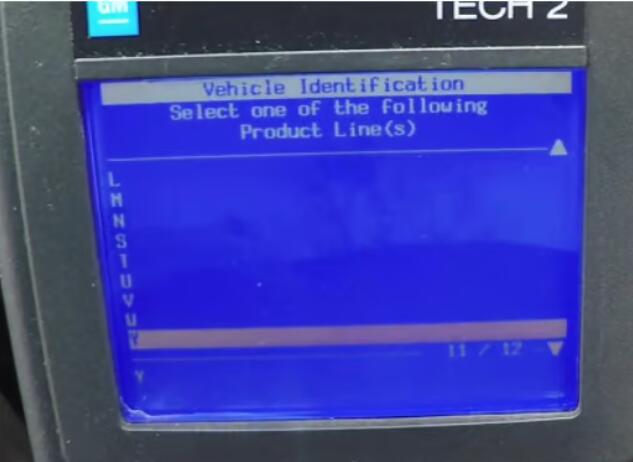
Short version: (out of respect for your time)
I have a 2013 Volt (Premium with Nav), vin:1G1RD6E42DU103454
I had to replace my radio\nav unit, and I am trying to use a GM Tech2 clone to clear the “Locked” message on its screen.
The Tech2 does not seem to have my vehicle’s Product Line code in its menu.
From what I have read, my Product Line code should be the 4th and 5th characters in my VIN: RD (which is why I included that above).
There isn’t an R or a D character shown on the Tech2 menu for this:
The web page for the Tech2 SAYS it supports all GM cars up to 2014…
Do I need an MDI or MDI2 device instead?
ANY help anyone can provide will be appreciated… thanks in advance
* This is not a photo I took, but it DOES show the same screen I see on my Tech2…
The credit for it belongs to this web-site: How to use the Tech II to delete the Corvette F55 system out of the BCM/the car?
Details: (optional)
For other reasons, I was taking the radio\nav unit out of my Volt and putting it back in quite frequently.
It’s my own dumb fault, but on one of those occasions, the original radio\nav’s antenna connection ripped out of it, ruining it.
I purchased a number of used (mostly from crashed Volts) radio\nav units from eBay thinking I could de-solder a port from one of those and re-solder it on my original radio.
Conclusion? I STINK at soldering! 🙂
So, I have a replacement radio\nav unit in there (which has a working antenna connector), and, OF COURSE it shows “Locked” after the car starts up.
I DO see the Volt logo first, though, which is a good thing because it means I don’t have a Malibu radio\nav installed.