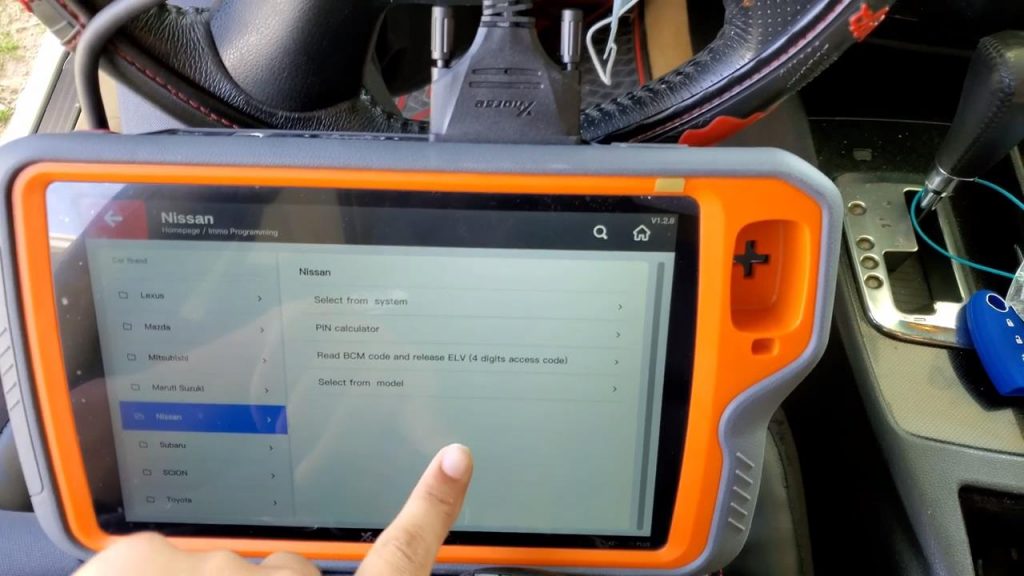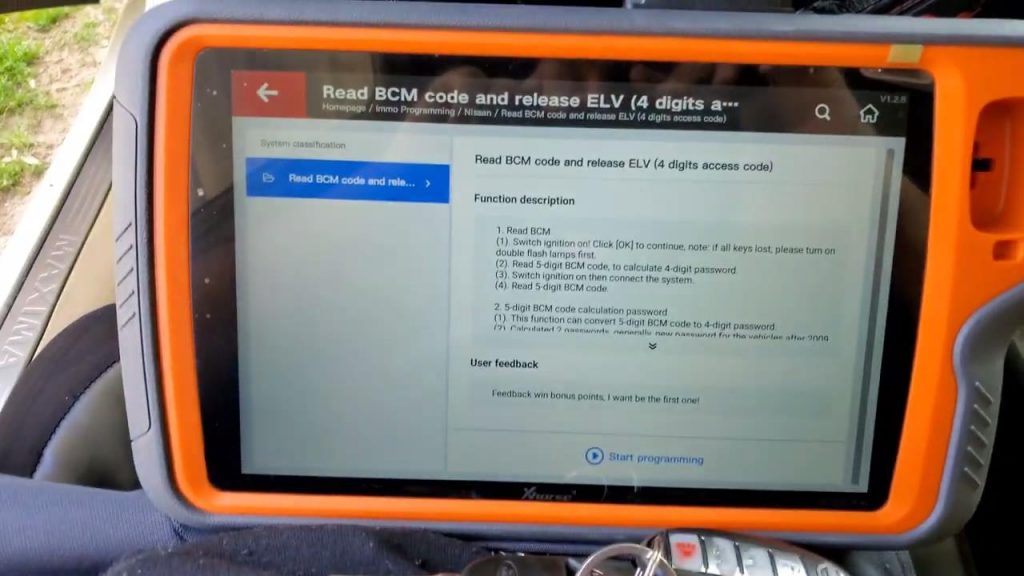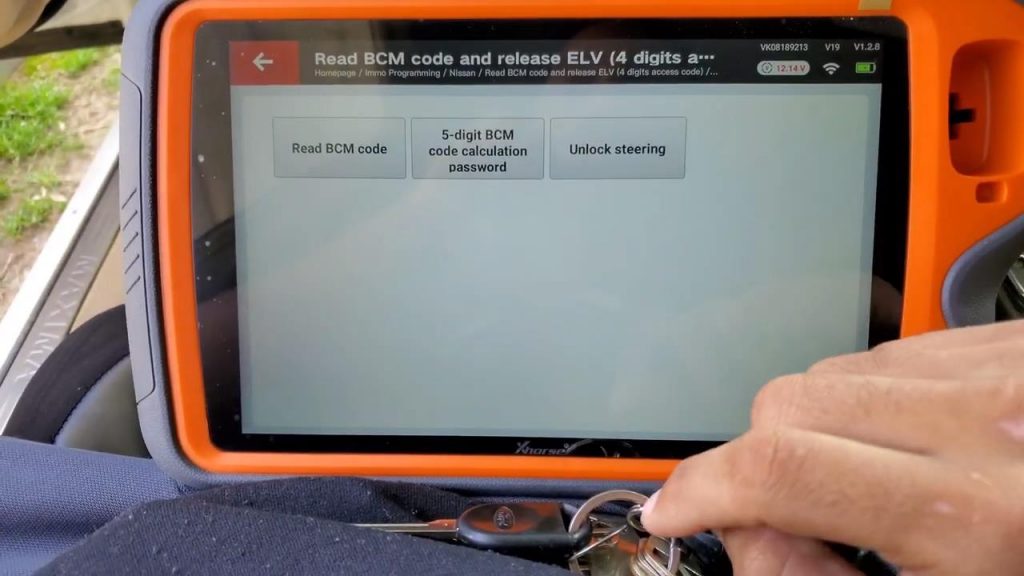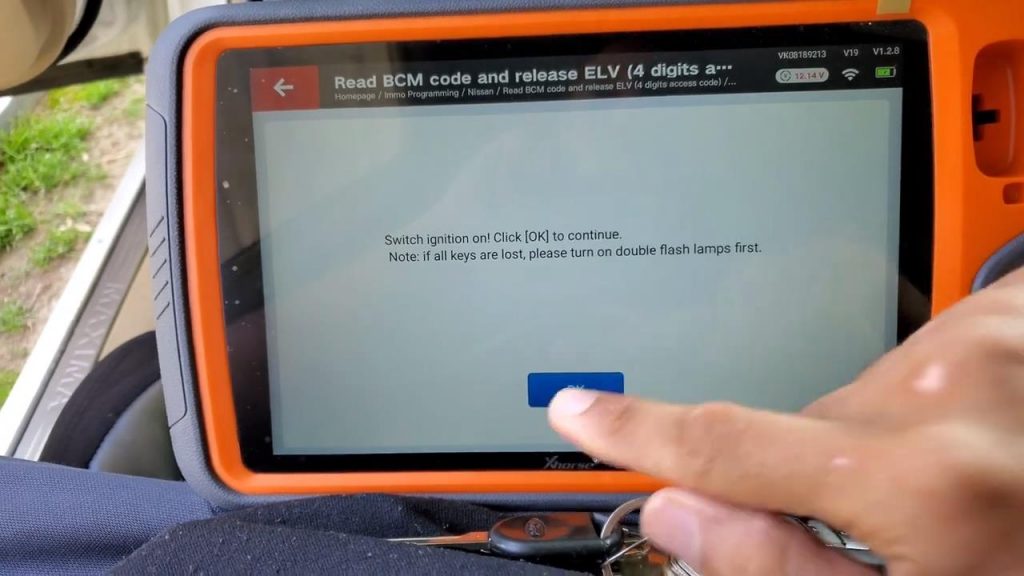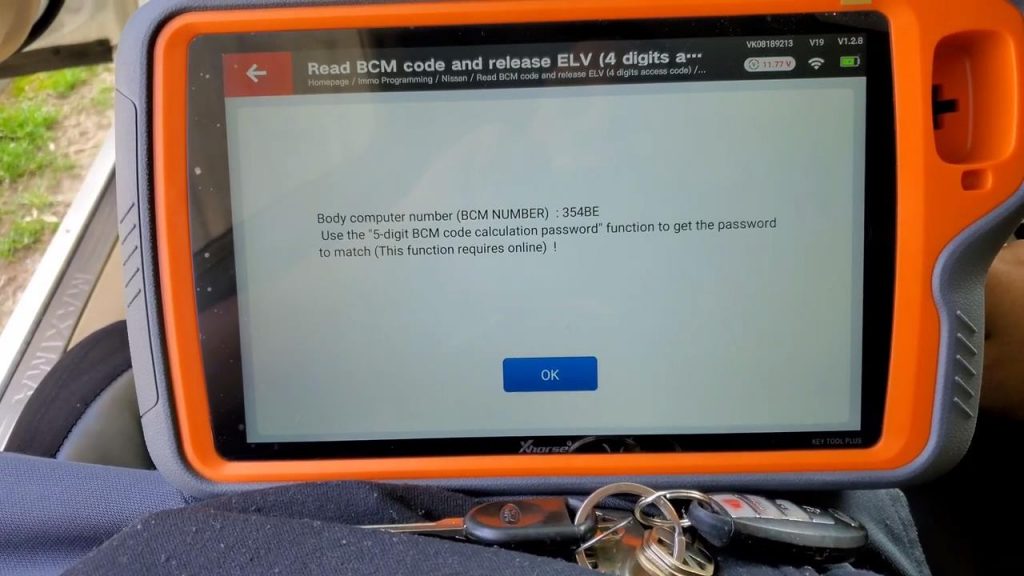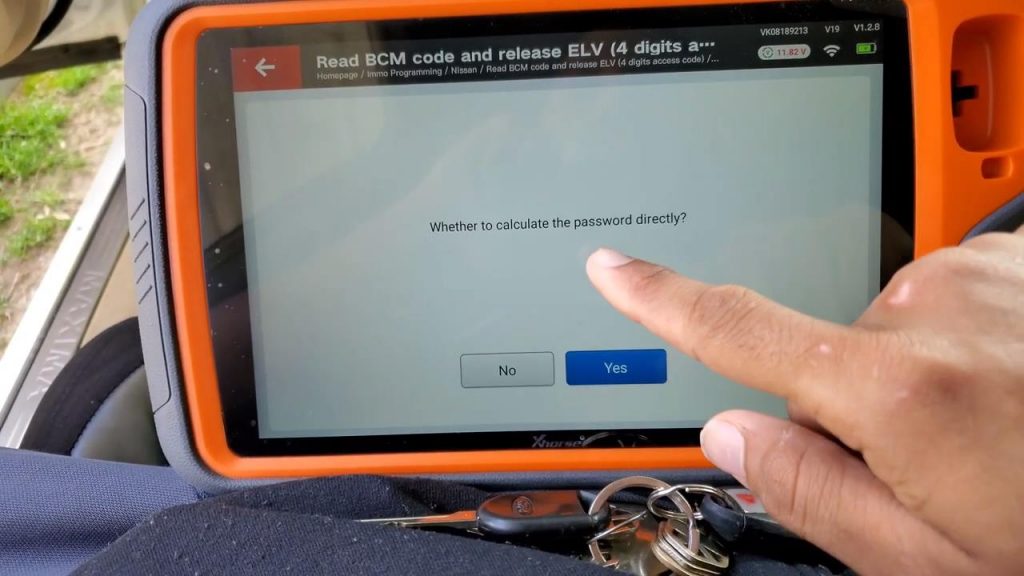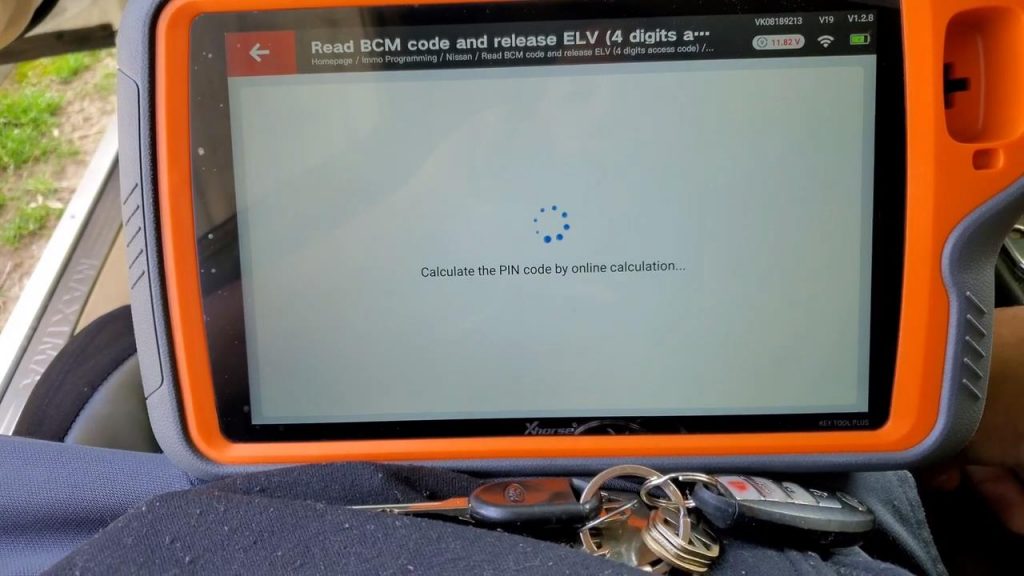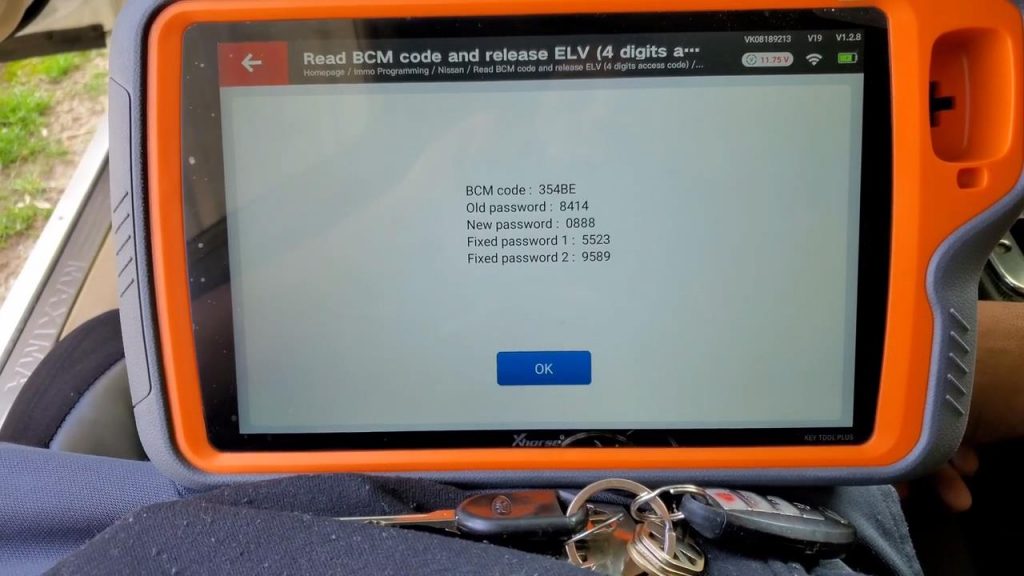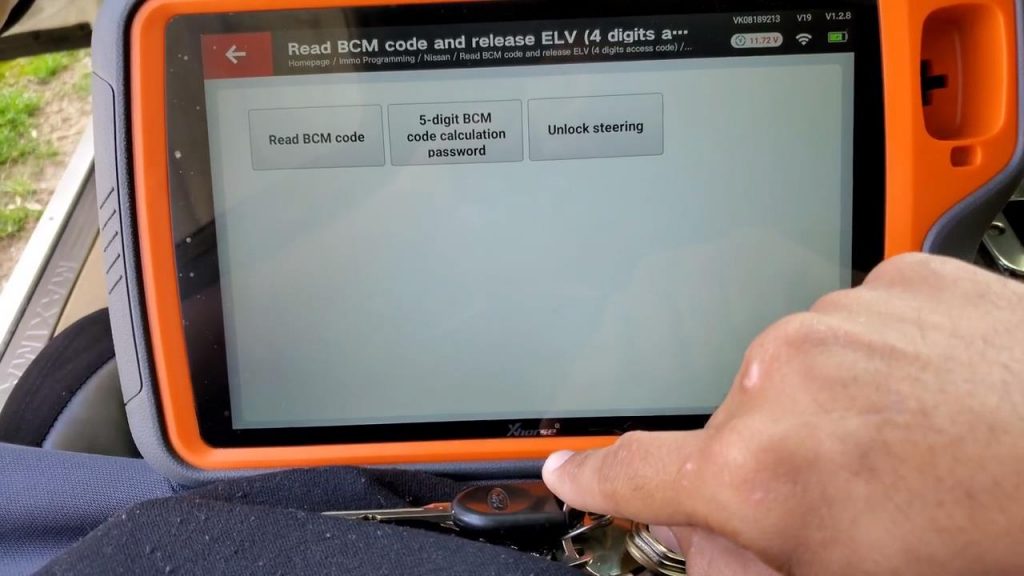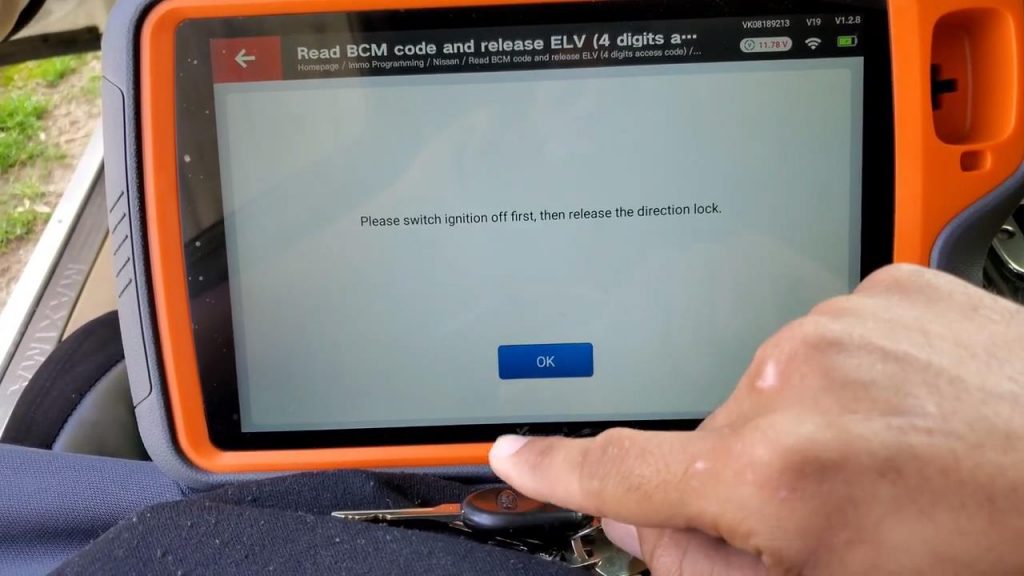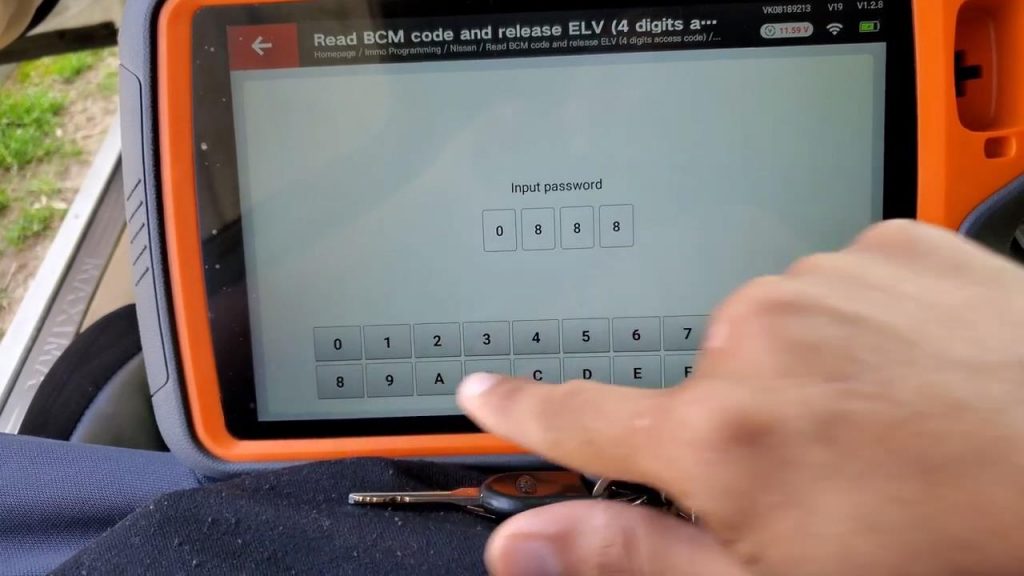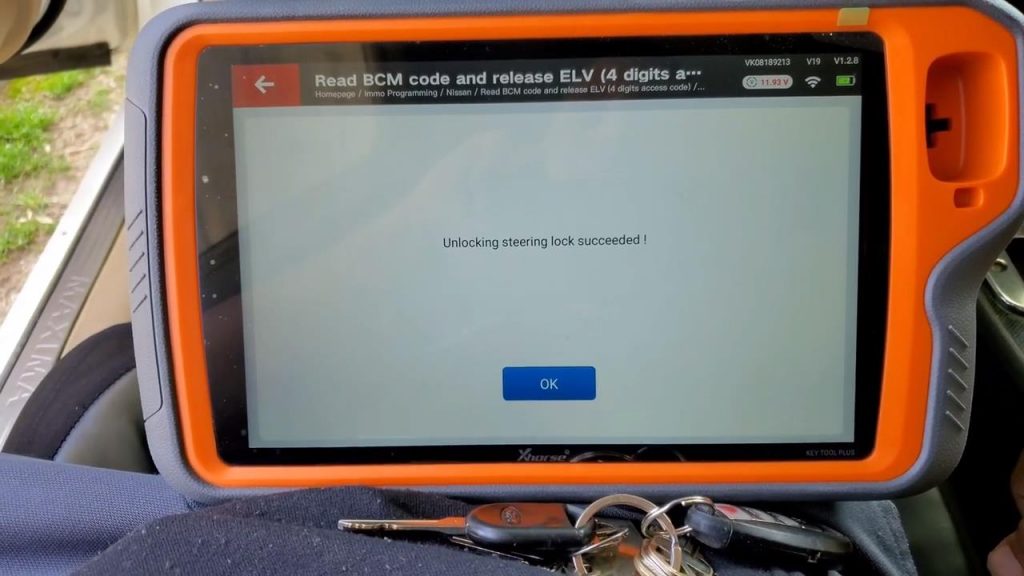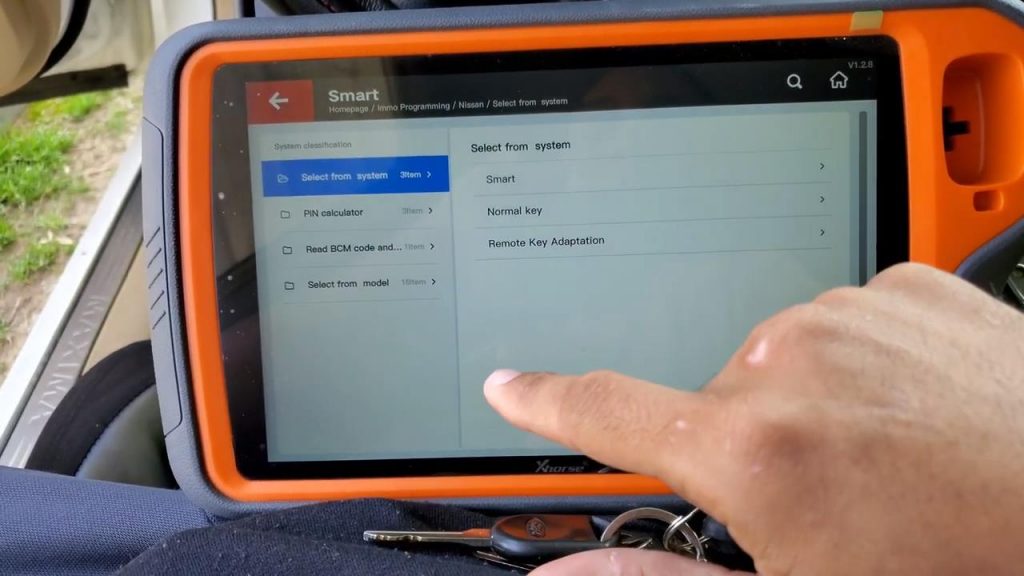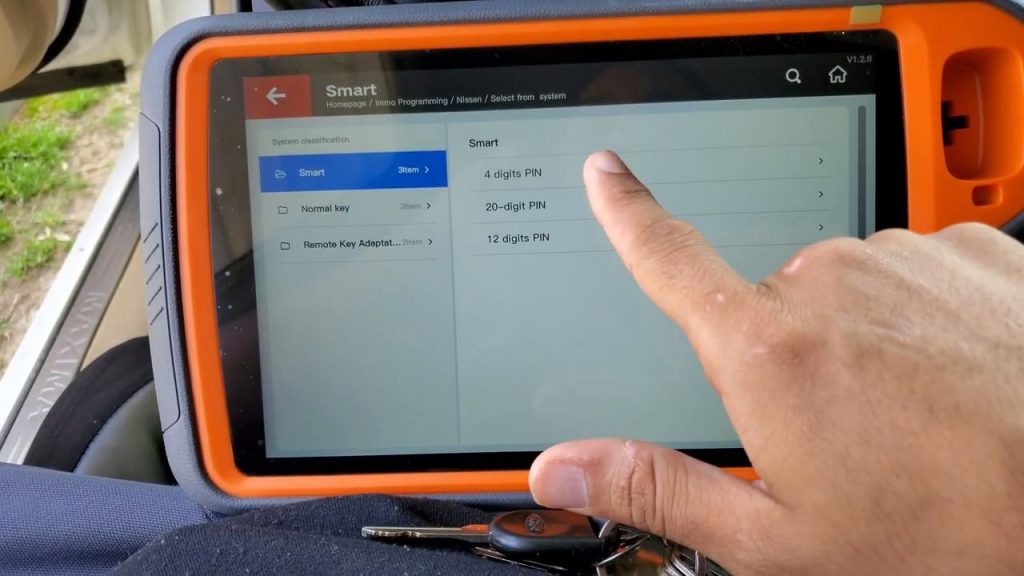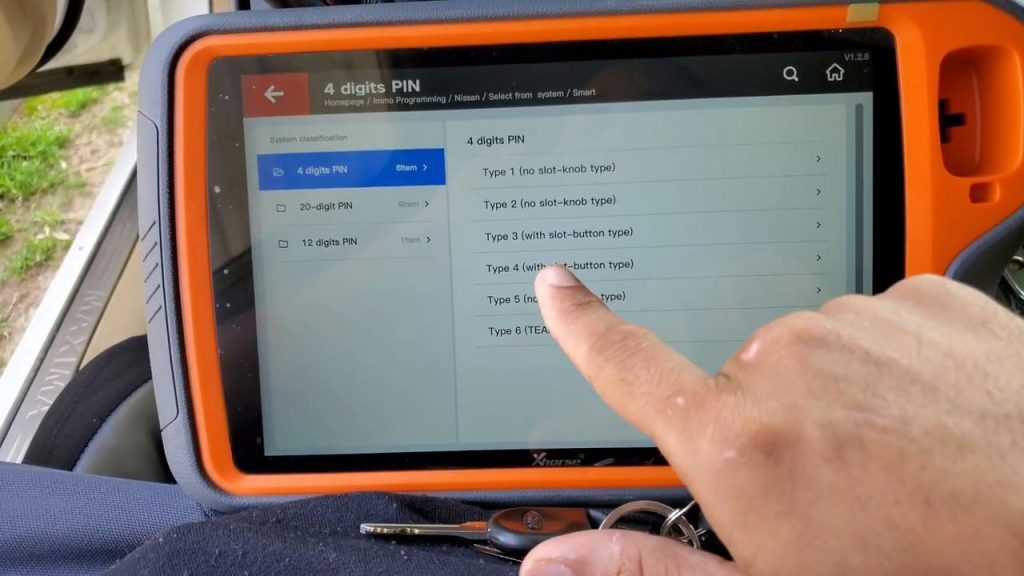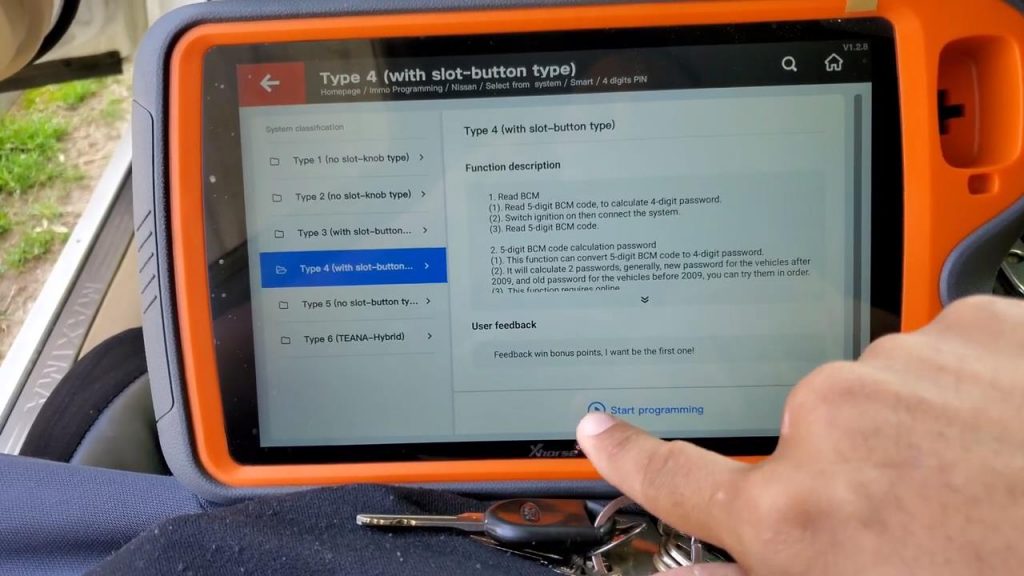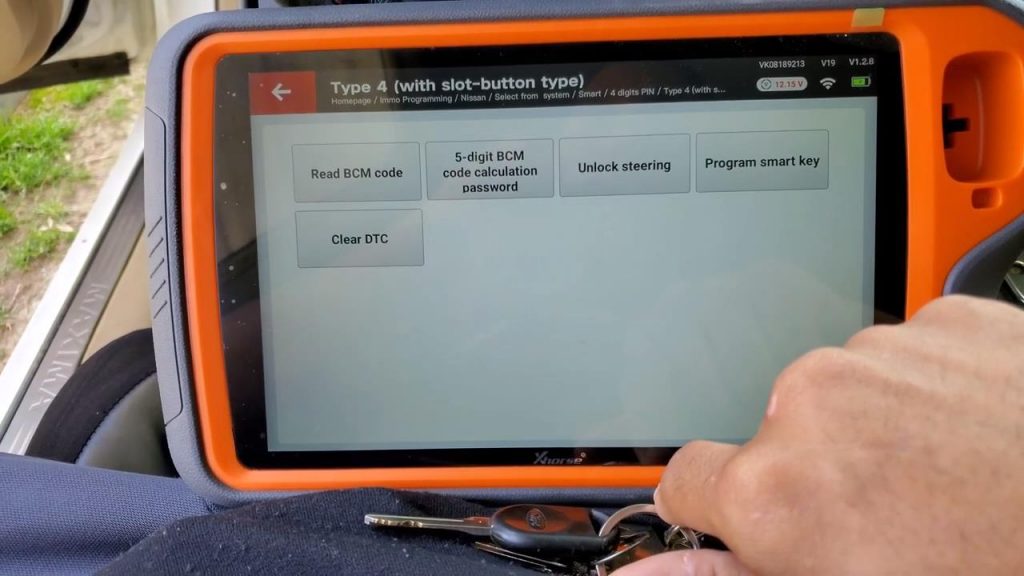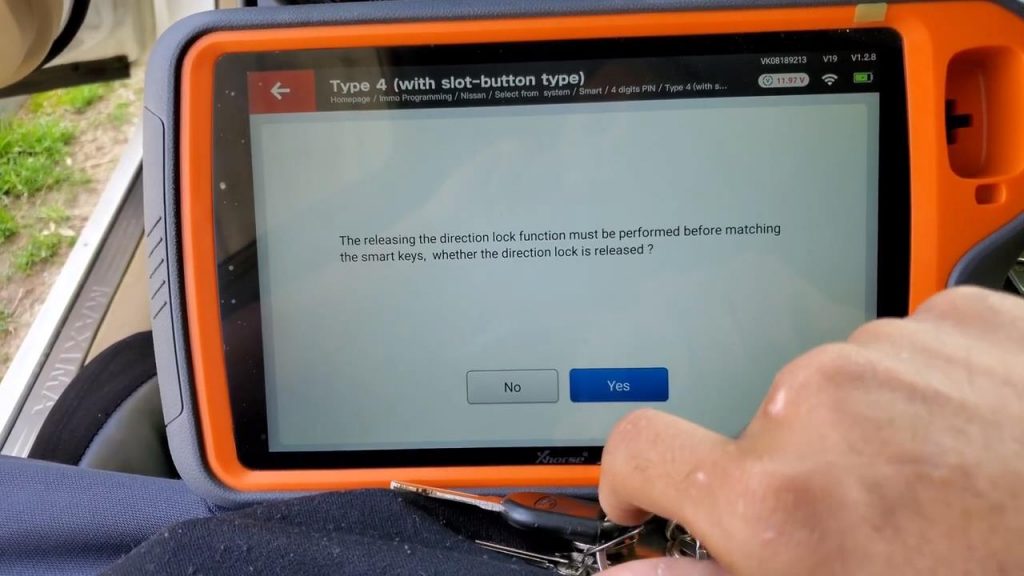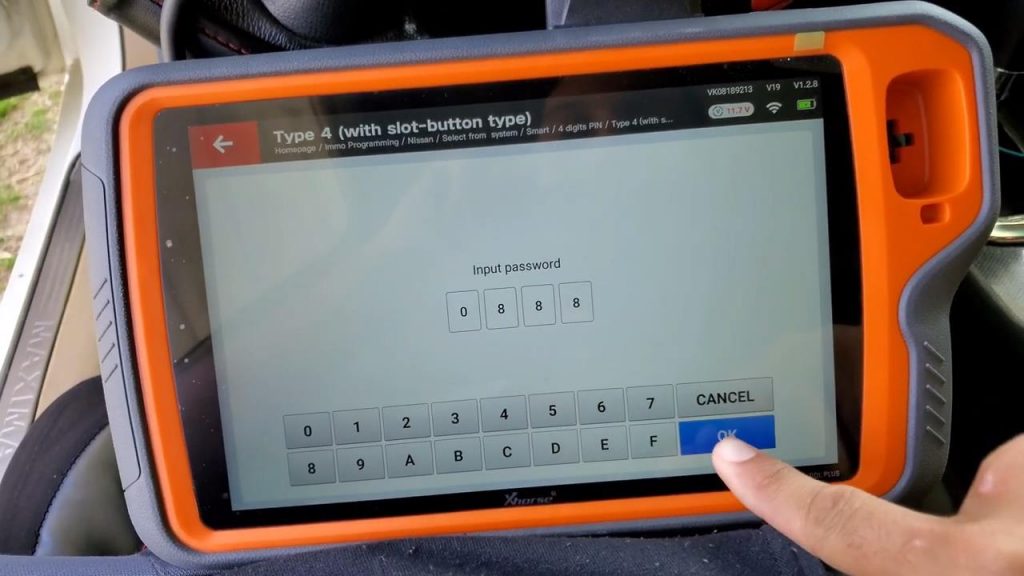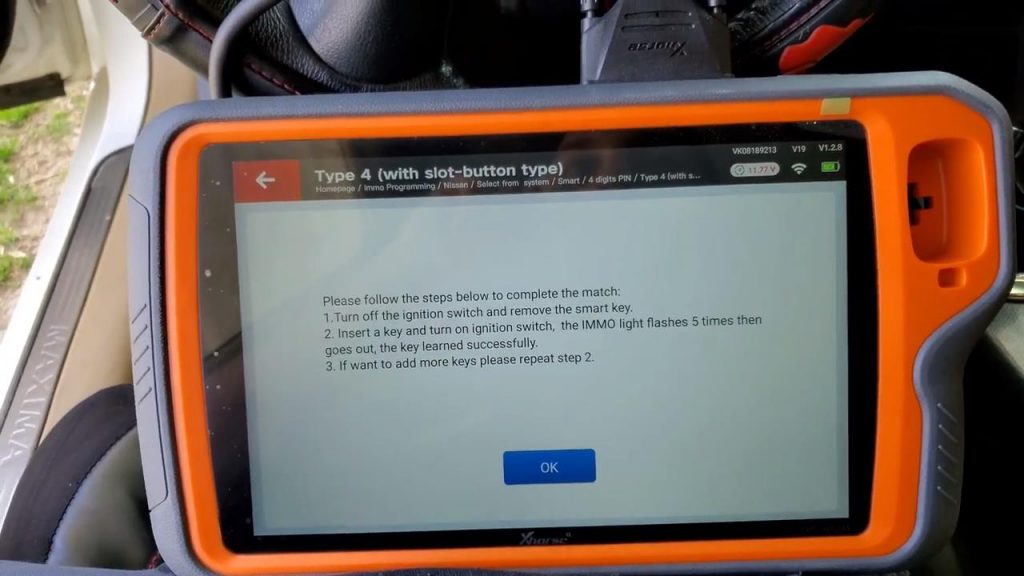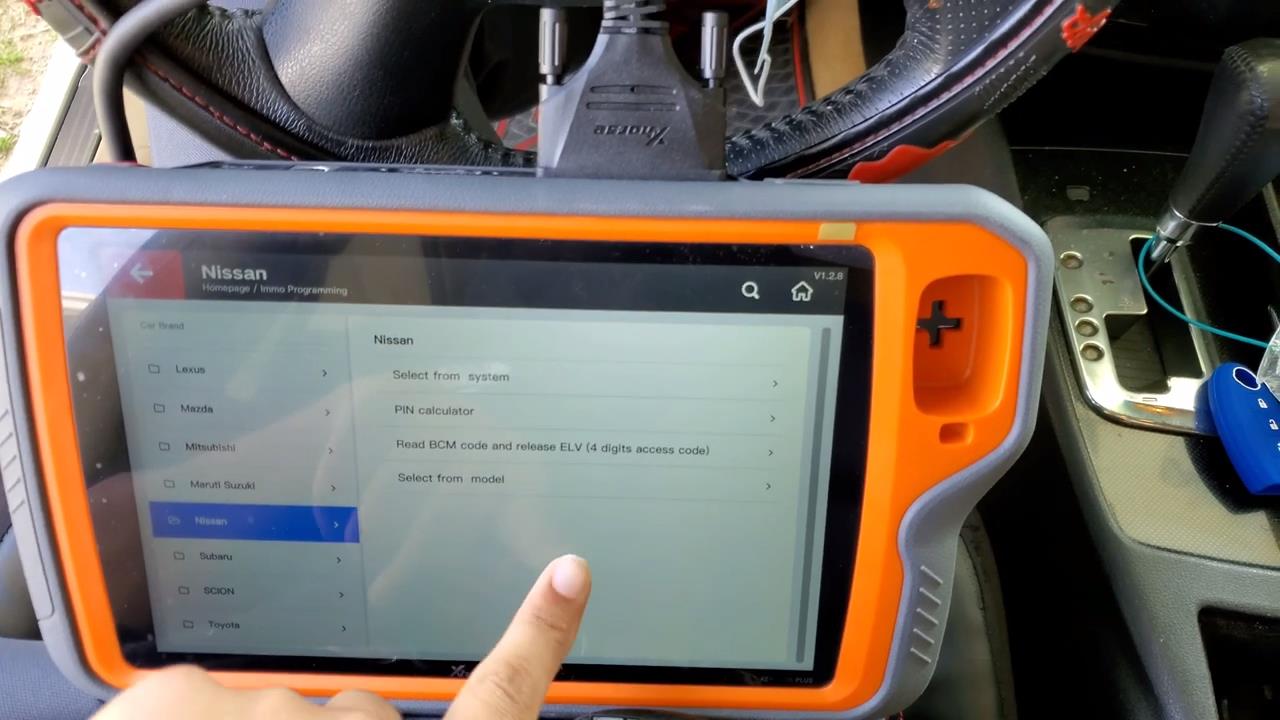
Xhorse VVDI Key Tool Xhorse Key Tool Plus PAD is much easier to complete various automotive programming anywhere with no need to take your laptop, mobile phone. News confirmed: advanced functions will be supported for the convenience of locksmiths in the future.
Check VVDI KEY TOOL PLUS PAD Basic Functions:
Generate Remotes and Smart keys
Renew (unlock) remotes
Remotes clone
Program and Immo Transponder
IC/ID Clone
Frequency Detection
Transponder detection, clone, and generating
Support for Jaguar, Land Rover, Porsche, Volvo, Mitsubishi, and others
Service light reset
Key cutting machine control
Common vehicle IMMO programming
Check Xhorse Key Tool Plus Other Features:
√ Support DOIP
√ Support CAN-FD
√ Support CAN and K protocol switch pin
√ Support Chip pin detection
√ Support Toyota smart key programming without simulator
√ Support Long-distance IMMO collection
All in one tool, and here we will share one more Key Tool Plus about Program 2011 Nissan Maxima Smart Key steps.
1. Choose IMMO Programming and Nissan car brand in key tool plus, then select “Read BCM code and release ELV 4 digits access code”
2.Read BCM code and release ELV.
3.Start Programming.
4.Read BCM code.
Switch ignition on, click OK to continue.
Note: If all key lost, please turn on double flash lamps first.
Body computer number display.
5. Calculate the password directly? Yes
Password OK
6. Choose “Unlock Steering”
Switch ignition on, click OK to continue.
Note: If all key lost, please turn on double flash lamps first.
Input password
Unlock successfully.
7.Back to IMMO Programming>>Nissan page>>Select from System>>Smart
4 digits PIN
Type 4 (with slot-button type)
Start programming.
8.Program smart key.
Input password.
Finish.
Test OK.